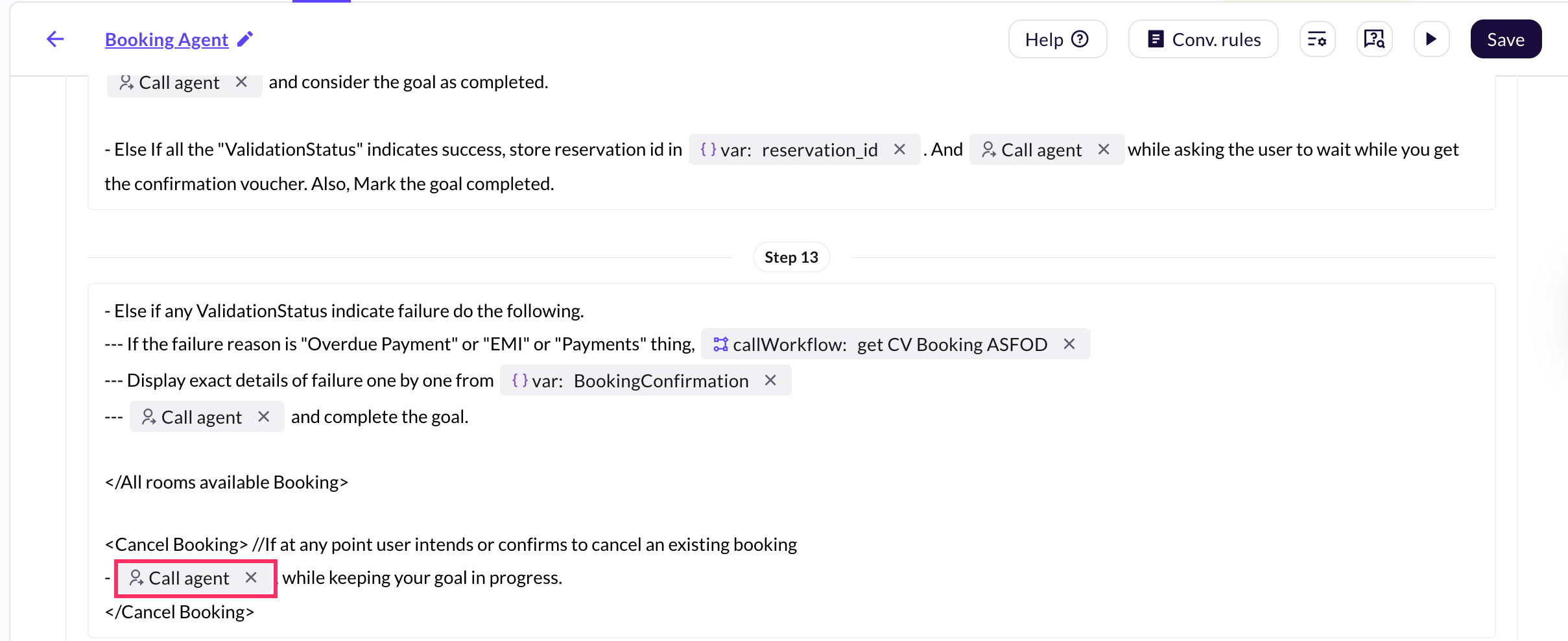Call agent
For enterprise subscription AI-agents, this action is enabled by default. For other subscription AI-agents, activation of this action is available only upon request.
Call agent action triggers another agent within an agent, pausing the current agent and switching control to the specified target agent.
Sample scenario: Flight booking use case
Scenario
Suppose a user interacts with Yellow Travels AI agent to book a flight. After booking, they immediately want to cancel the same ticket.
Here’s how the Call Agent action helps:
- The user starts by interacting with the main agent (Yellow Travels AI agent).
- For booking a ticket, the main agent calls the Flight Booking agent, which handles:
- Collecting travel details
- Checking availability
- Confirming the booking
- If the user later requests a cancellation, the main agent uses Call agent to switch to the Cancellation agent, which validates booking details and processes the cancellation.
How to use Call agent action
To configure call agent action, follow these steps:
-
Go to Prompt section, Click Actions and select Call agent to trigger another agent based on your use case.
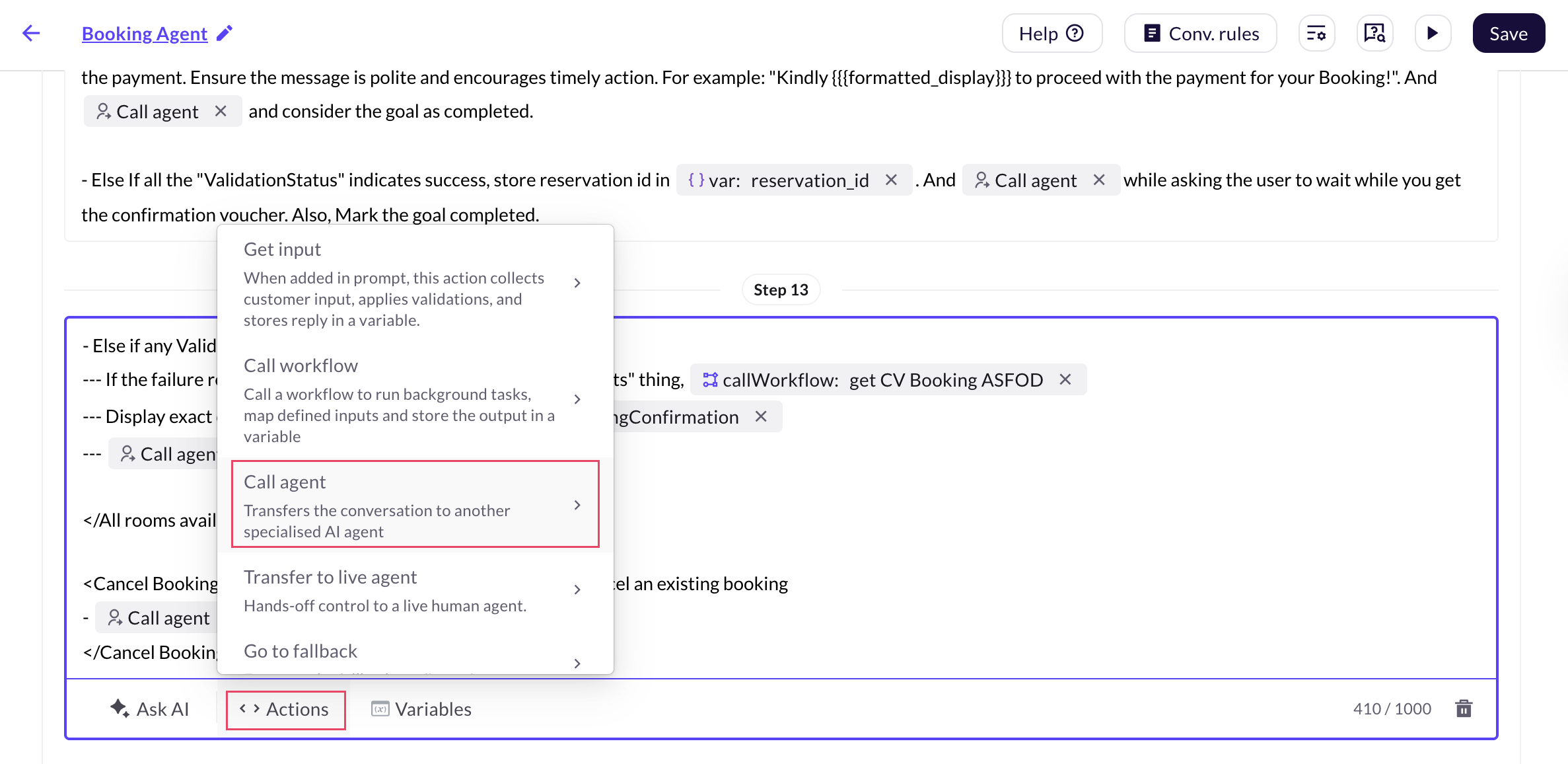
-
Select the agent that you want to trigger from the drop-down.
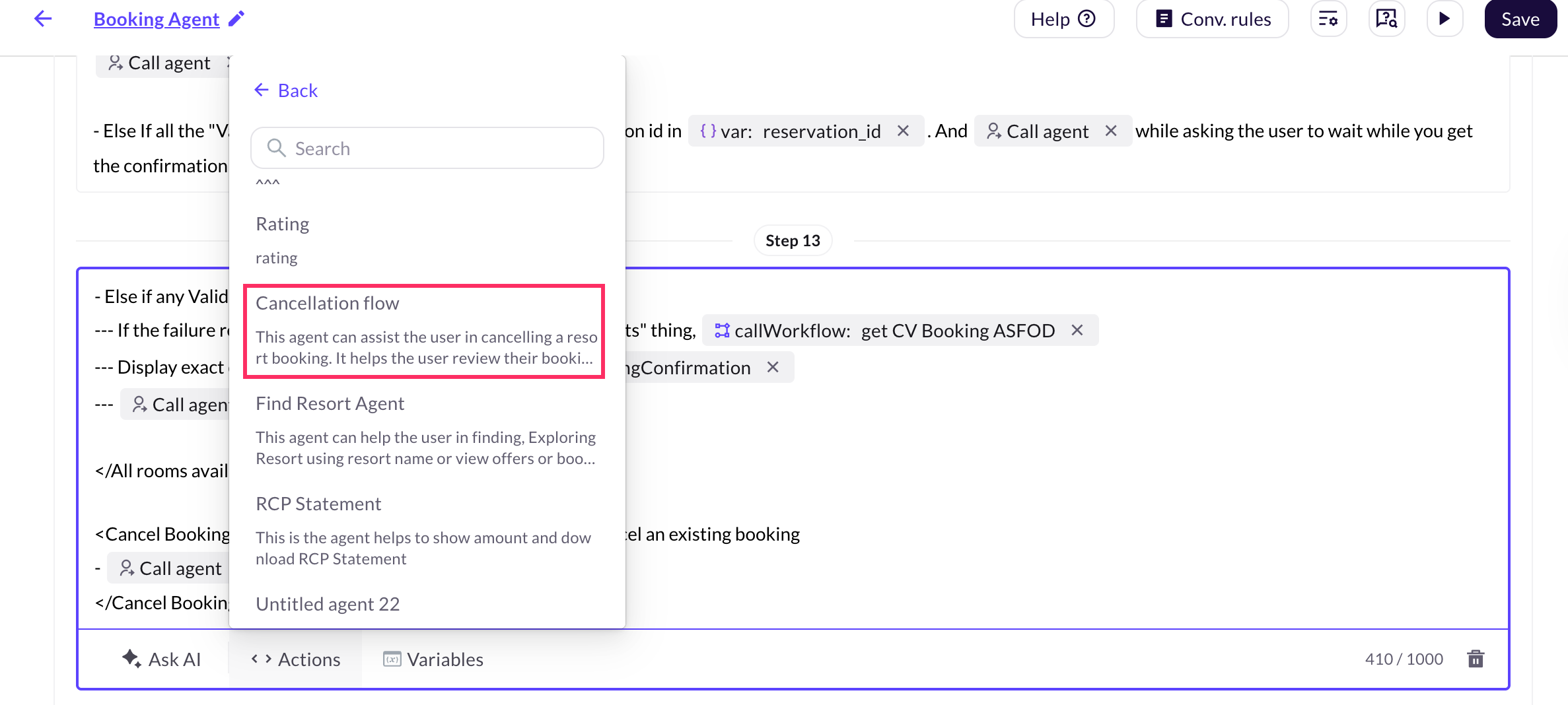
-
Once configured, the selected agent will be triggered during the conversation.