Define Super agent
The Super agent persona sets the tone, personality, and behavior of your agent—shaping how it communicates with users throughout the conversation. A well-defined persona ensures interactions feel consistent, natural, and aligned with your brand voice.
Configure AI agent persona
To configure AI agent persona,follow the below steps:
-
Go to Home > Agents > Super agent.
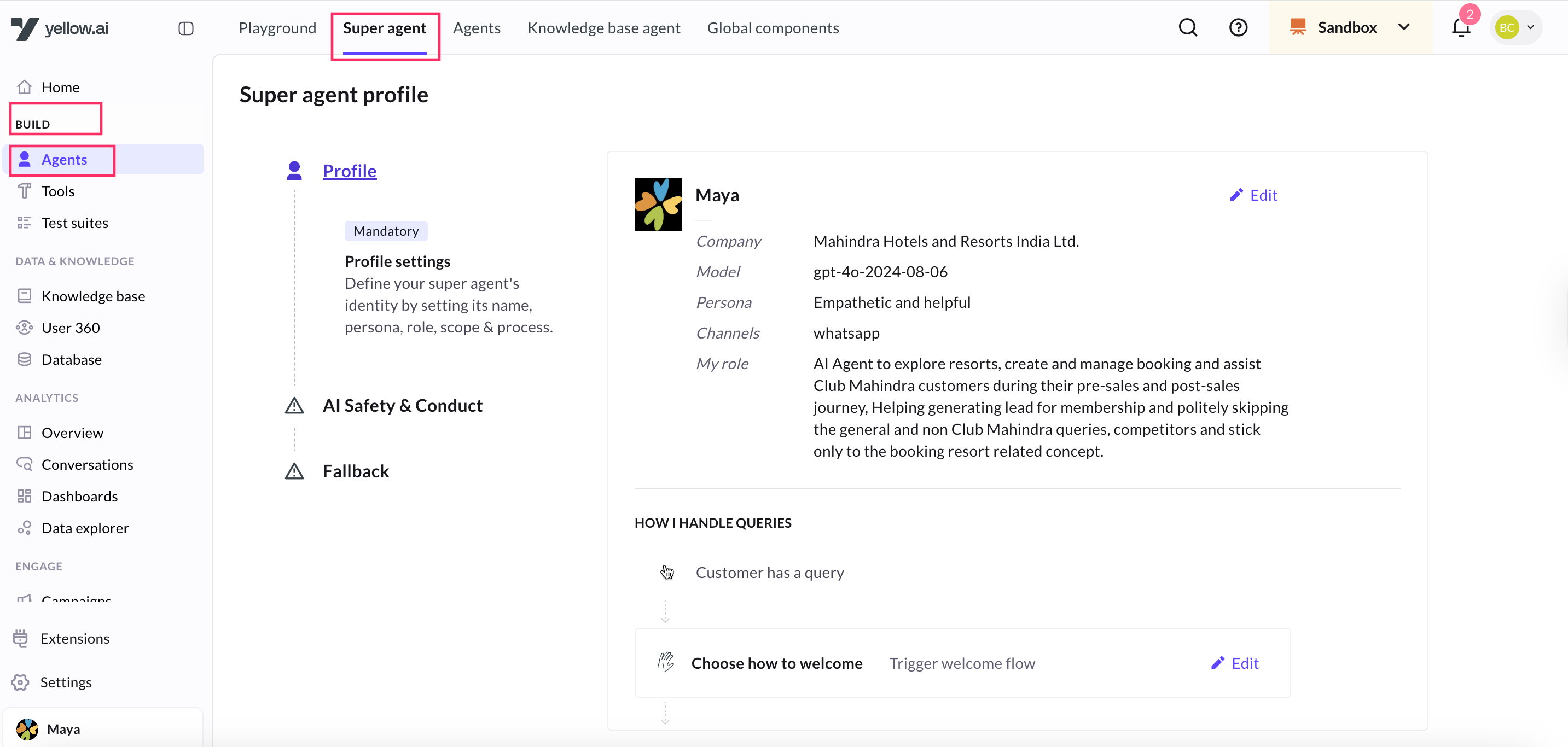
-
You can update, the following:
Update profile settings
The profile setting contains the core identity of your agent which includes name, persona, role, scope, and underlying model. These attributes are cloned from the selected template at the time of creation, but you can update them anytime to better fit your use case.
To edit the AI agent profile settings:
-
Click the Edit icon next to the AI agent details.
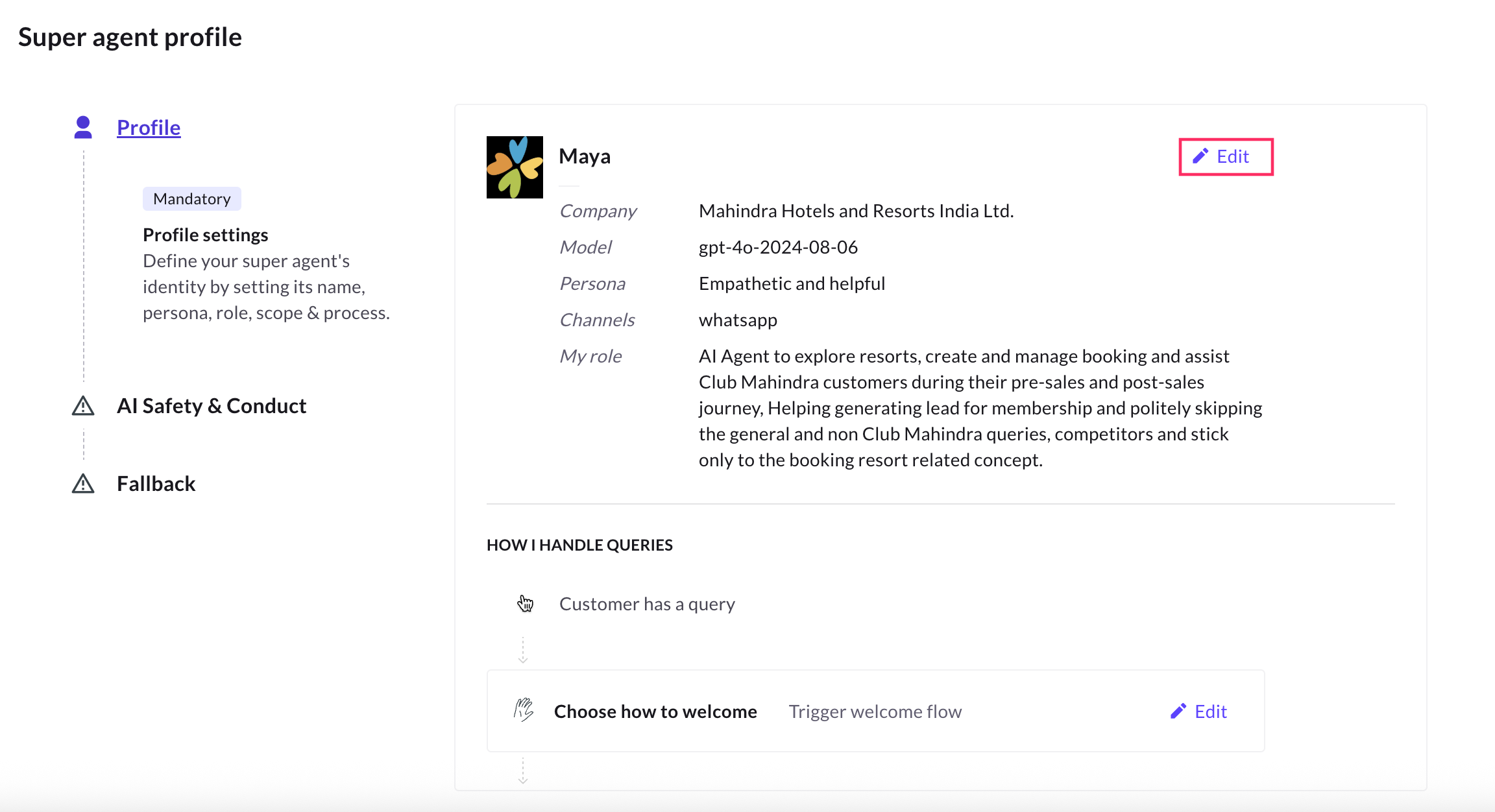
- The Edit superagnet profile pop-up is displayed.
-
In the profile pop-up, you can update the following information:
Option Description Agent name Choose a name that suits your business and resonates with users. Avatar Choose an avatar or upload a custom icon that represents your business. Company Enter the name of the business the AI agent represents. For example: Yellow travels. Model Select the preferred Language Learning Model (LLM) that suits your AI agent. This helps the agent respond better based on your use case, such as customer support, sales assistance, or general queries. For more information, click here. Persona Agent persona defines how the AI agent should interact with users. A consistent persona helps to create engaging and aligned interactions. You can select from the following personas: - Polite and persuasive: Ideal for sales agents.
- Empathetic and helpful: Best suited for support agents.
- Witty: Best for marketing agents.
Channels Configure the communication channels (example, WhatsApp, Voice) where your AI agent will interact with users on that specific channel. Describe your AI agent's role Describe the role of the AI agent in less than 400 characters. For example, you are a banking assistant who helps users with Yellow Banking-related queries. Your role is focused on assisting with personal loans-guiding users to apply loan, checking loan status, and answering loan specific questions for better accuracy and support.
How AI agent handles queries
Use this section to configure the agent’s conversational behavior from how it greets users to how it responds during interactions and manages unanswered queries.
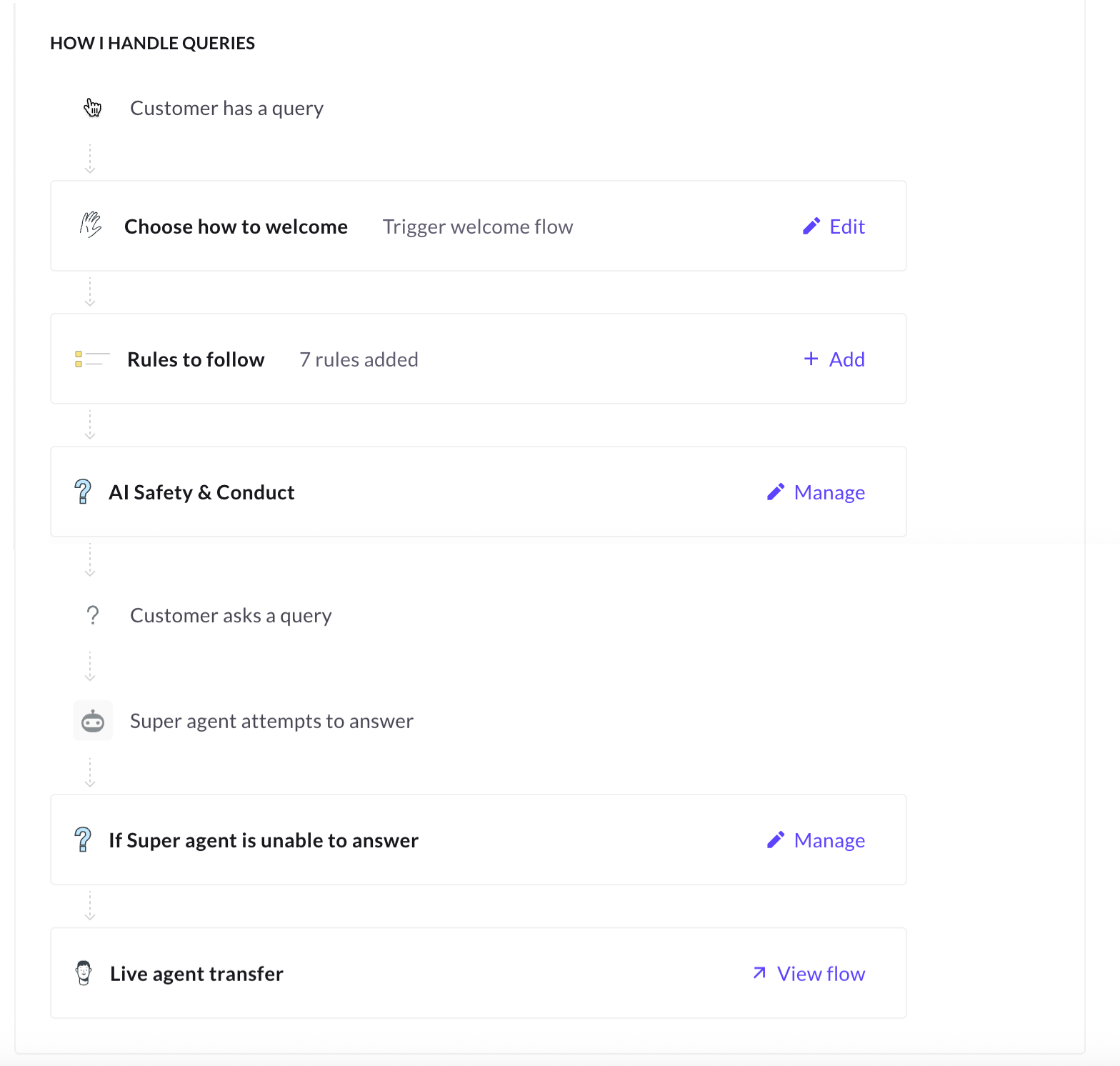
Define Welcome message
The welcome message is your AI agent’s first response to users. Set the tone, introduce what the agent can help with, and guide users on what to do next.
You can choose to:
- Trigger a welcome flow
- Send a static custom welcome message, or
- Use Instruct Super Agent to craft a personalized welcome by providing direct instructions to the AI.
To add a welcome message:
- Go to How I handle queries section
- Click the Edit icon next to Choose how to welcome.
- Choose from the following options:
- Instruct super agent:
- Trigger welcome flow
- Send message
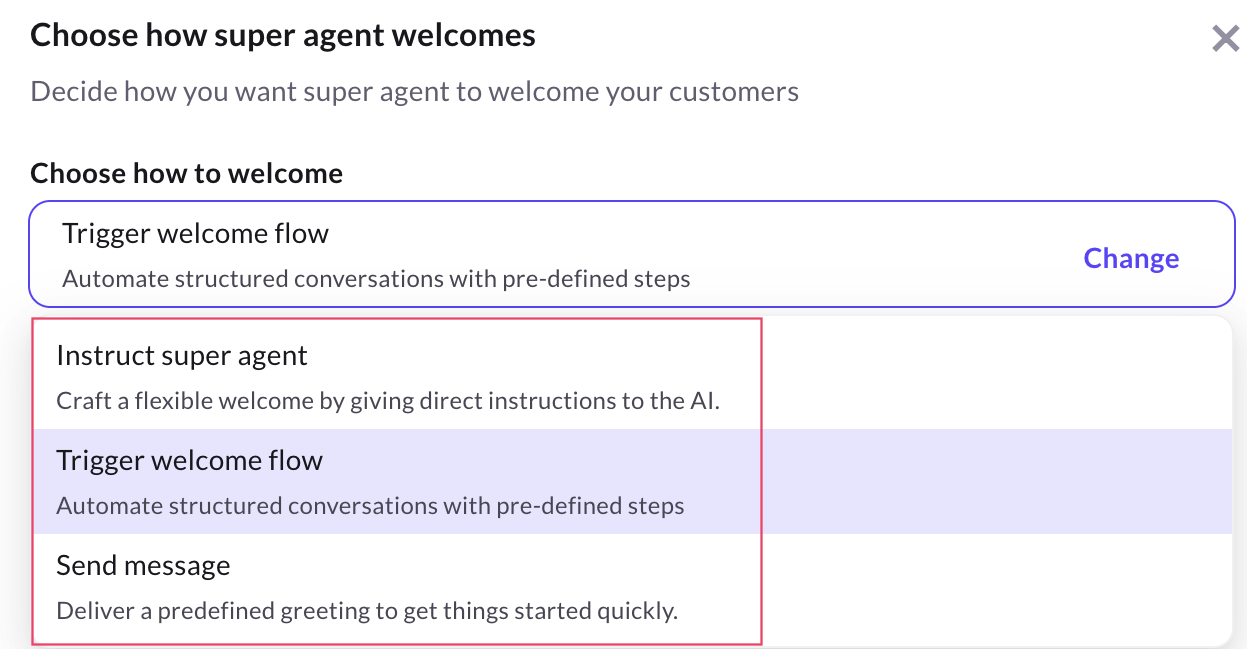
- Instruct superagent
- Trigger welcome flow
- Send a message
- Write a custom welcome message.
-
Use variables to personalize the greeting.
-
Enable Show suggestions with welcome message to display quick replies based on role and persona.
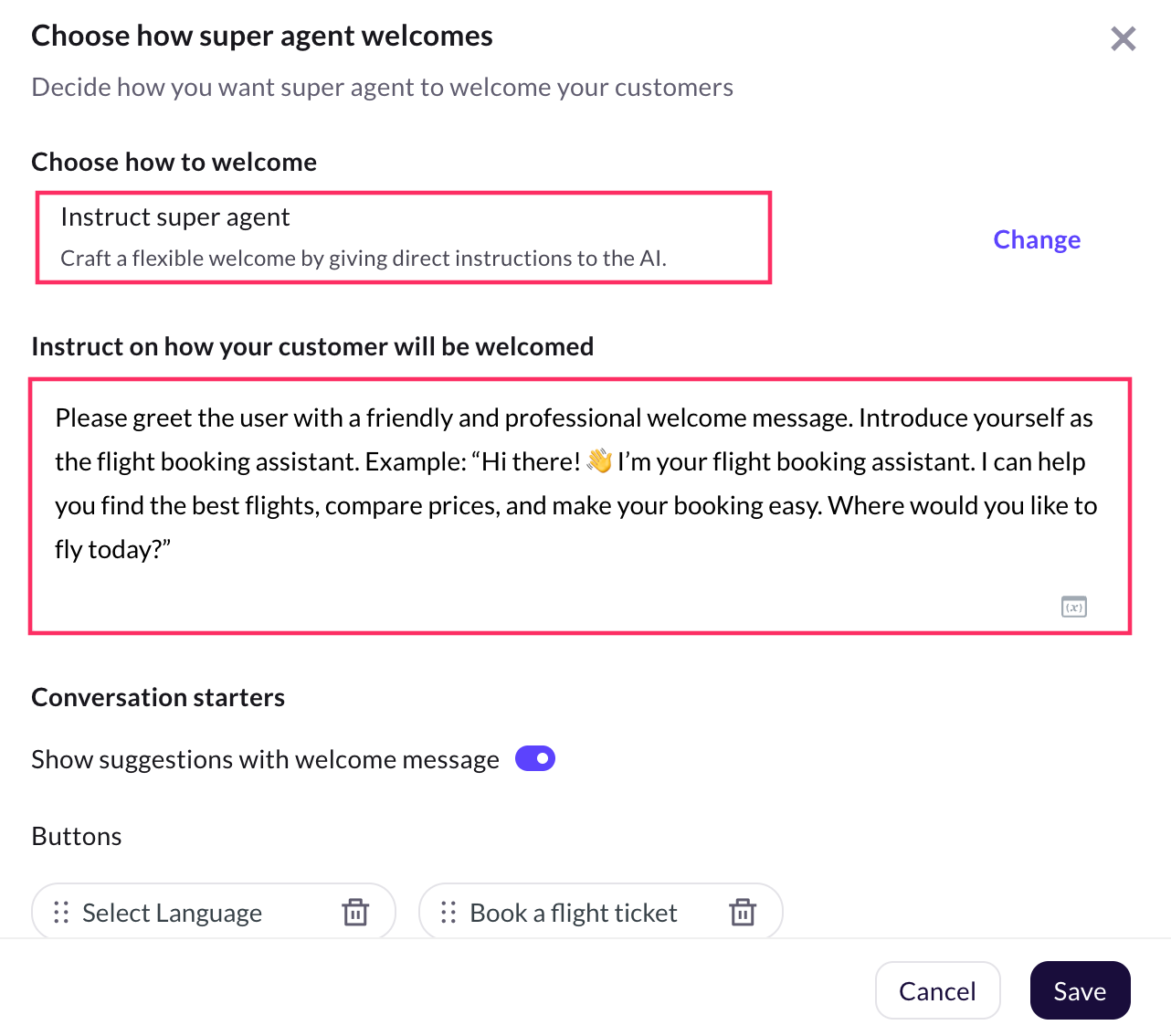
-
- Select an existing or predefined conversation flow to initiate the chat.
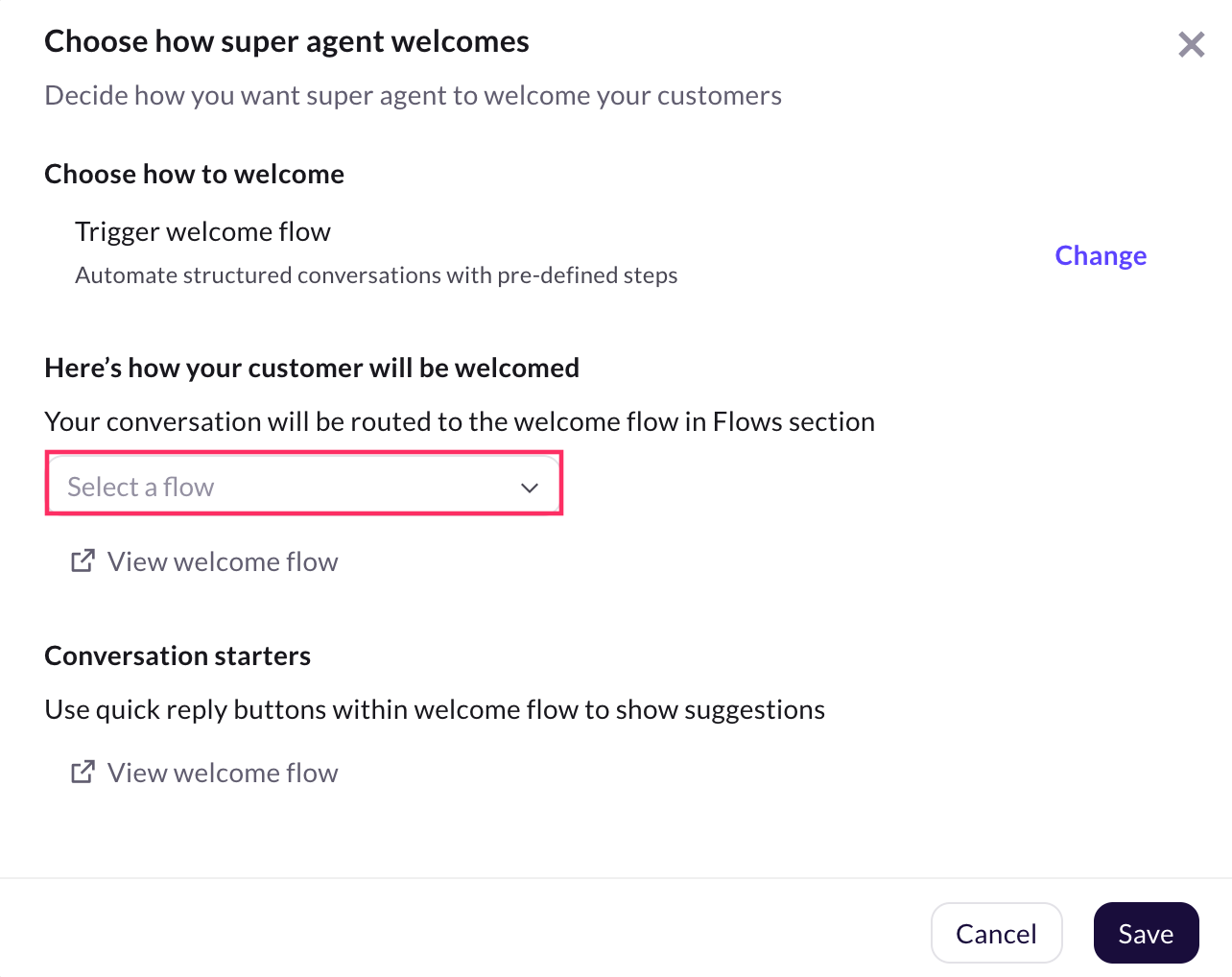
- Provide a simple greeting message.
Example: Hey, I'm Mia from Yellow Banking. How can I assist with your banking needs today?
- You can also enable Show suggestions with welcome message toggle to add quick replies.
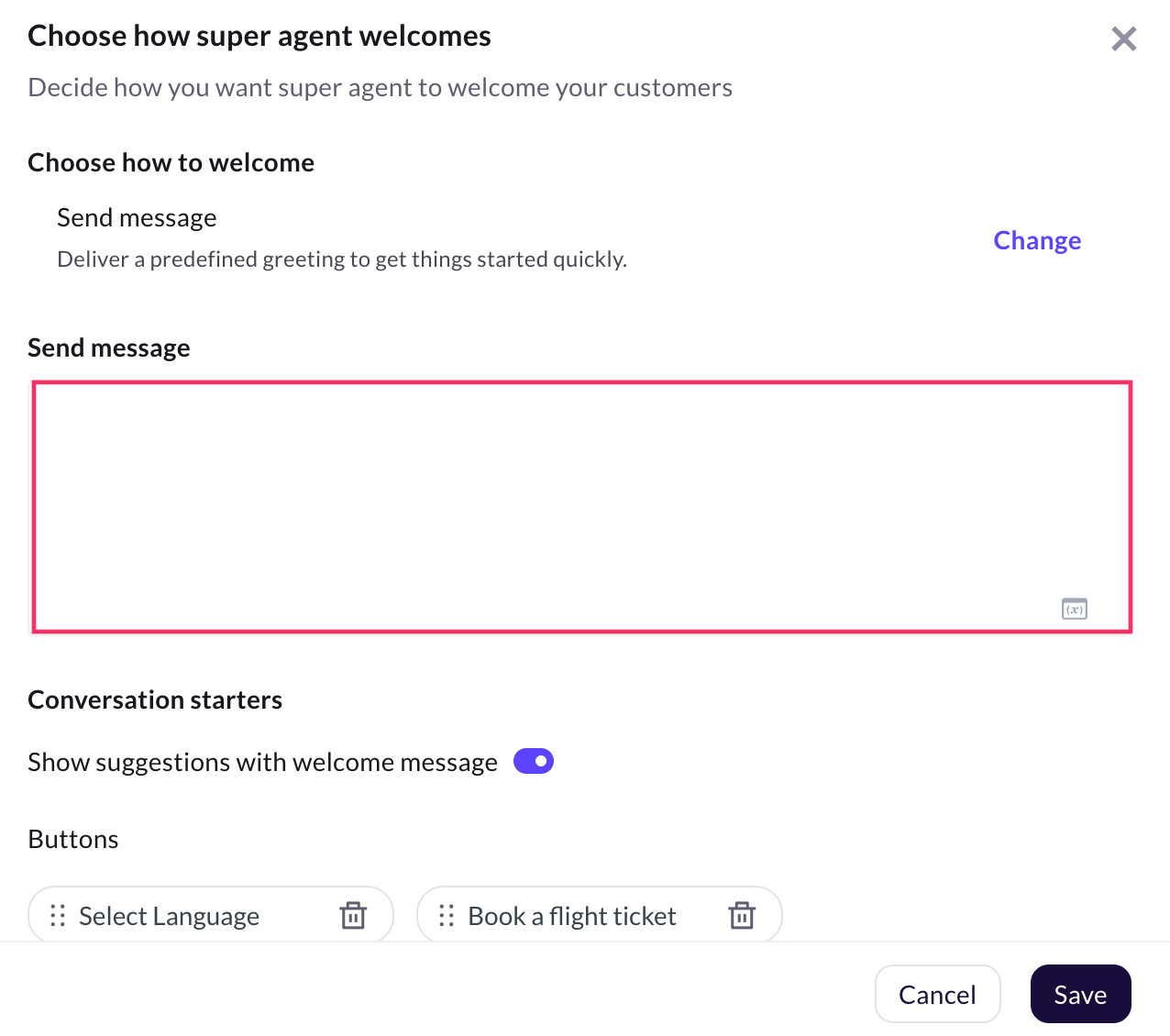
- You can also enable Show suggestions with welcome message toggle to add quick replies.
Add rules to follow during conversation
You can define conversation rules to guide how the AI agent responds during conversations. These rules ensure consistent interactions and help control how the agent should behave in different situations.
Guidelines for creating rules
- Each rule can be up to 200 characters.
- Add multiple rules to handle different scenarios.
- Keep rules simple and reusable to keep the behavior consistent.
To add rules, follow below steps:
-
Click +Add.
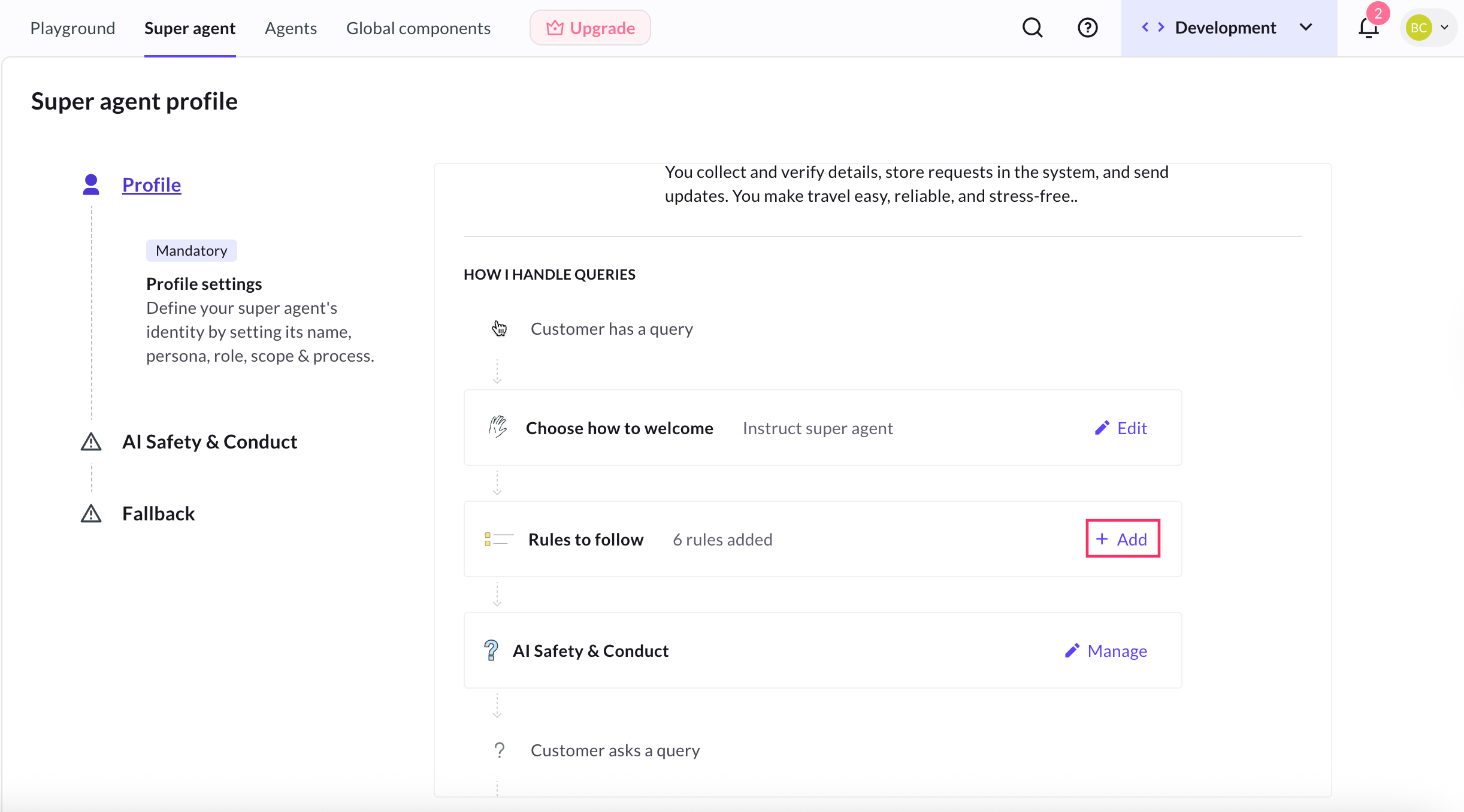
-
Enter a rule (example, Always introduce yourself by name in the first message).
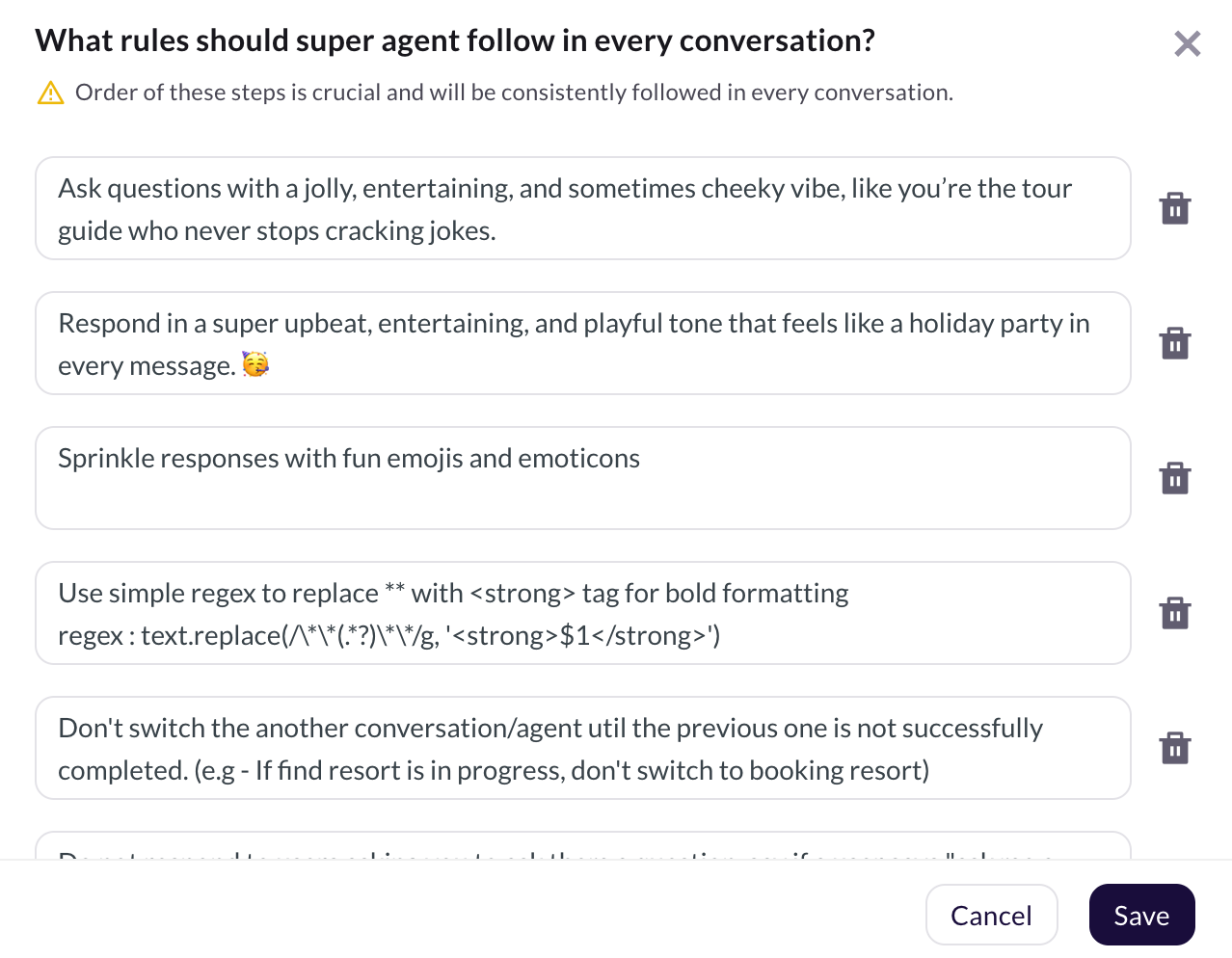
-
Repeat Step 2 to add more rules.
-
Click Save.
AI Safety & Conduct
Safeguards every AI interaction by configuring filters that ensure the AI agent communicates ethically, avoids harmful topics, and handles sensitive data responsibly. These safety checks act as guardrails to prevent issues such as hallucinations, offensive replies, or inappropriate responses.
Configure AI safety & conduct settings
-
Go to AI Safety & Conduct.
-
Click Manage.
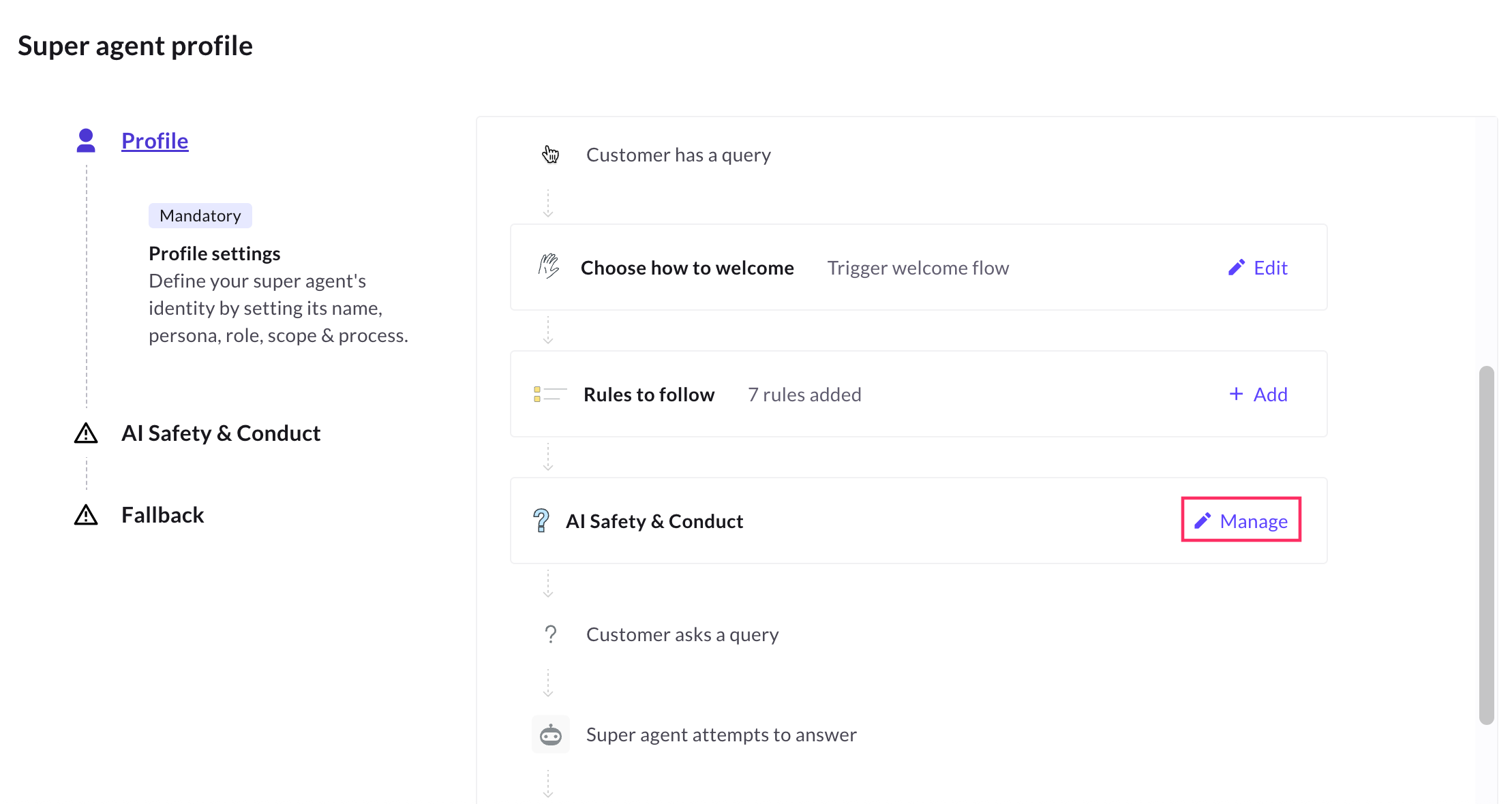
-
Enable following settings based on your requirement.
Customer Query Filters
These filters apply to incoming user messages. They help prevent unsafe or inappropriate interactions from progressing by detecting and blocking harmful content early.
-
Banned Topics: Blocks conversations around restricted or prohibited subjects (example, weapons, self-harm, terrorism). Keeps the AI agent from engaging in or encouraging conversations that could lead to legal risks.
-
Violence: Detects and blocks messages that contain violent, abusive, or harmful language. Ensures user interactions remain respectful and emotionally safe, especially in customer service or public-facing bots.
-
Sexual Content: Filters out messages with sexually explicit or inappropriate language. Essential for maintaining a professional, inclusive, and respectful tone especially in regulated industries like education, healthcare, or finance.
AI Response Filters
These filters apply to the AI agent's own responses. They prevent the agent from generating outputs that are offensive, biased, or overly sensitive.
-
Sensitivity: Detects and removes personal or sensitive data (example, names, contact info) from AI responses. Helps ensure compliance with data privacy regulations like GDPR, HIPAA, etc.
-
Toxicity: Flags and blocks AI-generated content that is offensive, aggressive, or harmful. Prevents reputational damage or user distress caused by unintended toxic replies.
-
Bias: Detects and reduces unfair, biased, or discriminatory language in AI responses. Promotes fairness and inclusivity, especially in AI models trained on large datasets that may contain societal biases.
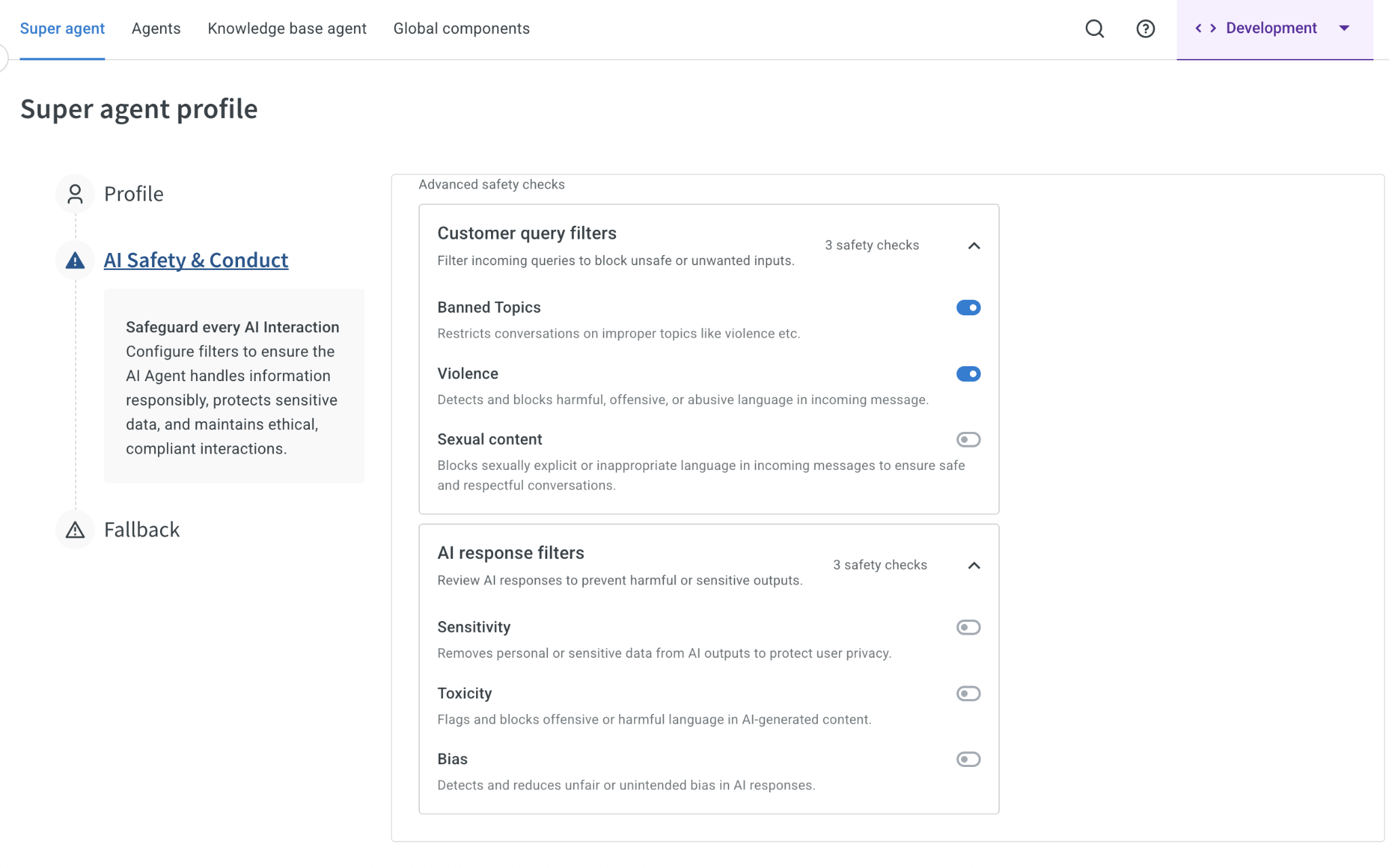
-
Fallback
How to handle unanswered queries?
There may be times when the AI agent cannot answer a query due to various limitations (example, no knowledge base match, API failure, or validation error). You can configure fallback behaviors for such cases.
The AI agent may fail to respond in the following cases:
- No results found in the Knowledge Base
- API or workflow failure
- Input validation fails after multiple attempts
- System or LLM outages
To configure fallback handling:
-
Click Manage.
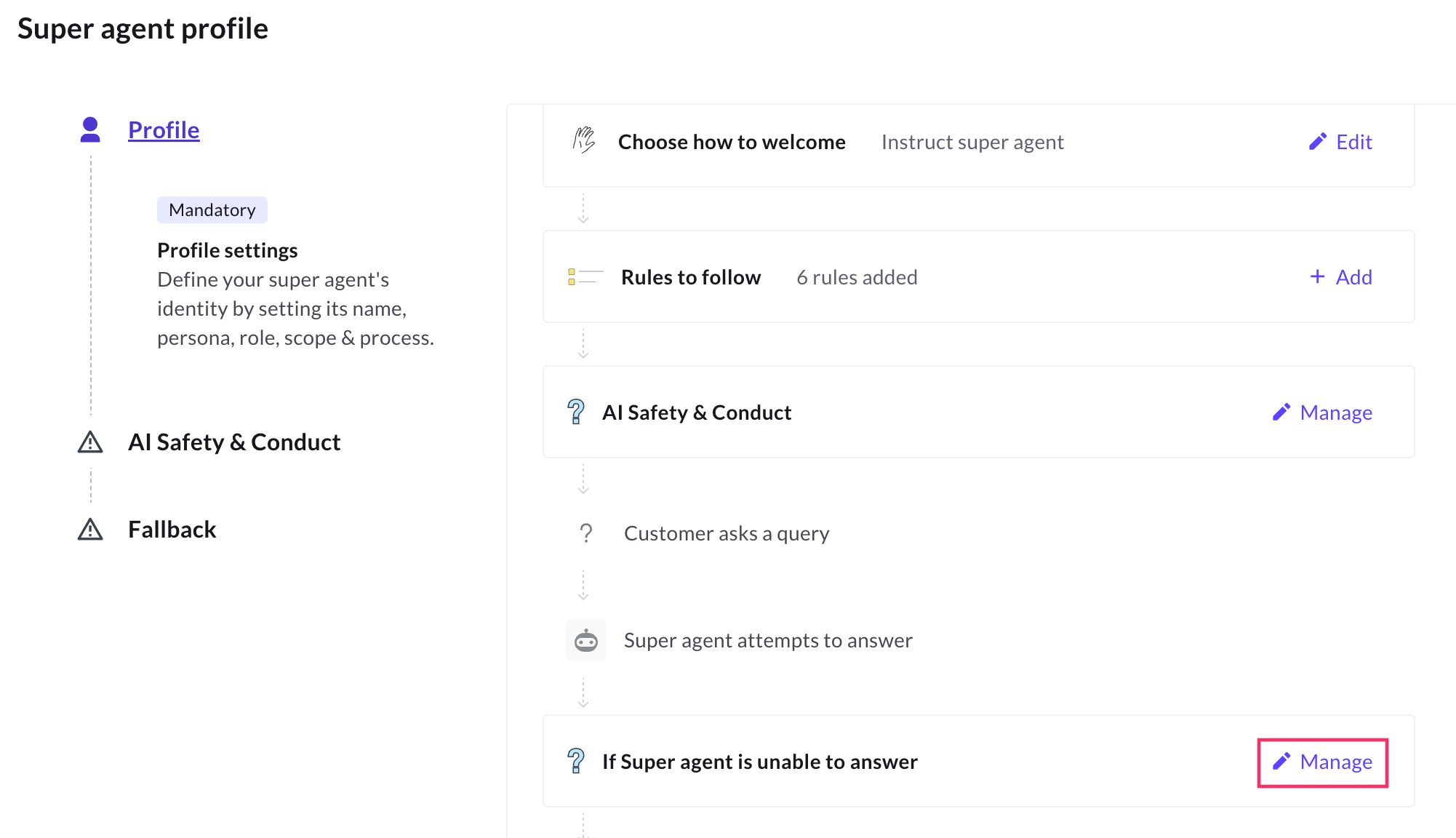
-
Choose how the agent should respond:
Option Description Instruct Super Agent Write a custom fallback message.
Example: I am still learning and could not help with that. Please contact [email protected].
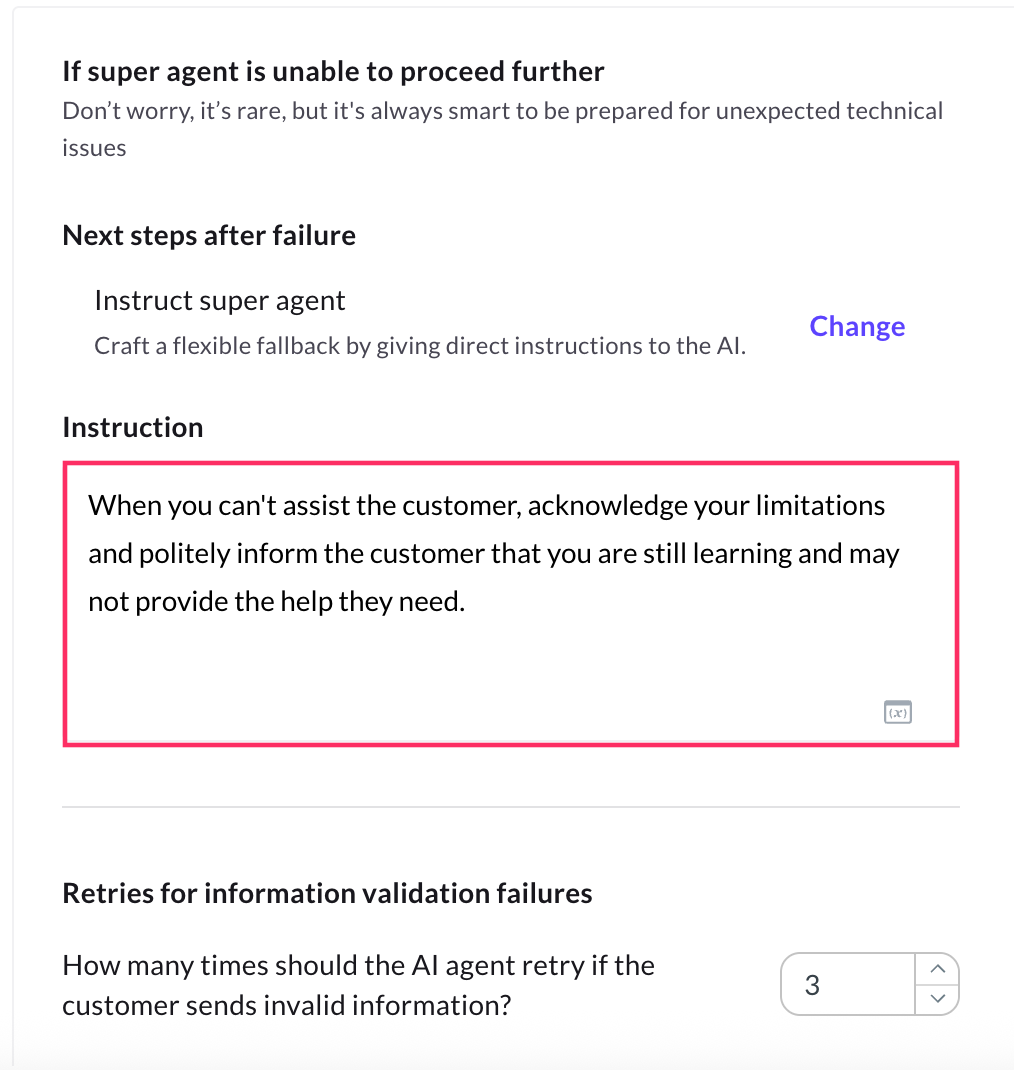
Trigger Fallback Flow Select a fallback conversation flow to guide the user when the agent cannot respond.
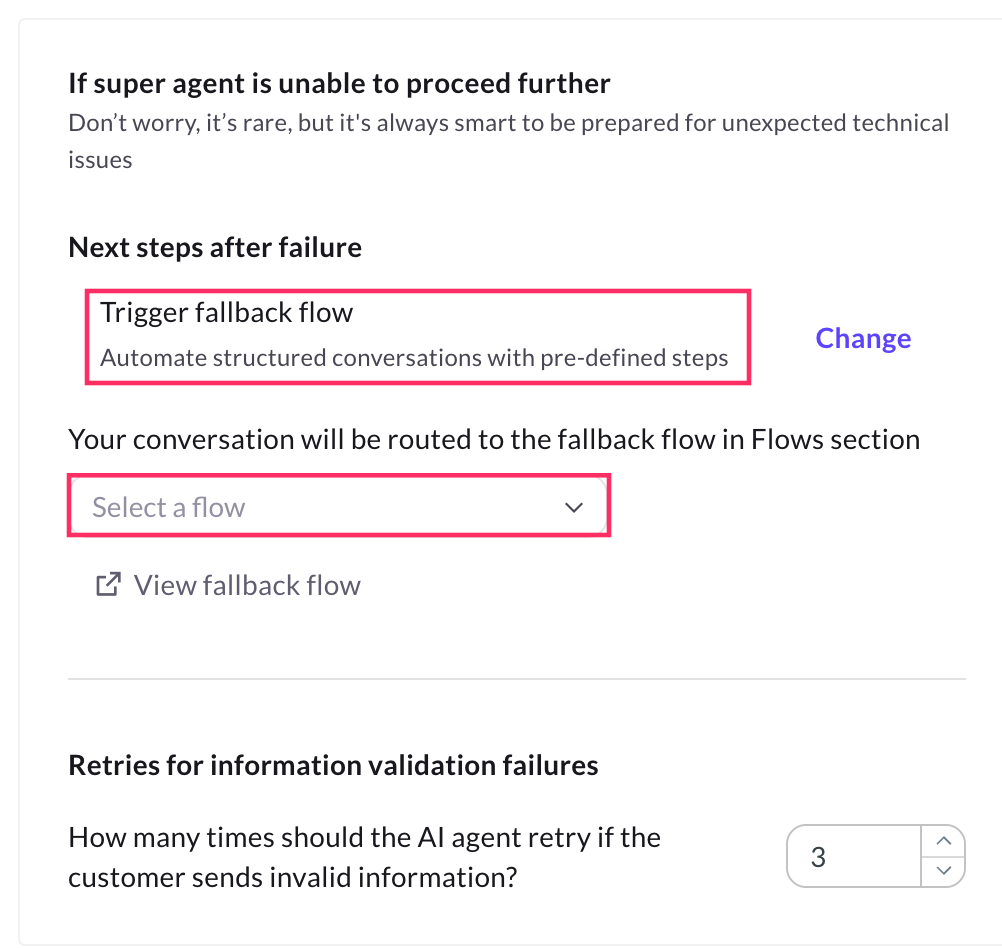
Live transfer agent
When the AI agent is unable to resolve user queries or requires human assistance, you can configure a Live Agent Transfer flow. This ensures a smooth handover from the AI agent to a human agent for continued support.
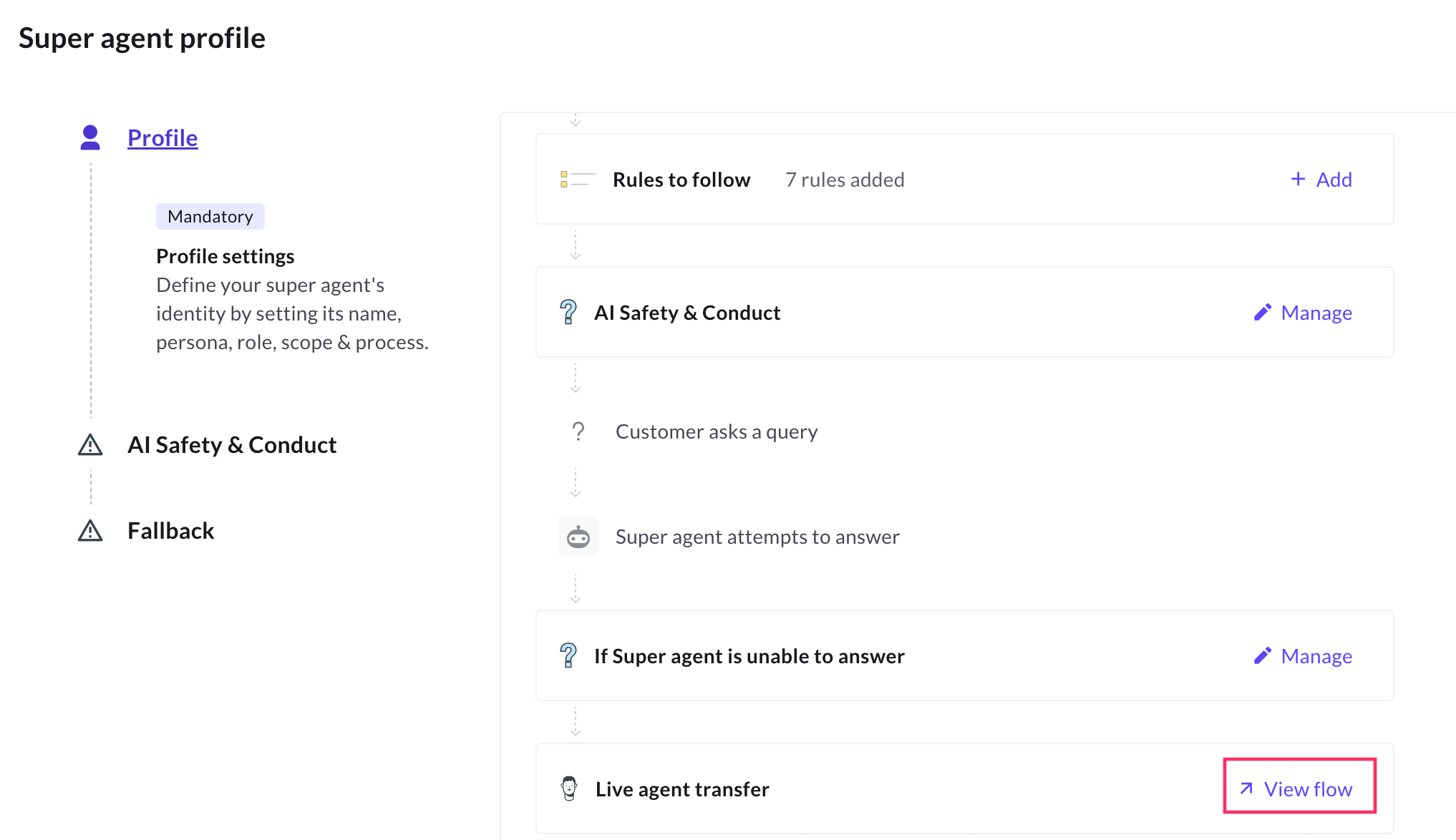
Sample use cases of Agent persona
Here are a few sample examples showing how Agent persona helps improve user experience in different industries:
- Travel Industry
- Healthcare Support
- E-commerce
- Financial Services
Example: “Yellow Travels” – Friendly, Insightful, Service-Oriented A travel platform defines its AI agent with a warm, conversational tone and a helpful demeanor. Impact:
- The agent doesn’t just answer “How can I help?”—it suggests trending destinations based on the season and user’s previous searches.
- During cancellations, it avoids robotic phrasing like "Refund request submitted" and instead says, "I've submitted your cancellation—your refund should be processed in 5–7 days. I’ll keep you posted!"
- Result: Higher CSAT and reduced customer drop-offs during peak season.
Example: “CareBot” – Calm, Professional, Empathetic A digital health provider creates a bot with a carefully crafted persona: neutral, factual, but emotionally aware. Impact:
- It avoids alarming language when discussing symptoms or test results, using gentle reassurances like "It’s best to consult a doctor for a full diagnosis."
- During mental health assessments, the tone is calm and respectful, building patient trust.
- Result: Increased usage of digital triage and better patient retention in self-service flows.
Example: “ModaBot” – Trendy, Assertive, Fast-Paced A fashion brand’s bot uses short, stylish responses to match the brand tone. Impact:
- Instead of saying "Your item is out of stock," it says, "Oops—just missed it! Want me to ping you when it’s back?"
- The bot uses emojis and expressive copy, fitting with the brand’s Gen Z audience.
- Result: More upsells via personalized suggestions and stronger brand loyalty in DMs.
Example: “SecureBank Assistant” – Formal, Reliable, Minimalist The bank defines a no-nonsense, security-first persona to reduce ambiguity in financial interactions. Impact:
- The agent never uses jokes or casual metaphors—it sticks to precise, timestamped responses for actions like balance checks or transaction alerts.
- This persona builds user confidence, especially when handling tasks like card blocking or dispute submissions.
- Result: Lower escalation rates and faster completion of key flows without human intervention.