Preview your AI agent
You can preview AI Agent to test and experience how your AI agent interacts with users in real-time. It simulates live conversations, helping you validate if prompts, workflows, and conversation rules work as expected before publishing the AI agent.
You can preview and test the AI agent using two methods:
AI Copilot
You can also preview and test the AI Agent using the Copilot, which simulates user sessions and helps in validating both functionality and performance.
To preview via Copilot, follow these steps:
-
Select the AI Agent you want to test.
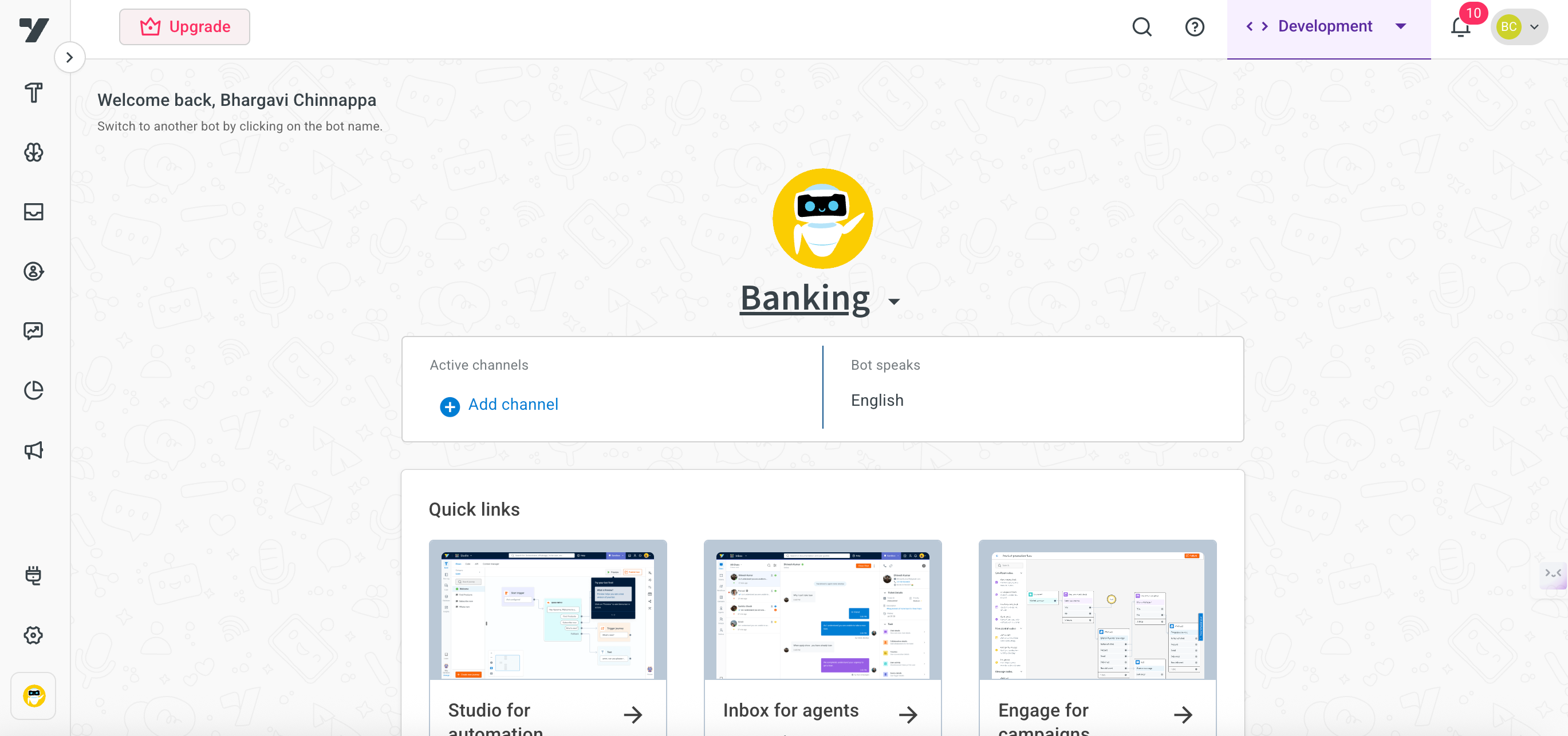
-
Navigate to Automation > Co-pilot from the left navigation bar.
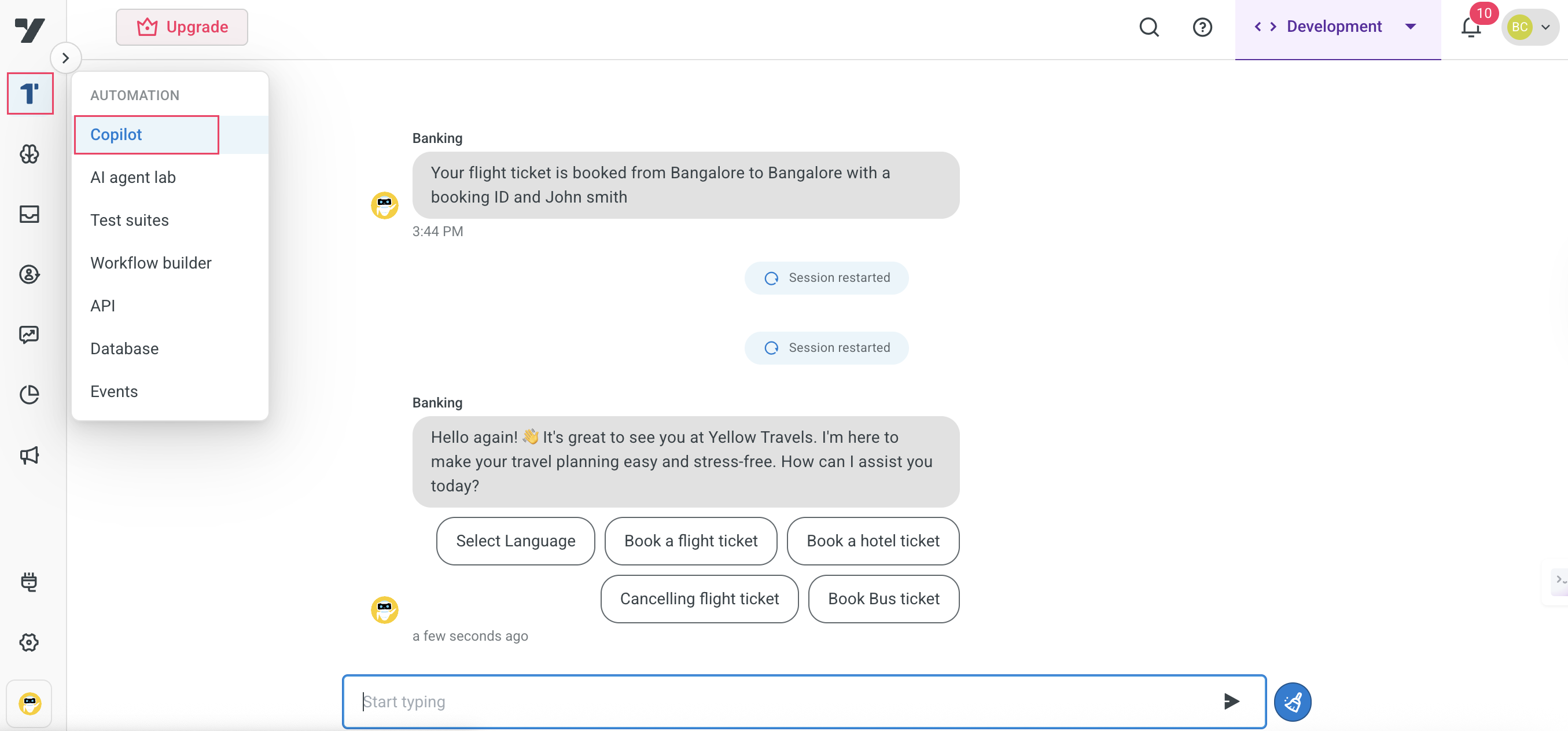
-
Start a new session or use an existing test scenario.
-
Interact with the agent to observe how it responds to different queries and whether the flows work as intended.
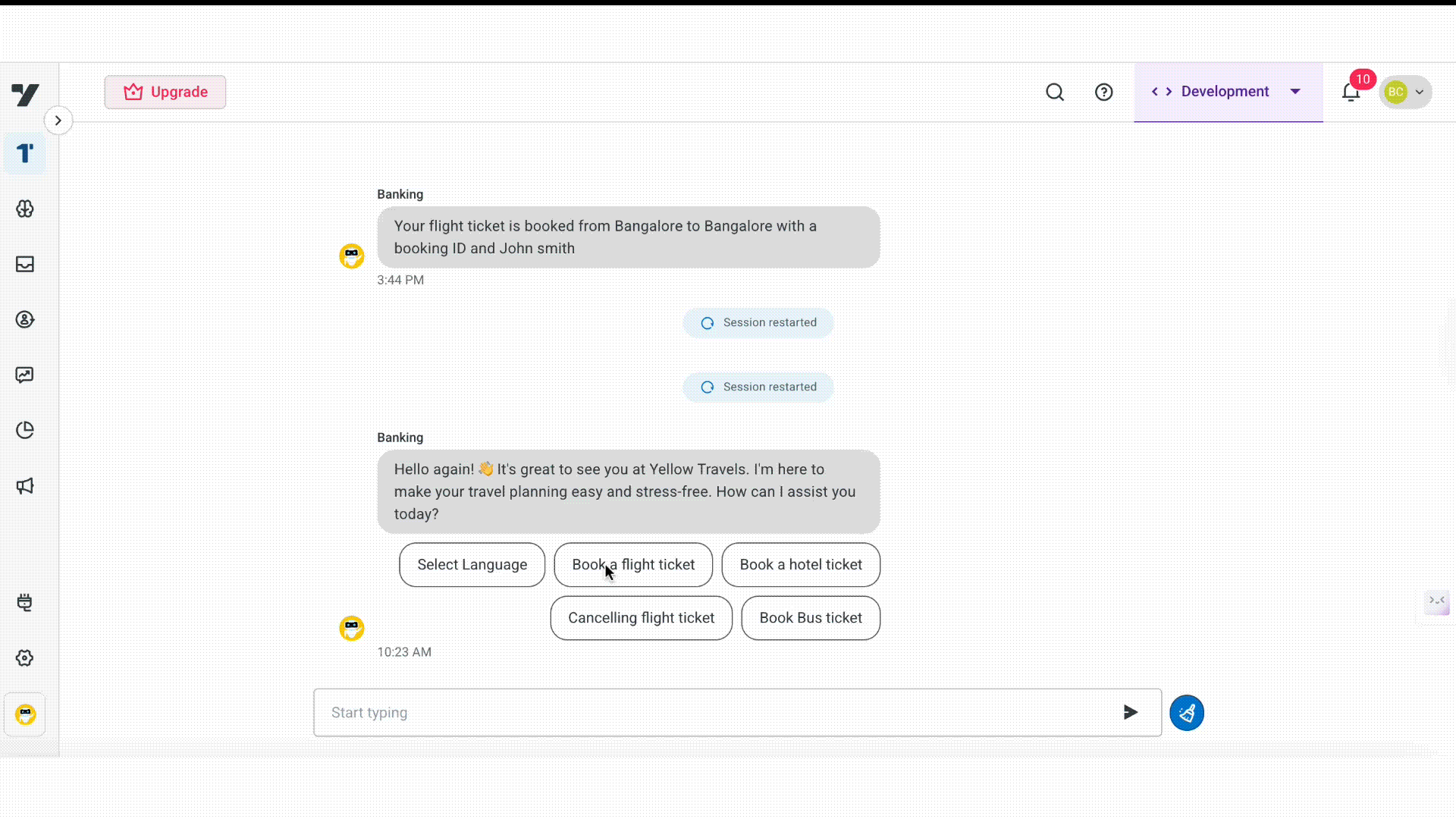
Preview via agent builder
You can also test the AI agent directly within the Agent builder interface.
To preview the AI agent, follow these steps:
-
Go to Agents.
-
Click on the Preview icon at the top right corner of the screen.
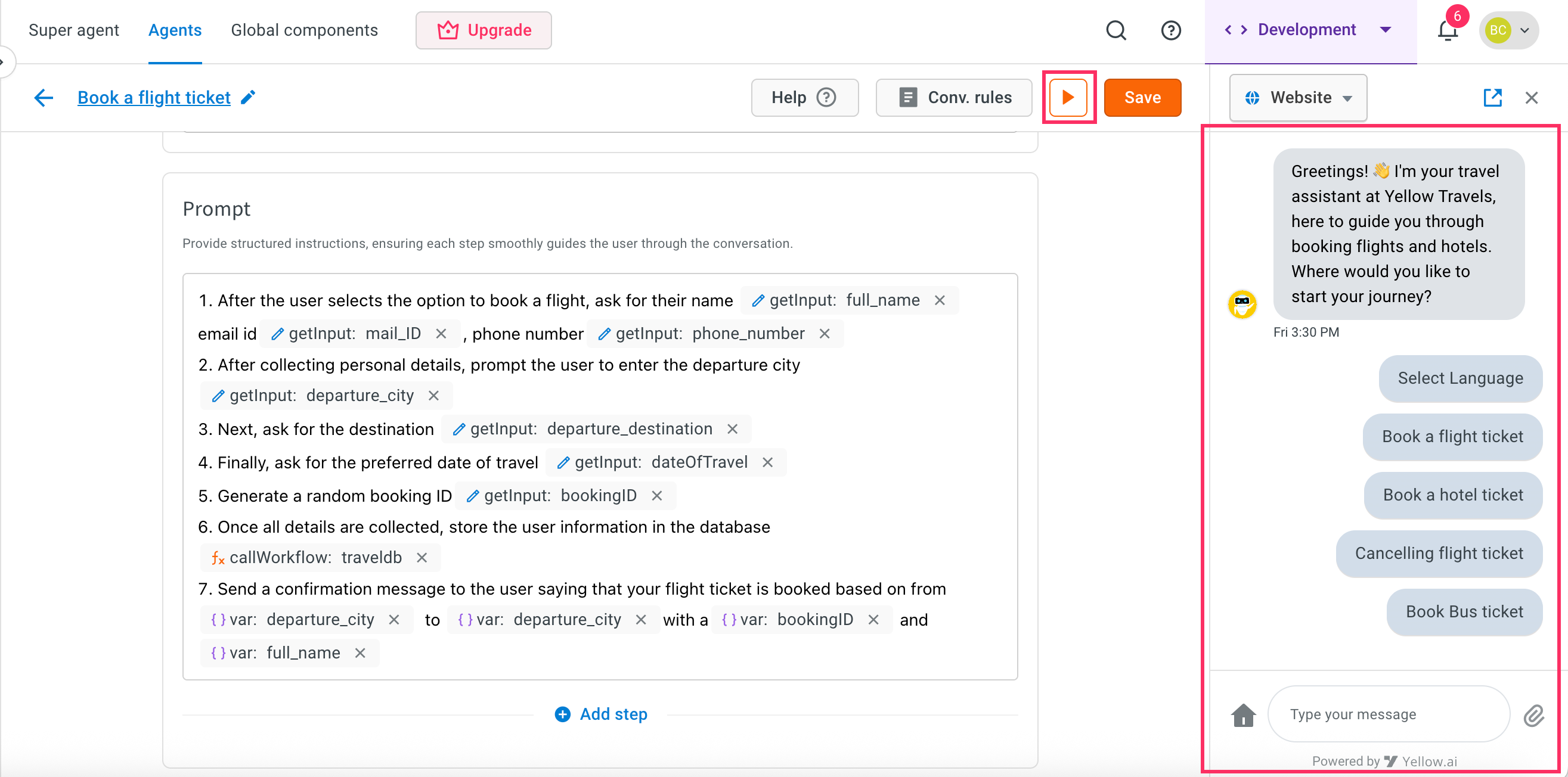
- A preview panel will open on the right. Use this panel to interact with your agent and test flows.
-
Test the AI agent in the preview panel.
- Review the responses, check variable values, and see if fallback and workflows are triggered.
-
Click the below high-lighted icon to preview the AI agnet in a different tab.
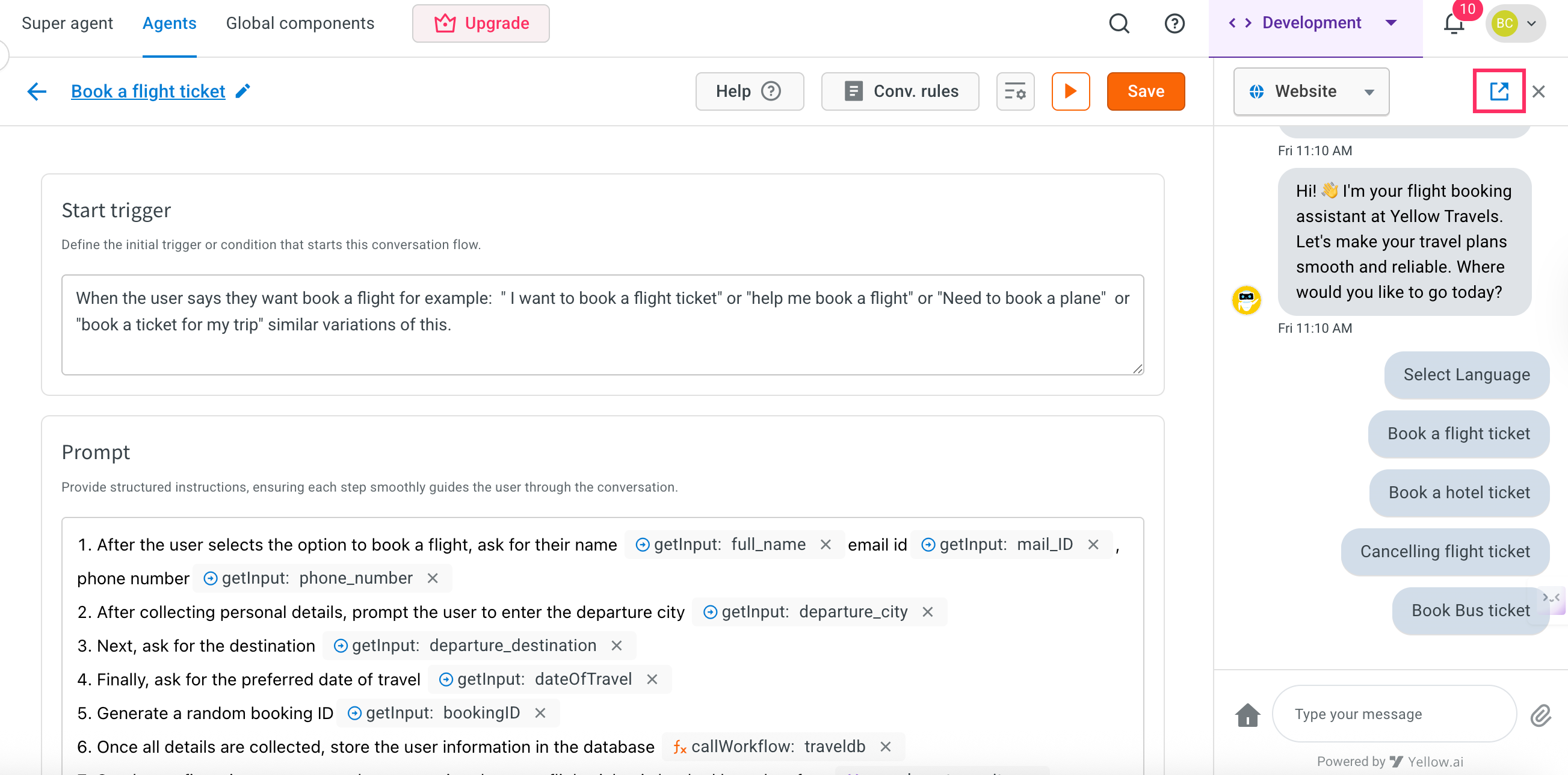
Preview agent on a connected channel
You can test how your AI Agent responds on a supported channel (like WhatsApp) before making it available to end users.
To preview agent in a respective channel, follow these steps:
-
Go to Agents and choose the agent you want to preview on a connected channel.
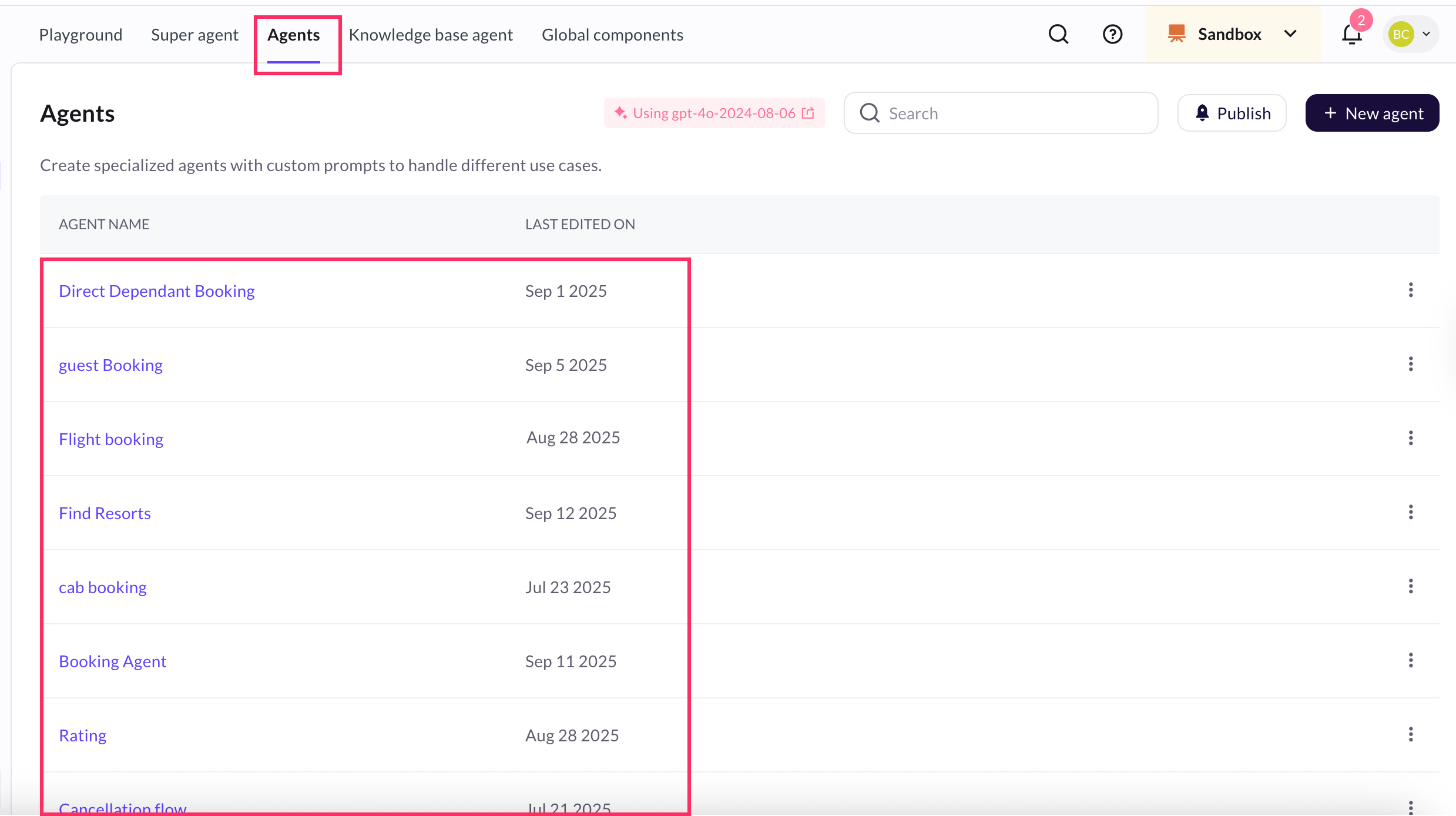
-
Provide a Tester name and WhatsApp number, then click Test.
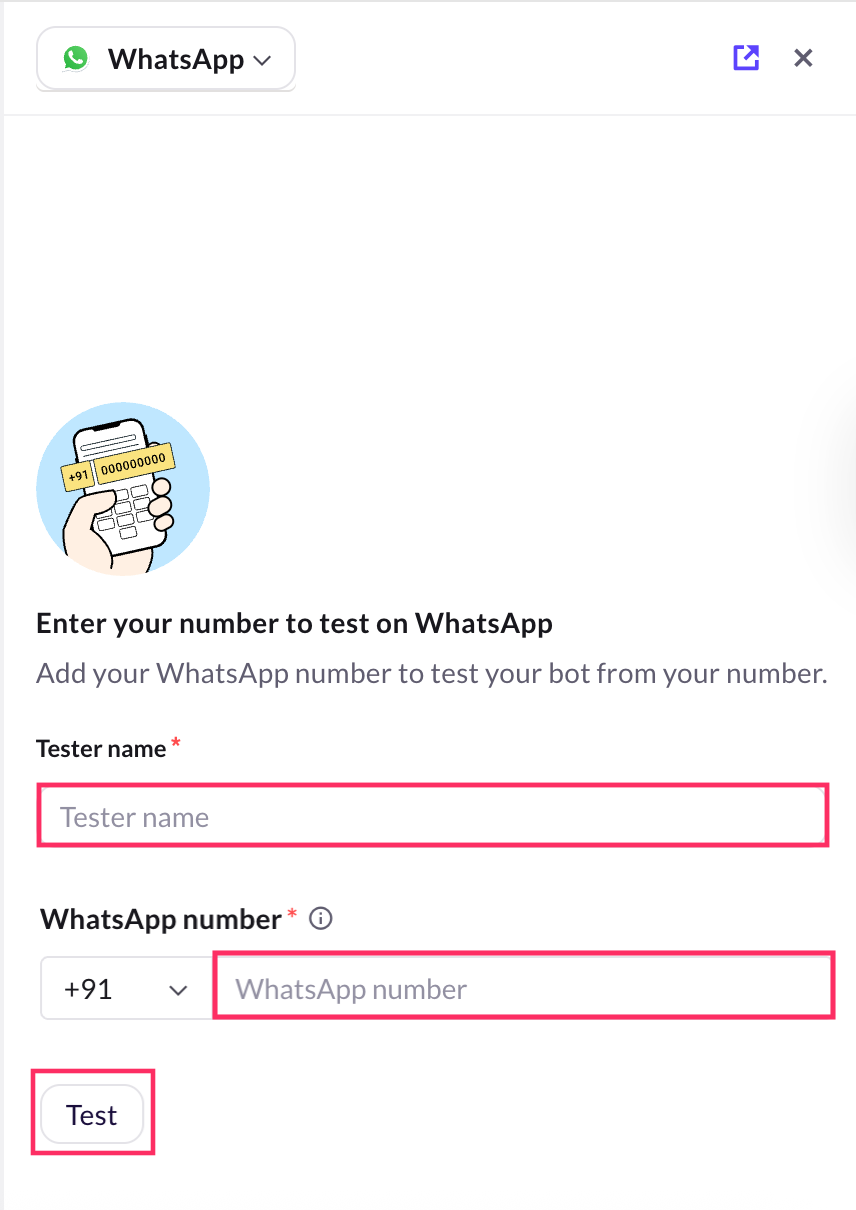
-
Read the instructions and click Got it.
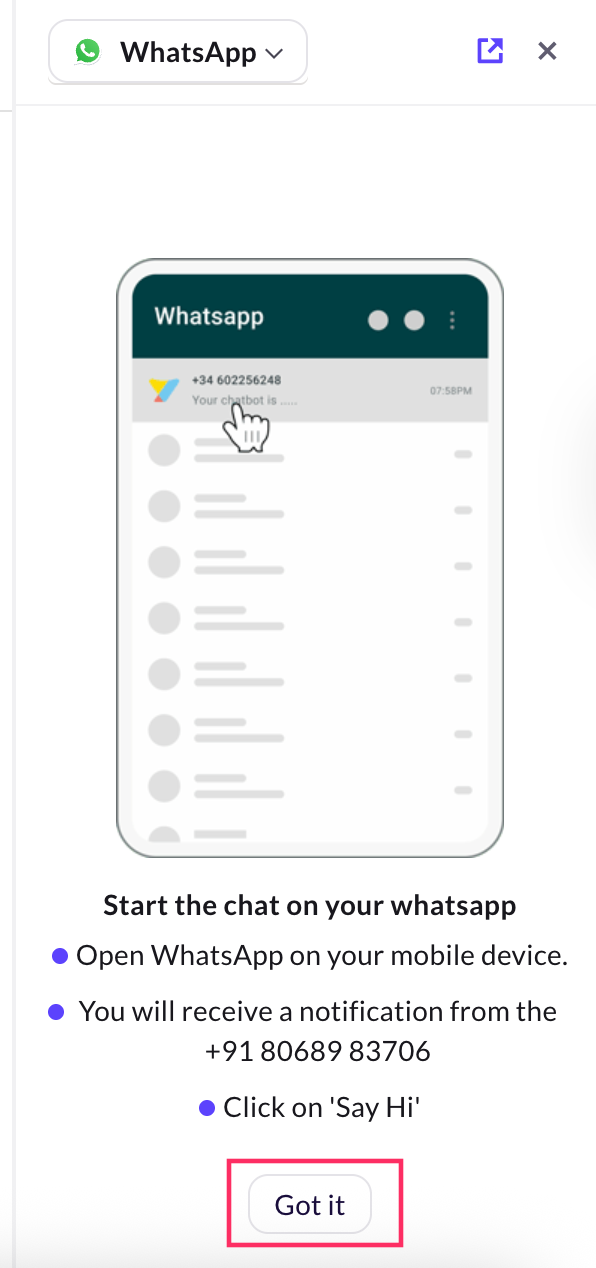
-
A notification link will appear on your device. Click it to open the WhatsApp app.
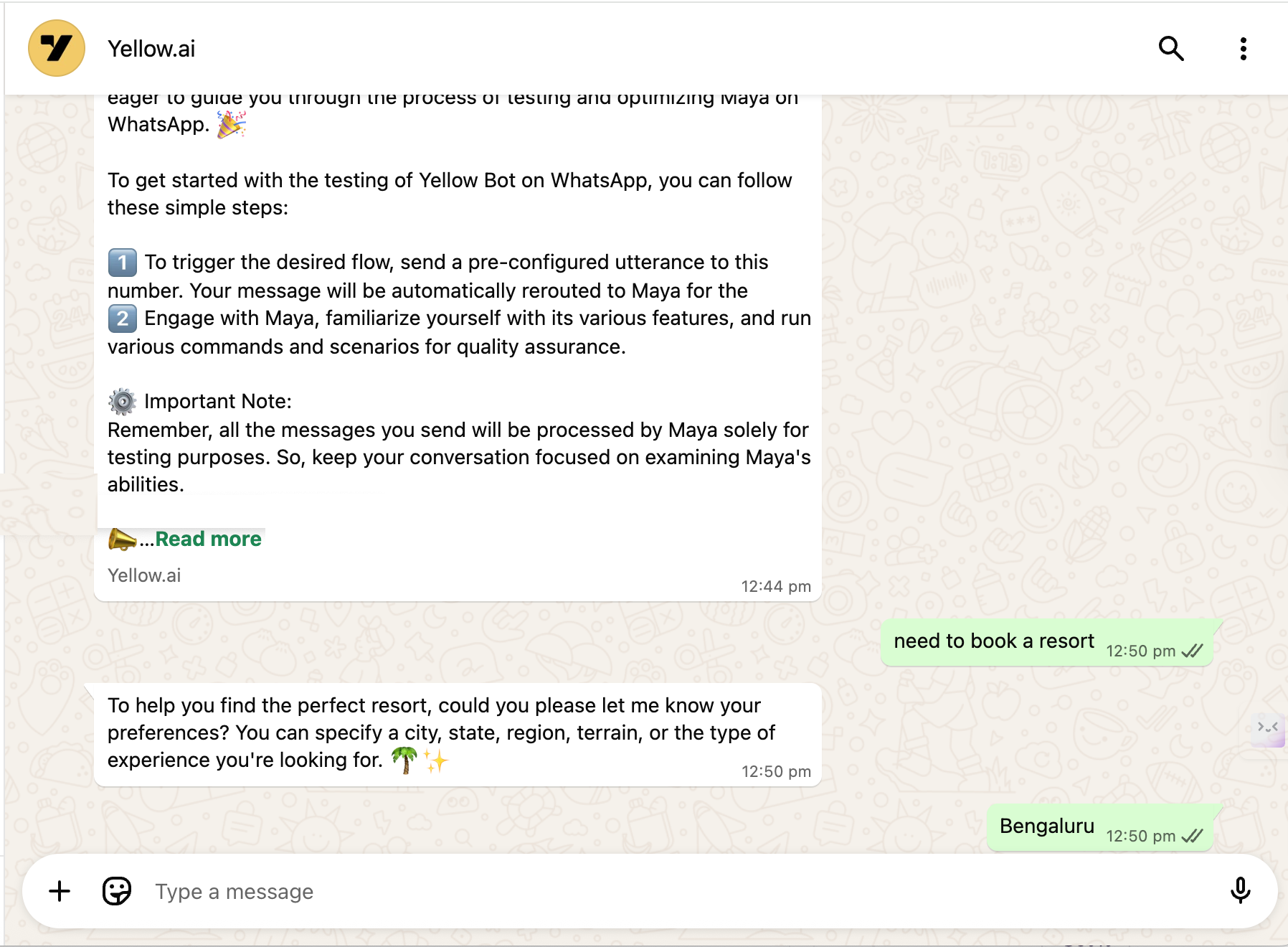
- The WhatsApp app will show a generic template with your flow name and test instructions.
- Test the Agent on WhatsApp to check whether it is responding as expected.