Cashfree Payment Gateway integration
Yellow.ai Integration with Cashfree Payment Gateway allows you to generateTransaction ID and view payment status with the yellow.ai platform.
Connecting Cashfree with Yellow.ai
-
Login to your Cashfree dashboard and copy the App ID and Secret.
-
On the Cloud platform, navigate to the Development/Staging environment and click Extensions > Integrations > Payment > Cashfree. You can also search for the Cashfree app.
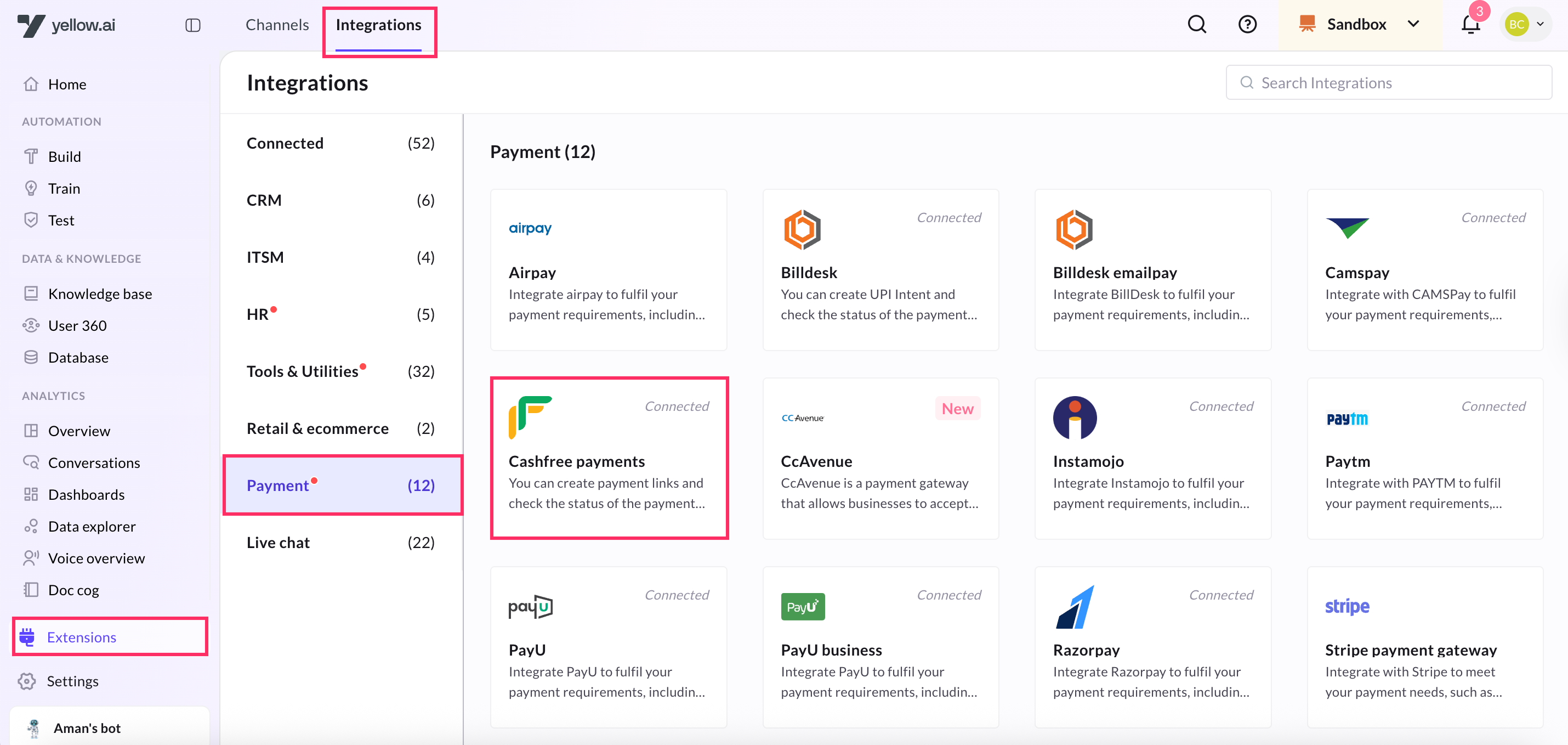
-
In Give account name, enter a unique name for the integration. You can use only lowercase alphanumeric characters and underscores (_).
-
Paste the App Id and Secret key.
-
Choose the API base URL according to the type of Cashfree account that has been configured.
-
To connect more accounts, click + Add account and follow the above mentioned steps to connect each account. You can add a maximum of 15 merchant accounts.
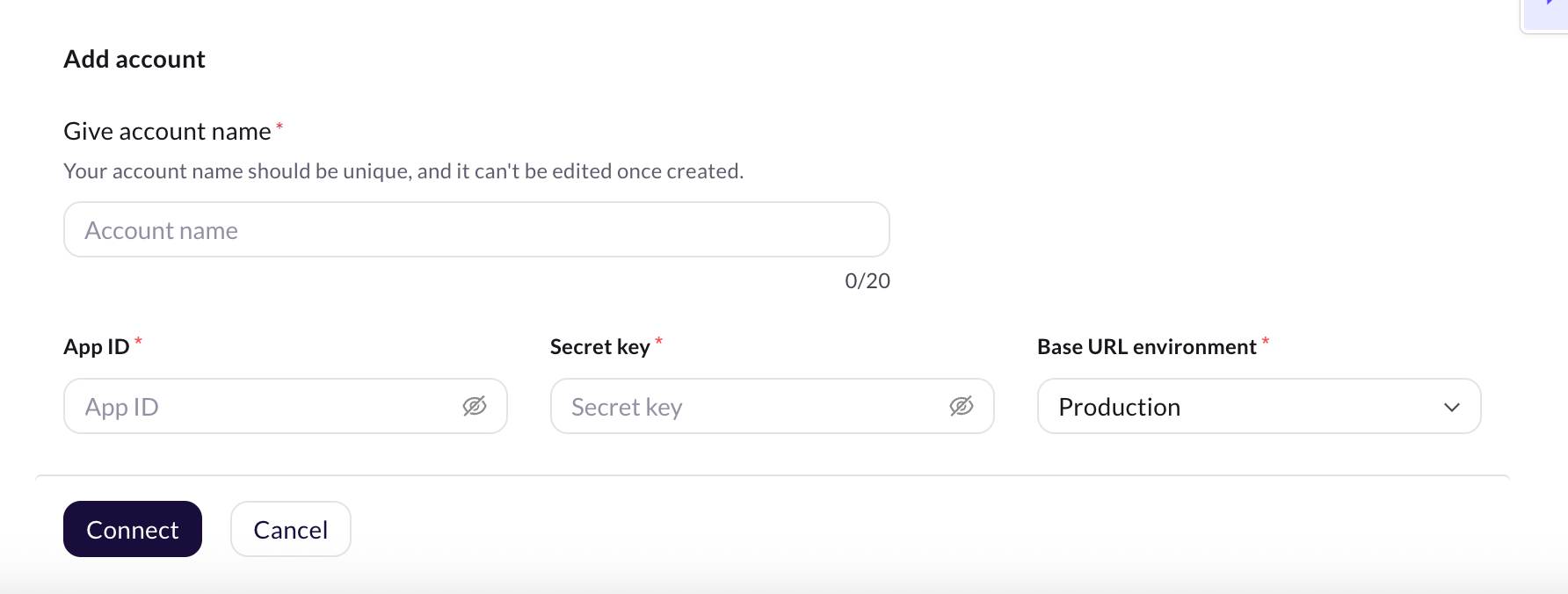
Enable Cashfree related events for the AI agent
The Cashfree payment status event Indicates an update in the payment status. Each payment undergoes different status such as Pending, Processing, Completed, Failed, Refunded, or Cancelled.
- Activate the Cashfree Payment Status after configuring cashfree credentials at the integration page.
- If you have added multiple accounts in your platform, enable events for each of those accounts.
Manage Cashfree actions through AI agent conversation
This integration enables the AI agent to perform the following Cashfree actions:
- Generate transaction ID
When multiple accounts are added, select the appropriate account for each node, allowing you to leverage the unique functionalities of each account for their intended purposes.
Generate Transaction ID
This action sends a POST request for creating a new transaction and generates the transaction ID.
-
In the Automation flow builder, select the Integrations node and click Cashfree from the list of integrations that have been enabled for that AI agent.
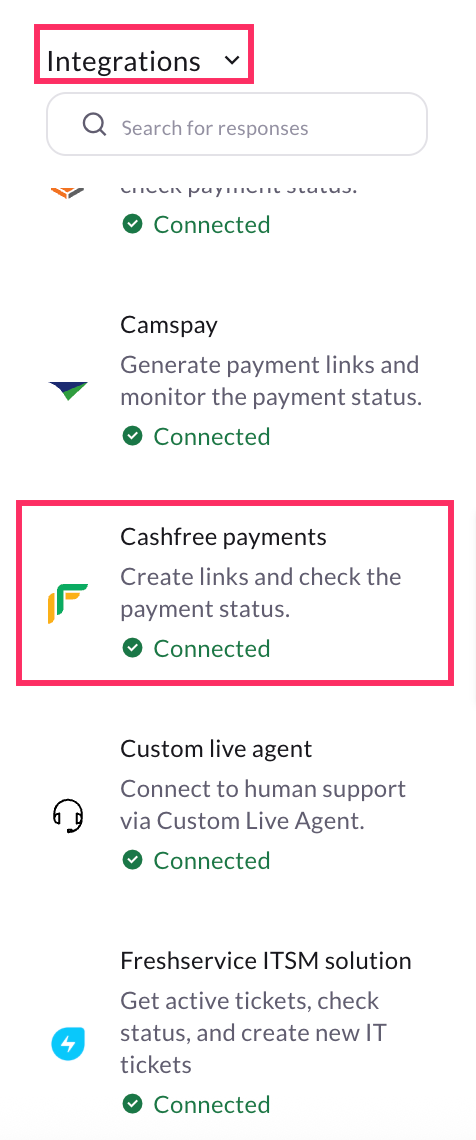
-
After clicking Cashfree, an Integration Action Node will be added to the flow builder. When you click that node, you will see all use-cases of this integration in a drop-down. Choose Generate Transaction ID.

-
Fill in all the mandatory fields. The below-mentioned table consists of the sample value, data type and description for all these fields.
Node Input Params
| Field Name | Description | Sample Input |
|---|---|---|
| Order ID | The unique identification for the order to be created | Order1234 |
| Order Amount | The amount for the request. The minimum amount is 1 | 200 |
| Order Currency | The currency in which the order with the amount specified has to be created | INR |
| Customer ID | The unique Identification for the Payer | 9999999999 |
| Customer Email | Email of the payer | [email protected] |
| Order Tags | Tags that are to be attached with the order | {‘comment’: ‘note to be appended’} |
| Notify Url | Copy Webhook URL from cashfree card at integration page | Ex: https://dummyurl.yellowmessenger.com/integrations/genericIntegration/cashfree/x1674?id=C1f1Z1htZNZ%2BFYF6c76riwNWY%3D) |
Sample Success Response
{
"cf_order_id": 2678043,
"order_id": "order_1742302CCpwK00k2bp00fwIwblCVtyPqV",
"entity": "order",
"order_currency": "INR",
"order_amount": 1.00,
"order_expiry_time": "2022-08-19T17:00:57+05:30",
"customer_details": {
"customer_id": "123e344",
"customer_name": null,
"customer_email": "[email protected]",
"customer_phone": "1234567890"
},
"order_meta": {
"return_url": null,
"notify_url": null,
"payment_methods": null
},
"settlements": {
"url": "https://sandbox.cashfree.com/pg/orders/order_1742302CCpwK00k2bp00fwIwblCVtyPqV/settlements"
},
"payments": {
"url": "https://sandbox.cashfree.com/pg/orders/order_1742302CCpwK00k2bp00fwIwblCVtyPqV/payments"
},
"refunds": {
"url": "https://sandbox.cashfree.com/pg/orders/order_1742302CCpwK00k2bp00fwIwblCVtyPqV/refunds"
},
"order_status": "ACTIVE",
"order_token": "WKQXlA9jzfUIytw6adbA",
"order_note": null,
"payment_link": "https://payments-test.cashfree.com/order/#WKQXlA9jzfUIytw6adbA",
"order_tags": null,
"order_splits": []
}
Create order
This option is used to create orders with Cashfree.
-
In the Automation flow builder, select the Integrations node and click Cashfree from the list of integrations that have been enabled for that AI agent.
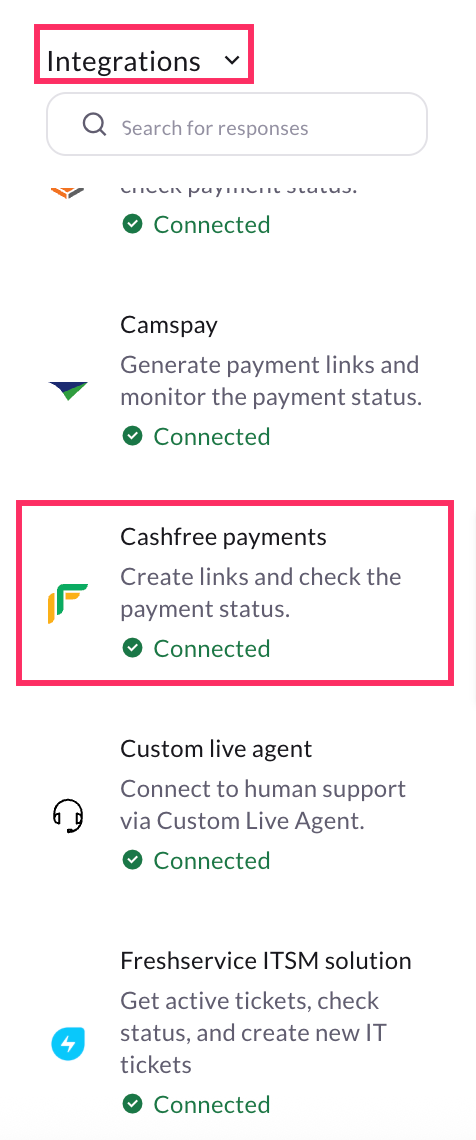
-
After clicking Cashfree, an Integration Action Node will be added to the flow builder. When you click that node, you will see all use-cases of this integration in a drop-down. Choose Create order.
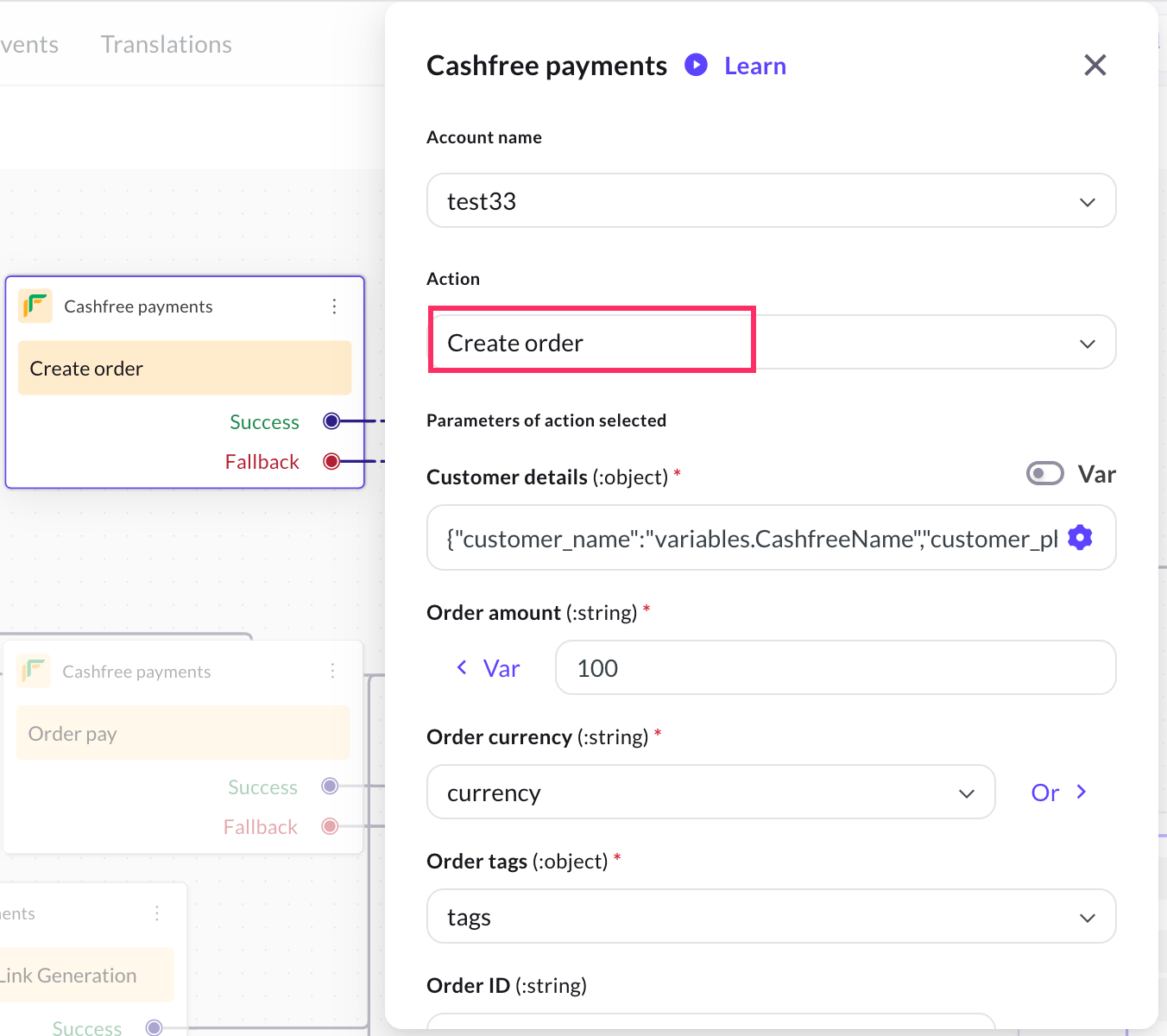
-
Fill in all the mandatory fields. The below-mentioned table consists of the sample value, data type and description for all these fields.
| Field name | Sample value | Data type | Description |
|---|---|---|---|
| Customer details | {"customer_name":"variables.CashfreeName","customer_phone":"variables.phoneno","customer_email":"variables.email","customer_id":"variables.ID"} | Object | Customer details including name, email, and phone number. |
| Order amount | 200 | String | The amount for the request. The minimum amount is 1 |
| Order currency | INR | String | The currency in which the order with the amount specified has to be created |
| Order tags | {‘comment’: ‘note to be appended’} | Object | Custom Tags in thr form of {"key":"value"} which can be passed for an order. |
| Order ID | Order1234 | String | The unique identification for the order to be created |
| Order Split | [{ "amount": 10, "vendor": "john" }] | Array | If you have Easy split enabled in your Cashfree account then you can use this option to split the order amount. |
Sample Success Response
{
"cf_order_id": 4751313578,
"created_at": "2025-10-08T15:26:05+05:30",
"customer_details": {
"customer_id": "24",
"customer_name": "Dwij",
"customer_email": "[email protected]",
"customer_phone": "9865731549",
"customer_uid": null
},
"entity": "order",
"order_amount": 100,
"order_currency": "INR",
"order_expiry_time": "2025-11-07T15:26:05+05:30",
"order_id": "order_12567533mLacG69H3JGeses26XifrGaGg",
"order_meta": {
"return_url": null,
"notify_url": null,
"payment_methods": null
},
"order_note": null,
"order_splits": [],
"order_status": "ACTIVE",
"order_tags": {
"product": "car",
"~|||~sender": "1410079569550798091459993047363",
"~|||~source": "yellowmessenger",
"~|||~uniqueId": "85cc4ba7-aabf-4f14-82c7-df0b8d33227e"
},
"payment_session_id": "session_9fNT0flnHnqtzZgcDMR6lYuuAjxyuJEzZKBkLWQtZU30uOo6C0tgtq8S58ZSAL8ZtdBvEXYHE7MwseGrvl3Hkxc0nlHhQuM9w0F0ZpBMxFH8nWxR4YJEaA_79B0payment",
"payments": {
"url": "api.cashfree.com/pg/orders/order_12567533mLacG69H3JGeses26XifrGaGg/payments"
},
"refunds": {
"url": "api.cashfree.com/pg/orders/order_12567533mLacG69H3JGeses26XifrGaGg/refunds"
},
"settlements": {
"url": "api.cashfree.com/pg/orders/order_12567533mLacG69H3JGeses26XifrGaGg/settlements"
},
"terminal_data": null
}
A sample screenshot of create order:
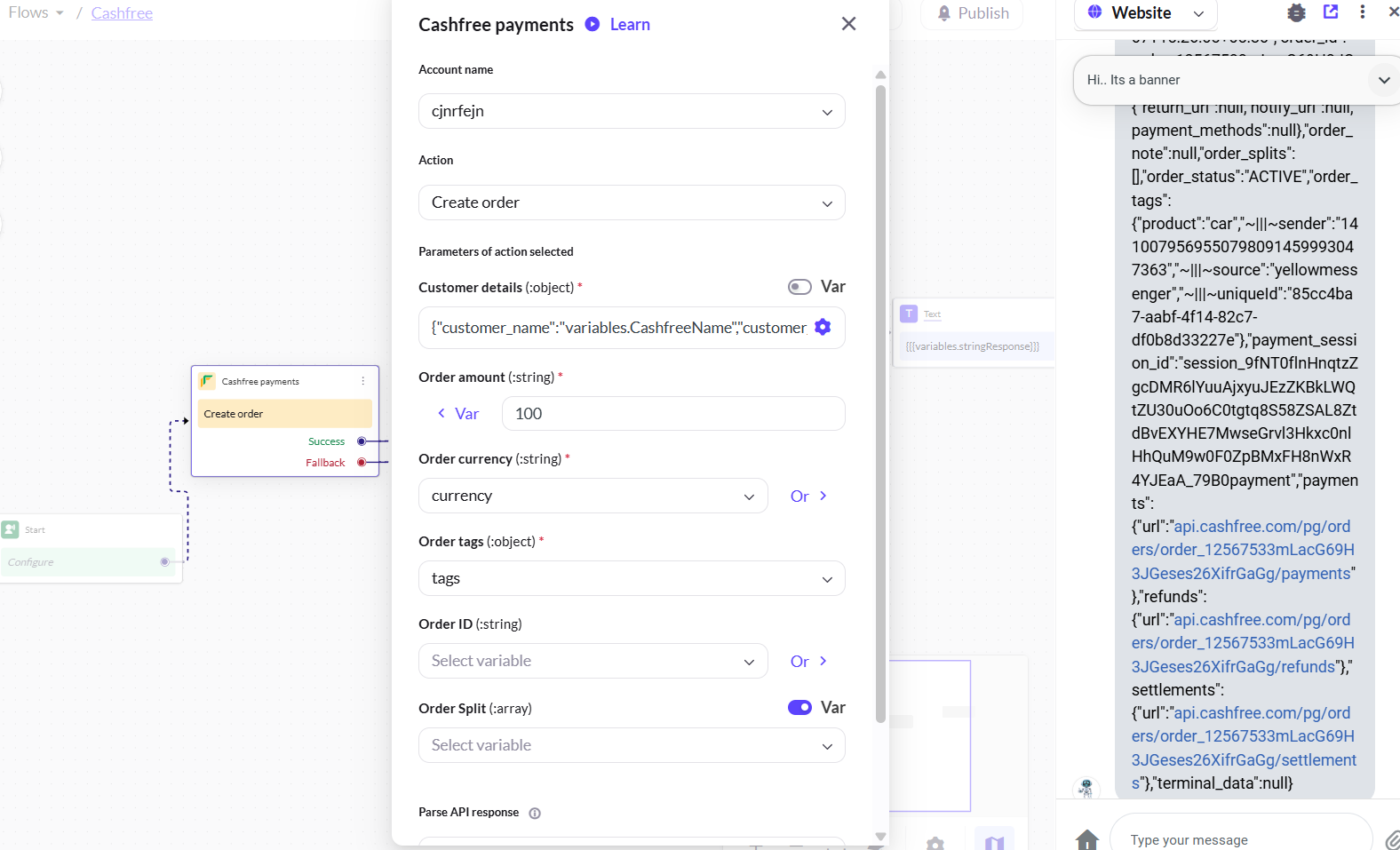
Order pay
-
In the Automation flow builder, select the Integrations node and click Cashfree from the list of integrations that have been enabled for that AI agent.
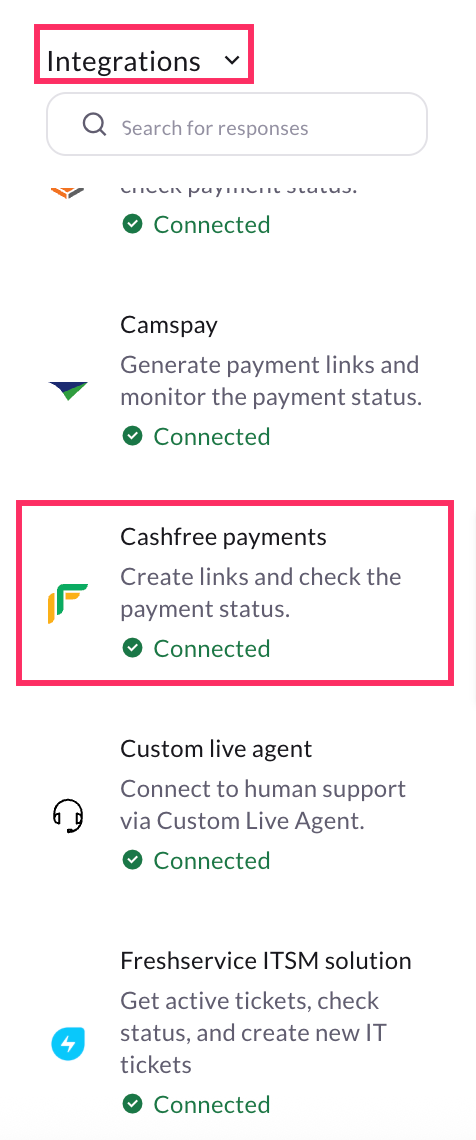
-
After clicking Cashfree, an Integration Action Node will be added to the flow builder. When you click that node, you will see all use-cases of this integration in a drop-down. Choose Order pay.

-
Fill in all the mandatory fields. The below-mentioned table consists of the sample value, data type and description for all these fields.
| Field name | Sample value | Data type | Description |
|---|---|---|---|
| Payment session ID | session__CvcEmNKDkmERQrxnx39ibhJ3Ii034pjc8ZVxf3qcgEXCWlgDDlHRgz2XYZCqpajDQSXMMtCusPgOIxYP2LZx0-05p39gC2Vgmq1RAj--gcn | String | Generates a payment session ID. |
| Payment method | {"card":{"channel":"link","card_number":"4111111111111111","card_holder_name":"Tushar Gupta","card_expiry_mm":"06","card_expiry_yy":"22","card_cvv":"900"}} | Object | Make payment using either plain card number, saved card instrument id or using cryptogram. |
Sample Success Response
{
"action": "custom",
"cf_payment_id": 4428254730,
"channel": "qrcode",
"data": {
"url": null,
"payload": {
"qrcode": "data:image/png;base64,iVBORw0KGgoAAAANSUhEUgAAAIAAAACACAIAAABMXPacAAAJyElEQVR4nOydS6wVSRmAq6r7vIDDhbsg1wS5PJRwCZoQ40YToySy0AUmPlZGDIlrVxrFB0YkIUZXblwYE0JiiI+FwUjE4AIWRueRYRZ3AhMCMxOYCTMD3Hvncs+r+5909zl9Ll1dVX9VNak+mfowDulTr1N//3//j+pDSCwAgOwvlNLClZz8I1EX/iMRfBdJ36yxZIUGC+BXIhkNCTPr5qkKLwDHTBUHr4C8gheub0appJh58dMVhjWwWpgGSouHIeviNcAxXgCOKfGCtNRW1CAfxNg90JqXx8AmFKaTGBzk7JLBc7wGOMYLwDFWgVgORlsLH0lslCh6kswimhdjCkRRleS72FinAl4DHOMF4JhqTFCOROULeq0VVSlbiuyYZBbMILoLM8BrgGO8ABxTYoJsnuxKzwGjzspkL8Y/EXkymL74LiLwXbwGOMYLwDFTE1Tts14UqmBKVMpATDmLJHbTuoLvUtoRg9cAx1D7YNosncCjrNZiEgDKexBf/9HqYozXAMd4ATgm1NJrfIFXOSxGrw1ynHgMBrE5jSJKingNcIwXgGP0asI5Boc+ROA9KC0HBl/DsSnI2JCN7zXAMV4AjqFaB2yV6Uml84M/xsuD8T3wjpPBKV2Dk3HKpXoNcIwXgGNQT3MDCyMZRNkFn3TUOv6PbIDB4FUG0VK9BjjGC8Axspow/gQHf9hEGd0Y5FUMjrlpzaIMxPD7IKEwi9cAx4Ra1Qb7CpzW+U7lbWsQVdhUIvF98W/XeA1wjBeAY0pSETmVZAsqjBj4vvgX7fD5Bpsyi8EsXgMc4wXgmNDssKb8emmbAjYBAd7HkHTBg7erPMqsidcAx3gBOKYkEMPXLgwib0yDSk7V4c+GKsfEgC8j+0CsXpScDTXwskvGNQ3WAWD51bu//cWfblx7ZdAfan6dclrt5hePf+b7P/3W4U/vwzsOBjtjoAHTTdHyZPABiK4Zub385jeOnV570gMyErU0gJKwO9f+87Vzh44sFj9CJ25Fay6ZDm0ta2eCfv3zi2tPekFY8YHkIIS1ld75n1yodlh7aqcBB+e+OeiPCClZTHYpMZo6WdjNTZvNxu3VvxQbONWA0KBSofUw0I2MBv0hEKBcsRqSrYTkD0v+SyOcirDxWiGZkQwGQ8nXtAkAlYj2ueIXtSuB3/3sRgaghBHaB0JJ3EV9c9onJE40hibf/Dms1Zo6CoAHxioAtEeGHw9Wvrul/4mQjPe0bF8BgBHWg10/WAnWAMJa7n0K6j1hZS7IOH/Lj7bYOsF3otmfEUS7gvd+3B3uC9g6EEpF1o0QGs2zrVd6wWpc2H2buE9ZIzNIcNVcA9JbP7EgwMLE+Kx+vjnYH4SPYmhQEhLGOBEAieNEBJ0b/Z1/XE+1pp62Z4zsDRnlIQAtkI7T3vbX8gupy5Pscm/A1vvBdjKEHYzGNG7R5t1oy1831nvB5v3NHtRz3Sh8HLeWR8kTu0EpKEQg+pqSDVHWqPkrs/QQnpA4nIyS9R7bu9D7+rGH16/vuDbYxgiQBo0ewtJrqye/+jalyf2e/T+jsNEPfve33RsQkCZJNWdsqWqrBHUWADAKTwfB0U+uXfjZ8sKBpw/uLP1zyEKaOKNDwnbtGX7v1H3CgMSp3xQRMje89fLO85cX2cR4gfAxXRcYTKATJK1BAN9AdEUyC389AtoI4jOn7i0s9KJHjcGQsTQMS294AhEhfTr+Xy9xU1fe6pz+/f7eIAgo0GxAi92vdkP40bLrtdaAKGJz20ZLi+vxRsCawFJjw1JrEwSw8kH4nxfmaSoSIOSdR82LVz724uvbuq1RHCs2rj7UWQA08WCSGxEyjz9/mCZOTiO+c7/znbNLk4t0Y8QCAt12NNn9Olv+KaiaMI/x6UnNaZIZMjeUwHQ7x9tLSMDyrAVsb48IIenuE8nu40s0vM8jcerxGewZ8oLGqx0/RzdFXZBtME1lMklcTEVFav7cfYaaC6Acmj6I0zDhmRRP7V2eEqzeE8ZgcIJDPFZ2m6d/ZWmGgmlbeqUZ4VtqDau8PrM14SxJnXg8ELdZ496IRUDYrN3wHLMigNToxAAdGs2z9kuD7uWNOKBEqzRTS2THUpR1GAn4Y26IoRIPiMYQN2n75nDrb/qdK33WI9CgWaxblQwMTtoaTD5bXtDY26GZEDqk/b/B3M3hqMGyLFtNiyw61NoEpWY/ucnj9En74N1WQGHUYcCy+FdQD5gpZL+aiD/jj6kJ40/O5F0JMCA0DCCYH/zr6sL/b23fEsYkIpRUaXnEC5isA/E2lciDktRwMupsgjJfHx6vhv/47+4zfziQWKEgszuzb3omoL6I8nQbPnRQ1n82lSSzJyx0WvH7q41mGDcCiMH2qf5G/++lC9M6NoqvOCp9nDpqwCS2YonrA3TtabC1FQEhMSjyPKphS067OKd2D+FmszHZJEhlAGFidvI8j3mOkxLWbDWqXGsVML6GwCMqJoiuSwoyfIPCIJ/70qcoCcMwyJqTLN82Vlzz+koYBpQEX/jyUUkbvnhS+Hb5FVGZBbOZhdFqpwE/OneyO9eORhXbimhEuzvaP/zlt6sd1p7aCeDQkcVL//7V8ROfbVVnLprNxrGvHL109ezBw3uqGrMqZO8HKMEfcsK/HyAfX3cWzJpFHxkc9pc0EC2sdhrwUcMLwDF6v5qYo4yqRH0N3nzj+9pYHvx0kr74kE05uNcAx3gBOGaaitBK7Chf4hFlEA2slhbKogrGfCmPp4tGM/AGvQY4xgvAMc+kccaXEAERXuOEE+trq3I9/Pg2zg8/Hb4v3pP0GuAYLwDHWOWCcgxCFYzjJMLgwIhZvKm7MAmieb0GOMbqITwdBe3dayVBlX3xg+Ddf0mUU621yPp6DXCMF4BjSs6GGrzmIcEmr1Doq3Vu3j6fgUljKDMfyoV5DXCMF4BjDP9FbYNUhEivlbNIUC5Aq3JSaGxT8ea/gqiL1wDHeAE4Ru/XUkQfPe83Z5SN8Q3wJ+krWZgSrwGO8QJwjOwf8cF/pHR++ASLTcRkUyGRODDKTBd+JfgiudcAx3gBOMbw11IybCoVGFNQmAiTnOE/Ui7AYIWixgbhntcAx5QczMKgLPgpqTbQF32EP/IuQSsLK+or8j68BjjGC8Axer8XZP9CiGTMam2CKFkiCUQK3w4TbfhUxMzjBeCYat6Ux3hQ+Khd+RH+9TmDuq7Ex5OsRHnoRjSv1wDHeAE4puIf6zAIfPD2BNNA1BKfTpBg4Kcp5/Ua4BgvAMeg/g0ZA/Cm4DnFXza2SHdMzCkYUV+vAY7xAnCM4cm4ApjCiPIwHY+BGTEo0iqXZLNU5bxeAxzzYQAAAP//MyuEtbpQVu4AAAAASUVORK5CYII="
},
"content_type": null,
"method": null
},
"payment_amount": 100,
"payment_method": "upi"
}
A sample screenshot of Order pay:
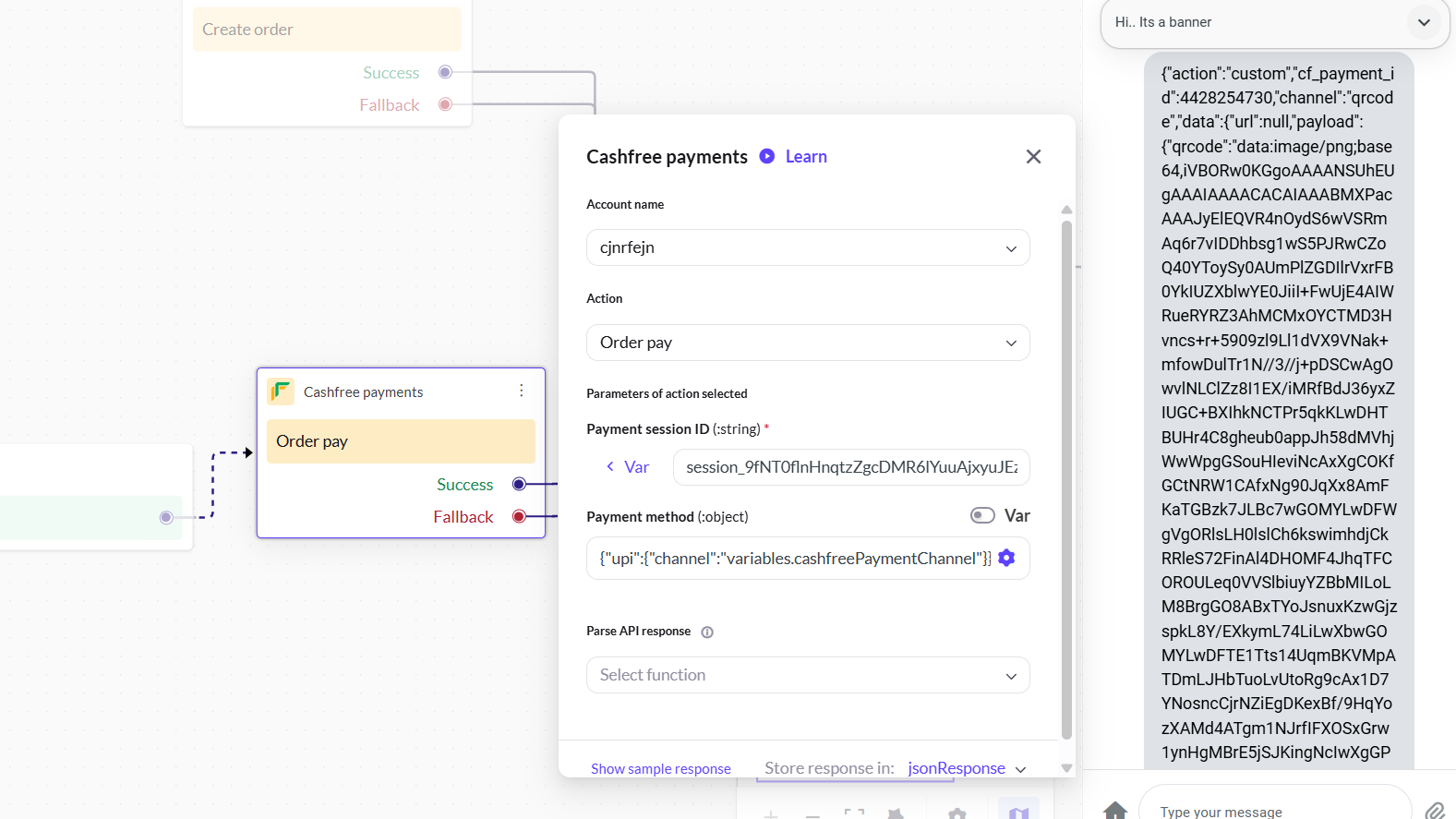
Payment link generation
-
In the Automation flow builder, select the Integrations node and click Cashfree from the list of integrations that have been enabled for that AI agent.
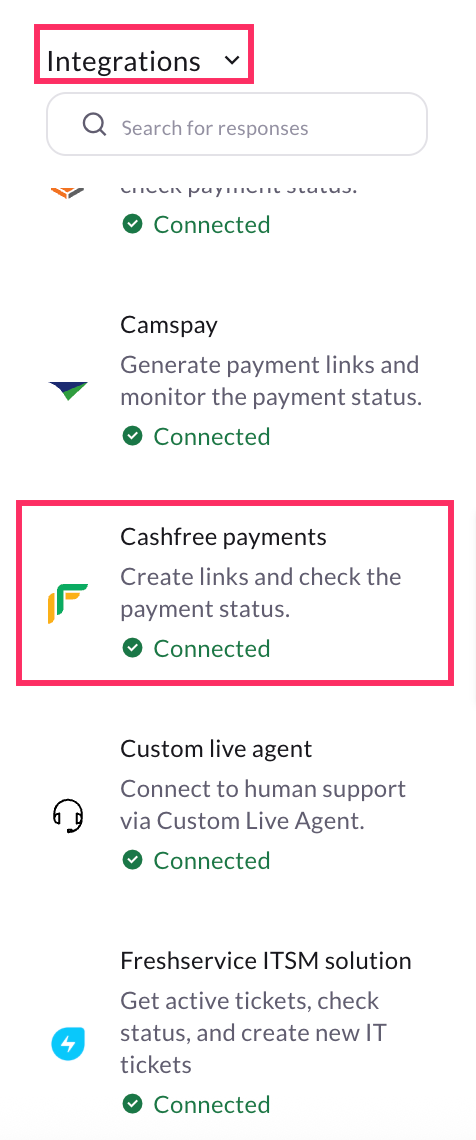
-
After clicking Cashfree, an Integration Action Node will be added to the flow builder. When you click that node, you will see all use cases of this integration in a drop-down. Choose Payment link generation.
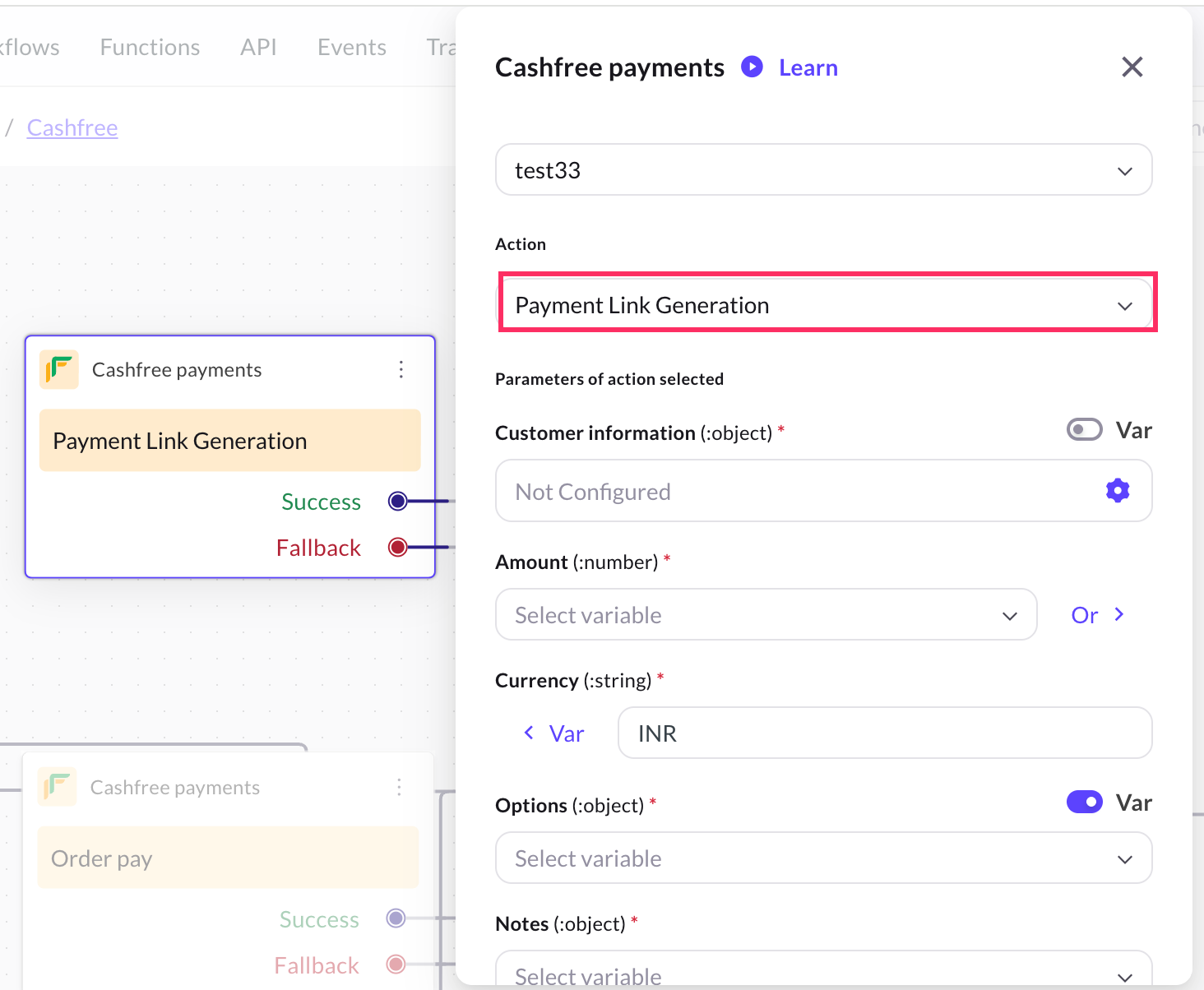
-
Fill in all the mandatory fields. The below-mentioned table consists of the sample value, data type and description for all these fields.
| Field name | Sample value | Data type | Description |
|---|---|---|---|
| Customer information | {"customer_name": "John Doe","customer_phone": "9999999999","customer_email": "[email protected]","customer_bank_account_number": 11111111111,"customer_bank_ifsc": "SBIN0001882","customer_bank_code": 7001} | Object | Customer details including name, email, and phone number. |
| Amount | 100 | Number | The amount that should be the payment link. This must be in the smallest unit of the currency. For example, if you want to receive a payment of ₹299.95, you must enter the value 29995. |
| Currency | INR | String | Default is INR, we also accept payments in international currencies. |
| Options | Reference details | Object | Custom options |
| Notes | {"key_1": "value_1","key_2": "value_2"} | Object | Key-value pair that can be used to store additional information about the entity. Maximum 5 key-value pairs. |
| Link description | Payment for PlayStation 11 | String | A brief description for which payment should be collected. |
| Enable auto reminder | true or false | Boolean | If "true", reminders will be sent to users for collecting payments. |
| Link expiry time in ISO | 1 min | String | The timestamp after which the payment link will expire. |
| Notification options | { "email": true, "sms": true } | Object | Defines how payment link notifications will be sent (via email, SMS, or both). |
Sample success response
{
"cf_link_id": 126598642,
"customer_details": {
"customer_name": "John",
"country_code": "+91",
"customer_phone": "9865731549",
"customer_email": "[email protected]"
},
"enable_invoice": false,
"entity": "link",
"link_amount": 100,
"link_amount_paid": 0,
"link_auto_reminders": false,
"link_created_at": "2025-10-09T13:03:44+05:30",
"link_currency": "INR",
"link_expiry_time": "2025-11-08T13:03:44+05:30",
"link_id": "abff338e-f390-4b58-abab-849852e03d83",
"link_meta": {
"notify_url": "cloud.yellow.ai/api/galaxy/genericIntegration/cashfree/x1632218421575/cjnrfejn?id=3K4G//NmDGRj0bHGr1A91wspvXIMYjX/rKtcMVazrmk=",
"payment_methods": "upi",
"upi_intent": "true"
},
"link_minimum_partial_amount": null,
"link_notes": {
"product": "car",
"sender": "1410079569550798091459993047363",
"source": "yellowmessenger",
"uniqueId": "abff338e-f390-4b58-abab-849852e03d83"
},
"link_notify": {
"send_email": false,
"send_sms": false
},
"link_partial_payments": false,
"link_purpose": "This is to buy a game",
"link_status": "ACTIVE",
"link_url": "payments.cashfree.com/links/g9a0elgmqlp0",
"order_splits": [],
"terms_and_conditions": "",
"thank_you_msg": ""
}
Partial payment link generation
-
In the Automation flow builder, select the Integrations node and click Cashfree from the list of integrations that have been enabled for that AI agent.
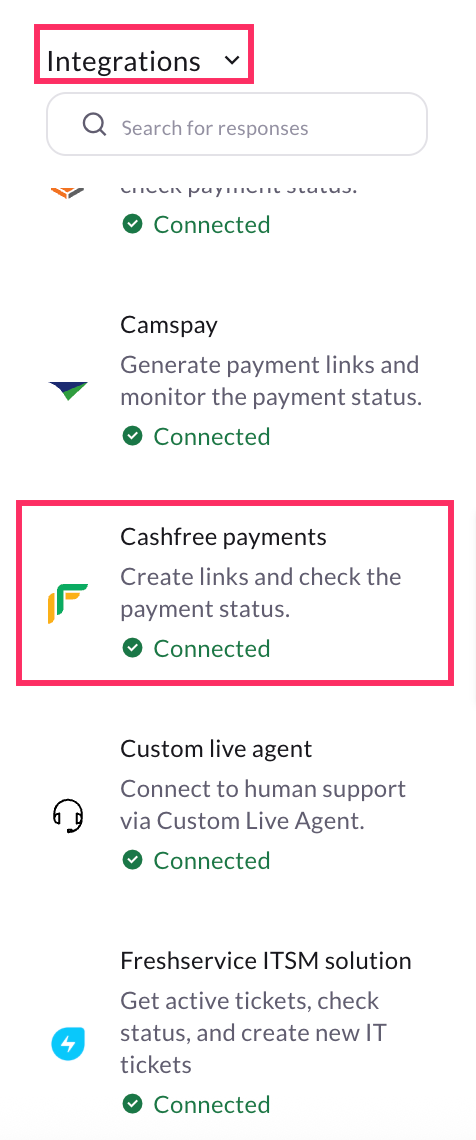
-
After clicking Cashfree, an Integration Action Node will be added to the flow builder. When you click that node, you will see all use-cases of this integration in a drop-down. Choose Partial payment link generation.

-
Fill in all the mandatory fields. The below-mentioned table consists of the sample value, data type and description for all these fields.
| Field name | Sample value | Data type | Description |
|---|---|---|---|
| Customer information | {"customer_name": "John Doe","customer_phone": "9999999999","customer_email": "[email protected]","customer_bank_account_number": 11111111111,"customer_bank_ifsc": "SBIN0001882","customer_bank_code": 7001} | Object | Customer details including name, email, and phone number. |
| Amount | 100 | Number | The amount that should be the payment link. This must be in the smallest unit of the currency. For example, if you want to receive a payment of ₹299.95, you must enter the value 29995. |
| Currency | INR | String | Default is INR, we also accept payments in international currencies. |
| Options | Reference details | Object | Custom options |
| First part payment amount | 50 | Number | Minimum amount in first installment that needs to be paid by the user if partial payments are enabled. This should be less than the link_amount. |
| Notes | {"key_1": "value_1","key_2": "value_2"} | Object | Key-value pair that can be used to store additional information about the entity. Maximum 5 key-value pairs |
| Enable partial payments | True or False | Boolean | Indicates whether customers can make partial payments using the payment link.Possible values: true: Customer can make partial payments. false: Customer cannot make partial payments. |
| Link description | Payment for PlayStation 11 | String | A brief description for which payment should be collected. |
| Enable auto reminder | true or false | Boolean | If "true", reminders will be sent to users for collecting payments. |
| Link expiry time in ISO | 1 min | String | The timestamp after which the payment link will expire. |
| Notification options | { "email": true, "sms": true } | Object | Defines how payment link notifications will be sent (via email, SMS, or both). |
Sample Success Response
{
"cf_link_id": 126602552,
"customer_details": {
"customer_name": "John",
"country_code": "+91",
"customer_phone": "9980056788",
"customer_email": "[email protected]"
},
"enable_invoice": false,
"entity": "link",
"link_amount": 100,
"link_amount_paid": 0,
"link_auto_reminders": false,
"link_created_at": "2025-10-09T13:15:49+05:30",
"link_currency": "INR",
"link_expiry_time": "2025-11-08T13:15:49+05:30",
"link_id": "d4c666e5-99d4-42d8-ab9a-1b8cf13c73d7",
"link_meta": {
"notify_url": "cloud.yellow.ai/api/galaxy/genericIntegration/cashfree/x1632218421575/cjnrfejn?id=3K4G//NmDGRj0bHGr1A91wspvXIMYjX/rKtcMVazrmk=",
"payment_methods": "upi",
"upi_intent": "true"
},
"link_minimum_partial_amount": null,
"link_notes": {
"product": "car",
"sender": "1410079569550798091459993047363",
"source": "yellowmessenger",
"uniqueId": "d4c666e5-99d4-42d8-ab9a-1b8cf13c73d7"
},
"link_notify": {
"send_email": false,
"send_sms": false
},
"link_partial_payments": true,
"link_purpose": "This is to buy a game",
"link_status": "ACTIVE",
"link_url": "payments.cashfree.com/links/F9a0g1oleor0",
"order_splits": [],
"terms_and_conditions": "",
"thank_you_msg": ""
}
A sample screenshot of Partial payment link generation:
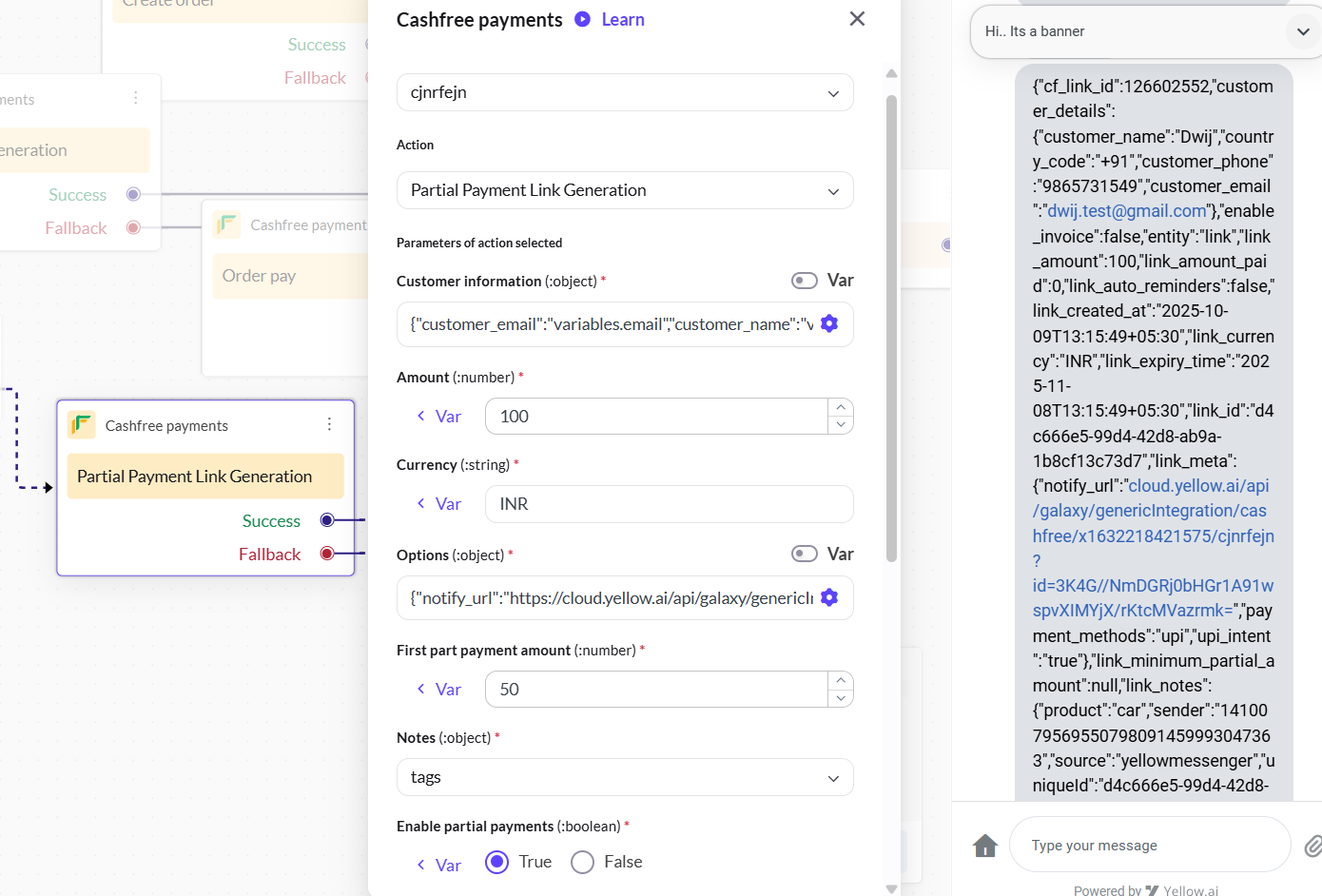
Reference
For more information about action nodes to use in this integration, click here.