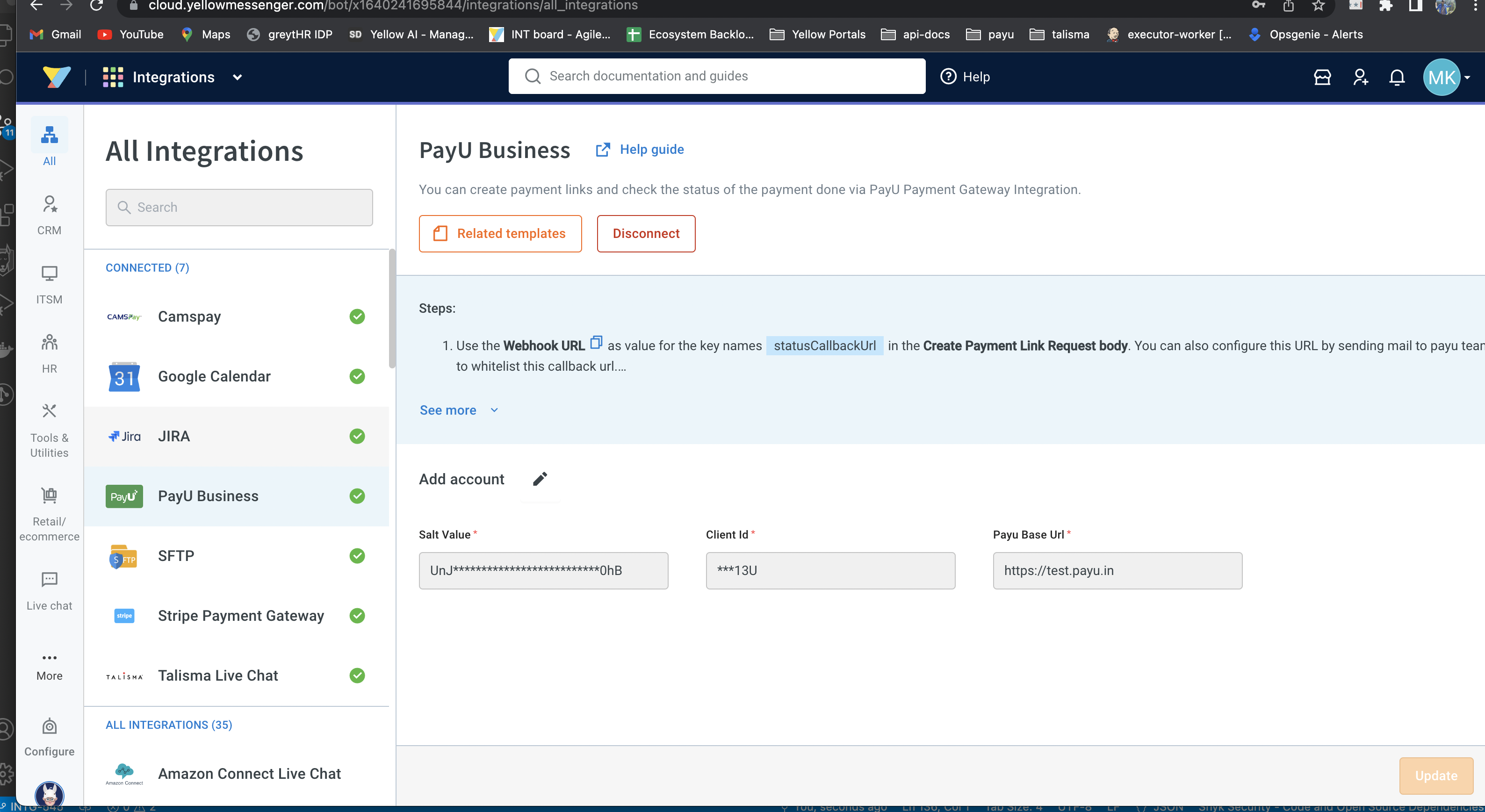Use-cases
Now App’s developer can use the below function to execute cloud integration action node.
Execute action node
The executeIntegrationAction function enables you to execute the action node of cloud’s Integration.
Sample code
app.executeIntegrationAction({
"integrationName": "payu-payment-gateway",
"action": "Generate Payment Link",
"dynamicParams": {
"amount": "1",
"productInfo": "testProduct",
"customerFirstName": "Test Customer",
"customerEmail": "[email protected]",
"customerMobileNumber": "9999999999",
"txnid": "123456789"
}
}).then((res)=>{
console.log("response from action node", res);
app.log(res, '||Response from action node||')
}).catch((err)=>{
console.log("Error in action node",err);
app.log(err, '||Error in action node||')
})
| Params’ Name | Required | Description | Example |
|---|---|---|---|
| integrationName | Mandatory | To get this value, Go to cloud.yellow.ai-> Integration -> search for require integration ->connect it using your creds-> Go to flow -> add flow for integration ->Click on integration action node -> Copy the integration name from the card-> replace first caps letter to small. | payu-payment-gateway |
| action | Mandatory | Go to flow -> click on integration card -> copy the action name from drop down | Generate Payment Link |
| dynamicParams | Mandatory | Select the action from integration card -> copy the field name as key(replace first caps letter in small) and value you can take from the user. | |
Success Response
{
"Transaction Id": "abaac3332",
"Email Id": "[email protected]",
"Phone": "9900000000",
"Status": "Success",
"URL": "https://test.payu.in/processInvoice?invoiceId=9eec02a9e2efc335bdda2d7486121e03de24c2fa7d32d17462ad5a6a9058db"
}
Failure Response
{
“success”: false,
“error”: “Error processing Generate Payment Link”,
“data”:{
“success”: false,
“error”: “Error In executing action node”,
“apiResponseBody”:{
“message”:”Invalid amount”
}
}
}
Configuration
-
Go to Growth then click on Data Explore, It will open cloud.yellow.ai site.
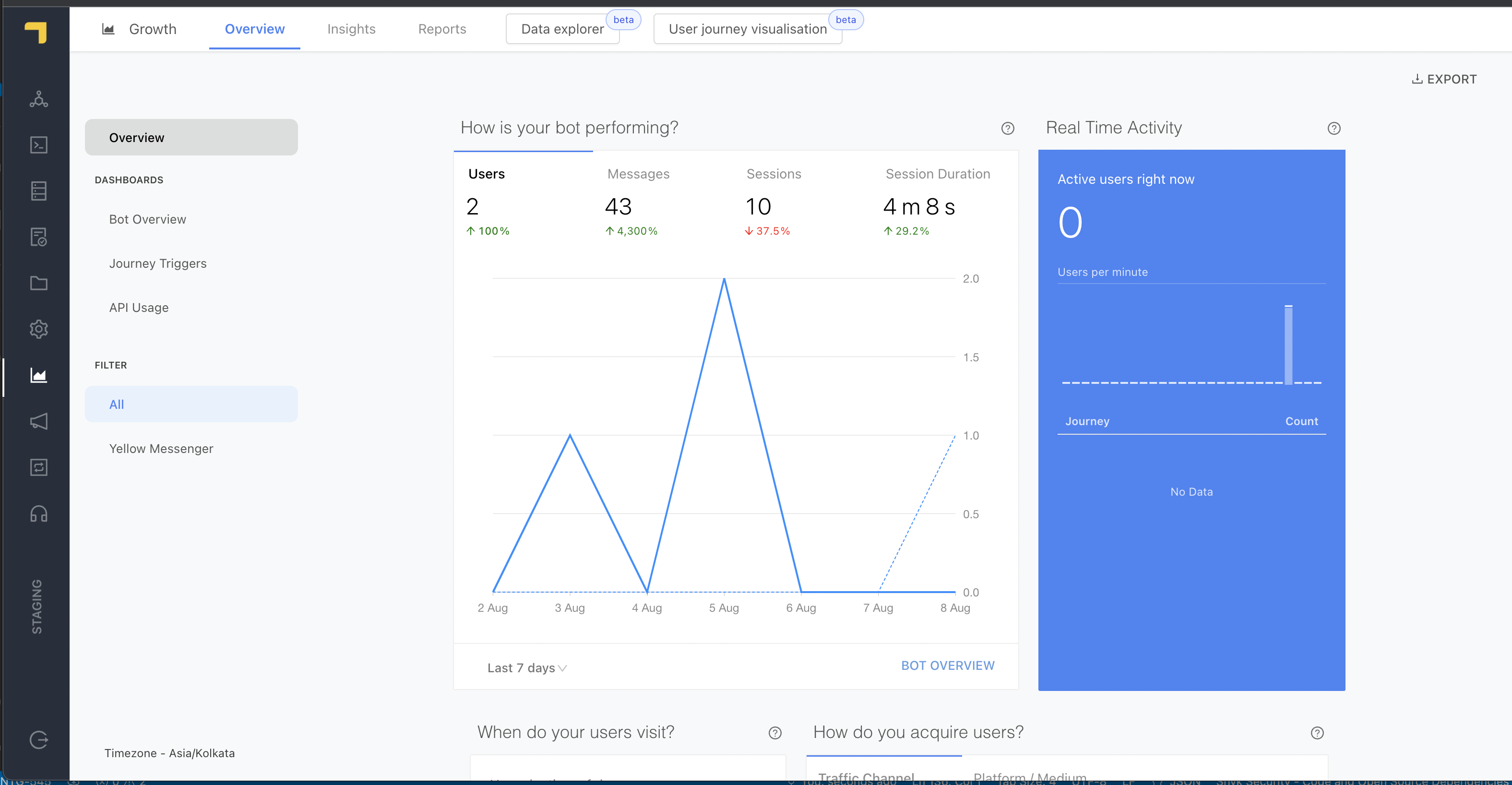
-
Go to Integration section in cloud.yellow.ai then search for your integration and connect by using your credentials.