Release History
Explore our comprehensive archive of platform updates, feature releases, and improvements from previous quarters. This historical overview showcases the continuous evolution of our platform capabilities and enhancements delivered to enhance your experience.
Cloud platform redefined for better experience
We've redesigned the Yellow.ai workspace with a cleaner theme and improved navigation to give you a smoother, more intuitive experience. This update reduces clutter in the left navigation and provides an overall better workflow.
Highlights of this redesign:
- New Navigation for faster access to modules with improved grouping and organization.
- New Theme & Typography with refreshed colors, fonts, and redesigned buttons for improved usability.
- Automation module is now renamed to Build for AI agents.
- Distinct structures for AI and Non-AI agents to provide tailored workflows.
- All features are organized within their respective sections on each page for intuitive access.
1. What's changed in the navigation for brands using AI Agents
The Build section is focused on agent-centric components:
-
Agents: Manage AI agents individually.
-
Tools: Access utilities and integrations to support agents.
-
Test Suites: Validate agent performance across scenarios.
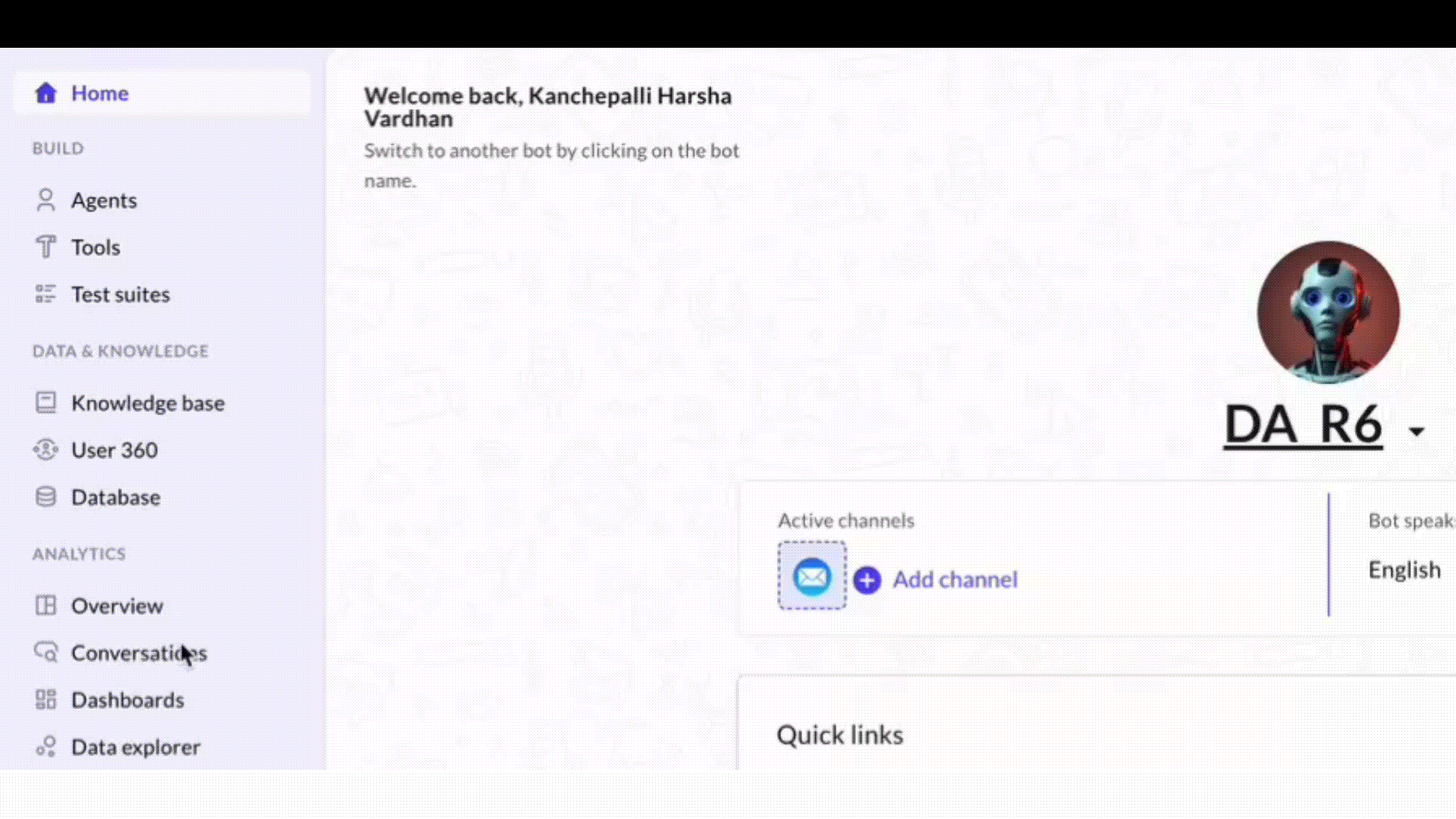
2. What's changed in the navigation for brands using Non-AI Agents
For brands using Non-AI agents, the Automation module now contains only Build, Train, and Test at the top level.
- Build: Existing features (Flows, Workflows, Functions, API, Events, Translations) are now grouped under Build.
- Train: Intents, Entities, FAQs, Documents, Synonyms, Small Talk, Context Management.
- Test: Test Intents, Test FAQs, Test Knowledge Base.
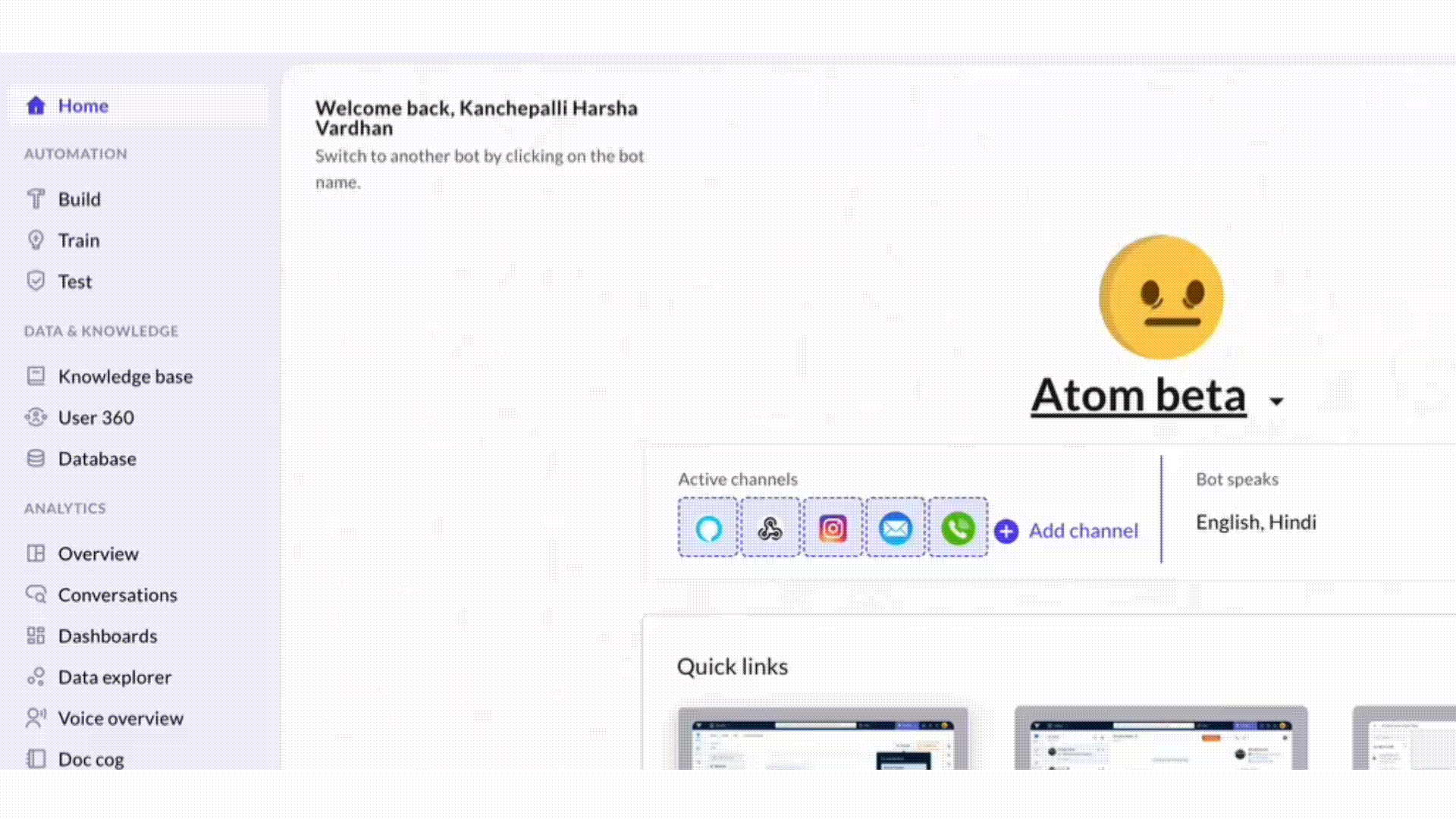
3. Database moved to Data & Knowledge
The Database has been moved to the Data & Knowledge section as it serves as a central DB tool for all modules, including AI and Non-AI agents.
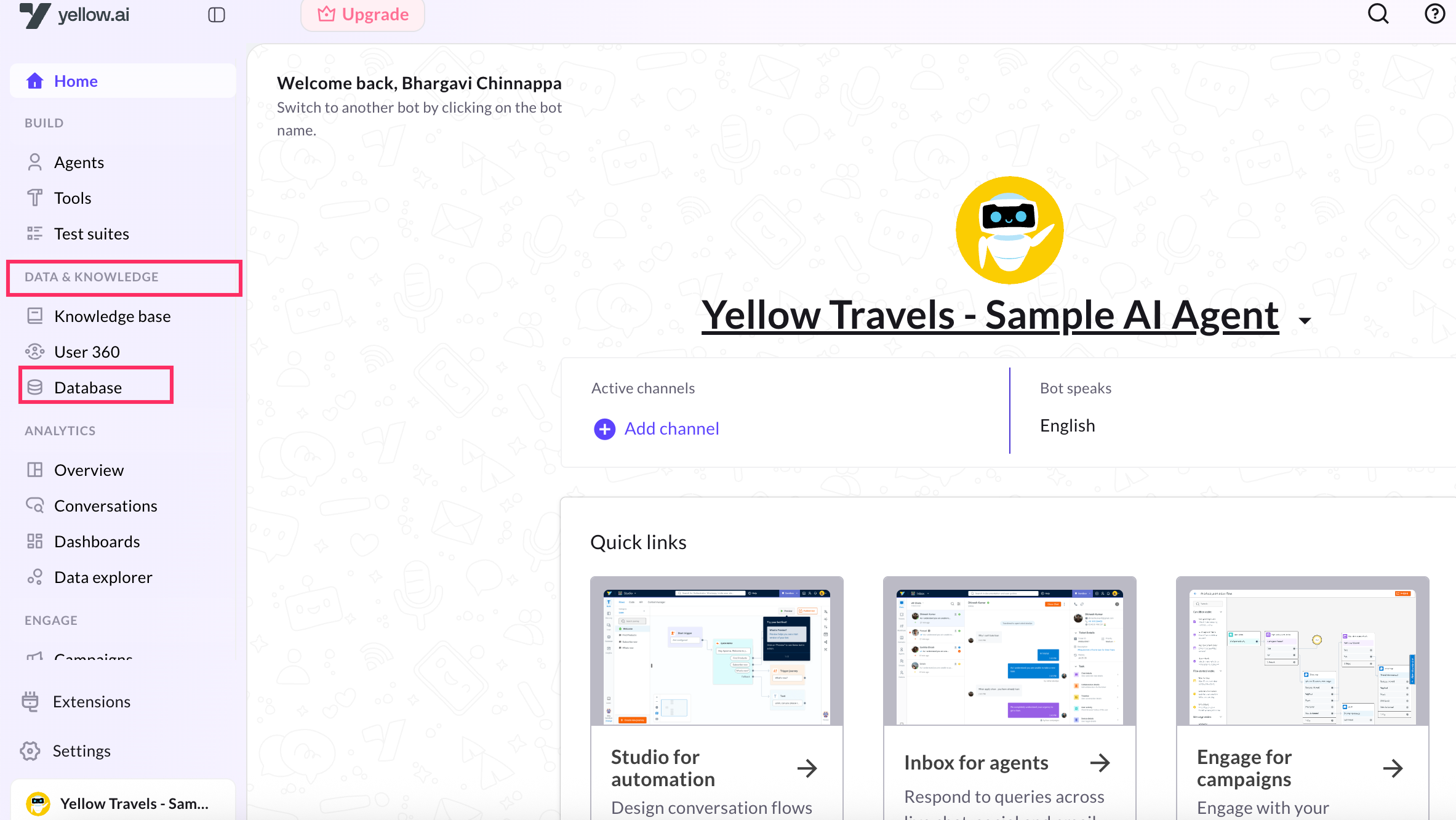
Integration
Ccavenue
CcAvenue is a leading payment gateway that enables businesses to securely accept online payments through credit cards, debit cards, net banking, and other methods.
We’ve added a new configuration option in the CcAvenue integration to simplify payment collection directly within conversations:
- Generate Quick Invoice: Allows AI agents to create and share invoice payment links with users during a conversation.
Custom Live Chat Integration
Custom Live Chat Integration – New Display Control Options
We’ve introduced two new configuration options to give you more control over the live chat experience when users are in the queue:
- Hide Home Button When User is in Queue – Removes the home button from the chat interface while a user is waiting in the queue, keeping them focused on the current conversation.
- Hide Input Box When User is in Queue – Disables the message input box while a user is waiting in the queue, preventing premature responses before an agent joins.
For existing configurations, these options will be disabled by default. You can enable them manually by editing your integration account. These enhancements help you create a cleaner and more guided chat experience for users during wait times.
JSON Web Token (JWT) Integration
We've added support for JWT (JSON Web Token) authentication, enabling a more secure way to exchange information between your applications and Yellow.ai.
With this integration, you can:
- Configure JWT-based authentication to protect APIs and integrations.
- Use signed tokens to ensure data integrity and security during client–server communication.
- Standardize authentication flows with a widely adopted, compact, and URL-safe format.
Where to find it:
Navigate to Integrations > JSON Web Token (JWT) to set up and configure.
Engage
MM Lite Global Setting
You can now enable MM Lite once at the global level under Settings > Engage > Preferences. No need to configure it for every campaign—though you can still override it at the campaign level if needed.
For more details, see Engage settings
Smarter WhatsApp Message Delivery with MM Lite API Integration
We've added MM Lite API support to outbound campaigns, flows, and notification APIs. This smart delivery feature uses Meta's intelligence to decide the best time to send WhatsApp messages, improving your chances of reaching customers when they're most likely to engage.
No change in how you build your campaigns — just choose the API reference while configuring WhatsApp campaign, Meta takes care of the rest.
How it works
- Default: Follows your Org level setting
- Customizable: You can override this setting when configuring individual WhatsApp campaigns (Outbound, Flows, or Notification APIs).
Who gets it
- Available only for customers onboarded to MM Lite
- Works with Meta-approved MARKETING templates
How to enable MM lite
If your account is managed by Yellow.ai:
- Your CSM will contact you
- Or, reach out to your CSM to request access
For more details, refer to
- Org level setting
- Outbound campaigns documentation
- Flow campaign documentation
- Notification API documentation
- Notification API reports
How to choose MM Lite for each WhatsApp campaign:
Deprecated Engage Overview Page
The Engage Overview page has been deprecated as part of our ongoing efforts to streamline the platform.
Insights
WhatsApp Consumption Report Aligned with New Pricing (Effective July 1, 2025)
Important Update • Insights
We've updated your WhatsApp consumption report to ensure your reporting remains accurate and consistent with Meta's new pricing model, effective July 1, 2025.
What’s changed
- Per-message billing: Charges are now calculated per message instead of per conversation.
- Free utility messages: Utility template messages sent within an open customer service window are now free.
- Improved reporting: New fields provide more clarity on billable vs free messages.
Reporting changes for better alignment with Meta:
-
New message categories: "User Initiated" and "Business Initiated" have been replaced with "Paid" and "Free", consistent with Meta’s dashboard.
-
Raw data table updates:
- Added:
message_type(e.g., Utility, Marketing) - Added:
message_category(Paid or Free)
- Added:
-
Deprecated: “Referral Initiated” will no longer appear in reports.
📚 Learn more about the new pricing on Meta’s official page 📩 Questions? Reach out to your Account Manager or contact us at [email protected]
Channels
Email Channel – OAuth Support
You can now configure the Email channel with Microsoft OAuth for a more secure and seamless connection between your email service and the AI agent. This configuration enables the agent to send and receive emails securely.
Integration
Custom Live Chat Integration – New Display Control Options We’ve introduced two new configuration options to give you more control over the live chat experience when users are in the queue:
- Hide Home Button When User is in Queue – Removes the home button from the chat interface while a user is waiting in the queue, keeping them focused on the current conversation.
- Hide Input Box When User is in Queue – Disables the message input box while a user is waiting in the queue, preventing premature responses before an agent joins.
For existing configurations, these options will be disabled by default. You can enable them manually by editing your integration account. These enhancements help you create a cleaner and more guided chat experience for users during wait times.
Learn where to configure these options
Engage
MM Lite Global Setting
Enhancement • Engage
You can now enable MM Lite once at the global level under Settings > Engage > Preferences. No need to configure it for every campaign—though you can still override it at the campaign level if needed.
For more details, see Engage settings
Deprecated Engage Overview Page (Legacy)
The Engage Overview page has been deprecated as part of our ongoing efforts to streamline the platform.
Agent AI
Automate Revamp: A Simpler, Smarter Way to Build Gen AI Agents
We've reimagined the AI agent setup experience to be more guided, efficient, and powerful—so you spend less time configuring and more time delivering intelligent conversations.
What’s enhanced:
Simplified Setup
Define your AI agent’s behavior using natural language. Just describe what the agent should do, and the system generates the logic for you—no technical configuration required.
Super Agents & Agents
Design large, multi-functional AI assistants with ease using a modular architecture.
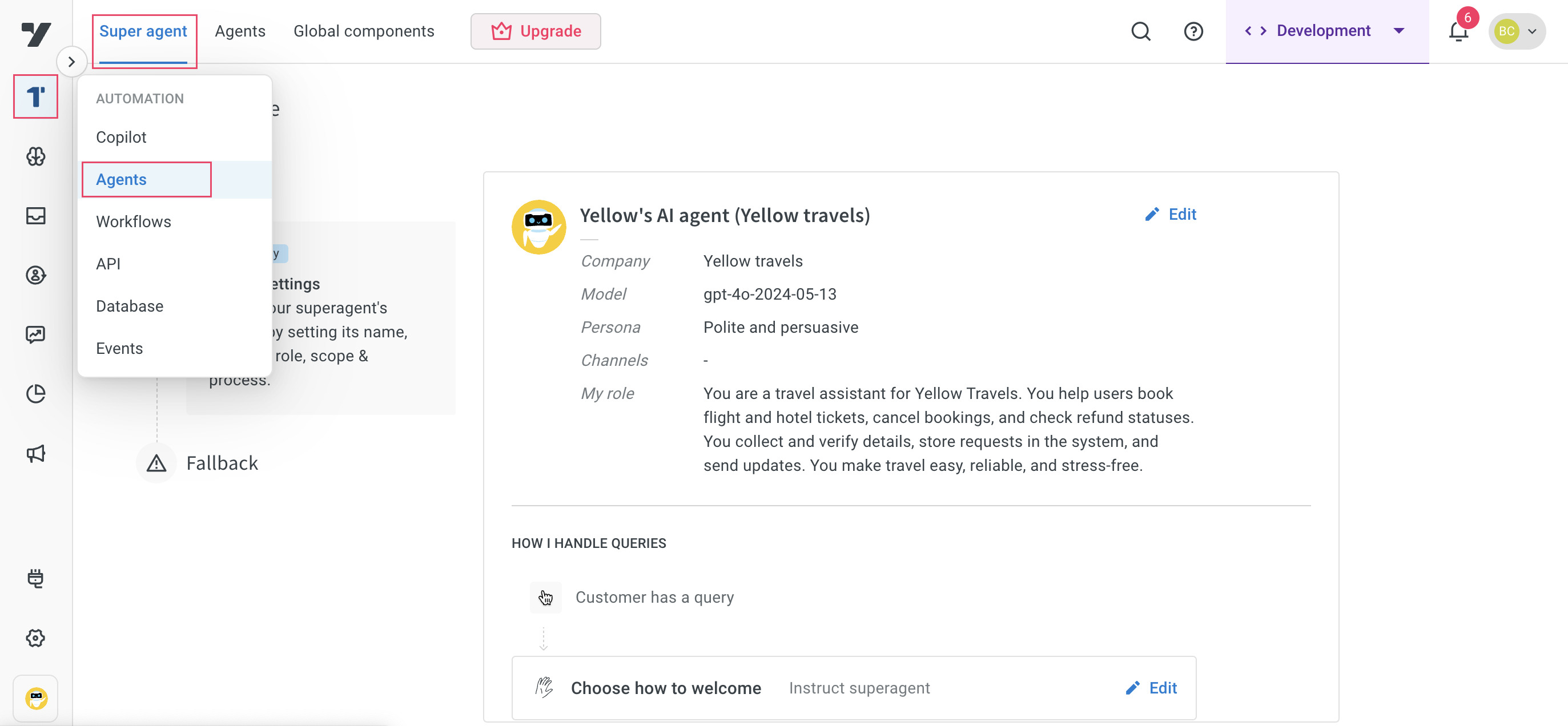
- Super Agent: Acts as the master controller that defines your AI assistant’s overarching goal (e.g., customer support, travel, healthcare). It intelligently routes queries to the right sub-agent and manages the overall conversation flow.
- Agents: Independent, task-specific AI agents under the Super Agent. Each one handles a focused use case such as booking a flight, cancelling a ticket, or responding to knowledge-based queries. This structure keeps logic clean, reusable, and scalable.
Improved Conversation Design
Build smarter, more natural conversations using intuitive building blocks:
- Start Triggers: Automatically detect user intent and launch the right conversation.
- Prompts: Ask relevant questions, deliver precise answers, and guide users clearly.
- Actions: Perform tasks like capturing inputs, calling APIs, or handling fallback responses.
- Variables: Store, recall, and reuse user data throughout the interaction for a personalized experience.
- Workflows: Seamlessly connect to external systems and dynamically fetch or update data in real time.
PCI-Compliant Data Capture Now Supported in Question Nodes

As part of our ongoing commitment to security and compliance, Yellow.ai now supports PCI-compliant data capture across multiple channels using question nodes, in addition to the previously supported voice input nodes. You can then use the API node to transfer PCI-sensitive information securely.
Key enhancements
- PCI Classification for Inputs Specific input fields—such as card number, CVV, PIN, and expiry—can now be marked as PCI data. Once classified, these inputs are automatically encrypted, logged securely, and handled per PCI DSS guidelines.
- Multi-Channel Support PCI input is now supported in question nodes, enabling secure data collection across Web, WhatsApp, and Voice channels.
- API-Only Access for PCI Variables
PCI variables are securely stored and cannot be accessed via function or code nodes. They are available only through the API node.
PCI variables can be accessed only once via the API node. After a successful API call, the associated PCI data is securely deleted and can no longer be retrieved. This ensures sensitive information is never stored longer than necessary, maintaining strict compliance with PCI standards.
Learn how to capture PCI card data securely using Question node
Insights
WhatsApp Consumption Report Aligned with New Pricing (Effective July 1, 2025)
We've updated your WhatsApp consumption report to ensure your reporting remains accurate and consistent with Meta's new pricing model, effective July 1, 2025.
What’s changed
- Per-message billing: Charges are now calculated per message instead of per conversation.
- Free utility messages: Utility template messages sent within an open customer service window are now free.
- Improved reporting: New fields provide more clarity on billable vs free messages.
Reporting changes for better alignment with Meta:
-
New message categories: "User Initiated" and "Business Initiated" have been replaced with "Paid" and "Free", consistent with Meta’s dashboard.
-
Raw data table updates:
- Added:
message_type(e.g., Utility, Marketing) - Added:
message_category(Paid or Free)
- Added:
-
Deprecated: “Referral Initiated” will no longer appear in reports.
📚 Learn more about the new pricing on Meta’s official page 📩 Questions? Reach out to your Account Manager or contact us at [email protected]
Access Control–Based Filters for Monitor and Reporting 
Enhancement • Insights
We're making monitoring and reporting more secure and relevant by applying access control–based filters. Supervisors will now see only data related to their assigned teams across both the Monitor and Analytics sections.
Monitor Section Updates
-
Removed: Online Visitors The Online Visitors metric has been removed from the Monitor view to streamline the dashboard.
-
Live Chats, Now Filtered Live chats shown will now reflect only those conversations that fall under the supervisor’s assigned teams.
-
Updated: Email Trends UI The filters in Email Trends have been refreshed to match the platform’s standard UI style. Functionality remains unchanged.
-
Team Tab, Now Scoped The Team tab now displays only agents and groups belonging to the supervisor’s team, instead of showing all.
Analytics Enhancements
-
New Filters in Chat Analytics & Agent Performance Supervisors now have access to filters in these sections. Data will be scoped to agents and groups in their own teams.
-
Improved Filter Key A filter key has been added to clarify how team-specific filters work, ensuring that supervisors see only relevant data.
Name change: Dataops is not renamed to Data export 
Enhancement • Insights
Data Operations (DataOps) has been renamed to Data Export to better reflect its functionality.
Sunset Notice: Clearing the Path for a Smarter Analytics Experience 
Deprecation • Insights
As we prepare for a major revamp of our Analytics module, we're streamlining the experience by removing a few legacy screens over the next two weeks. These updates are part of our broader effort to deliver cleaner insights, modern visualizations, and a more intuitive interface.
Here’s what’s changing:
Insights – User Journeys 
With the shift towards agentic AI workflows, this section—based on an older implementation—no longer aligns with our direction. We’re removing it, but don’t worry:
-
Top Flows Visited and
-
Journey Completion Rate (will still be available in the Overview dashboard)
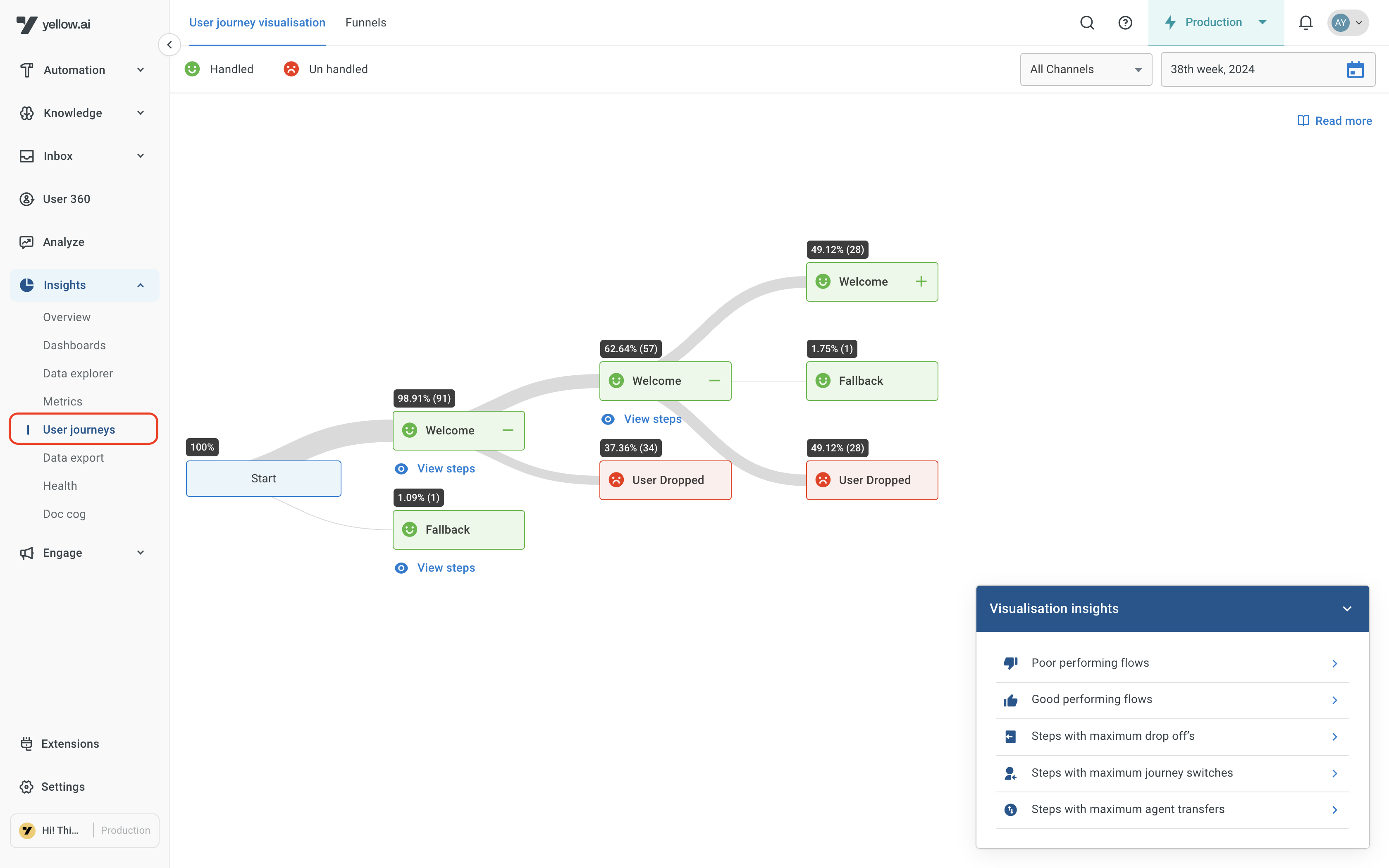
Insights – Health
This screen is being taken down temporarily. In its place, we’re working on a refreshed Alerts tab to provide a more actionable view into bot performance and system health—coming soon.
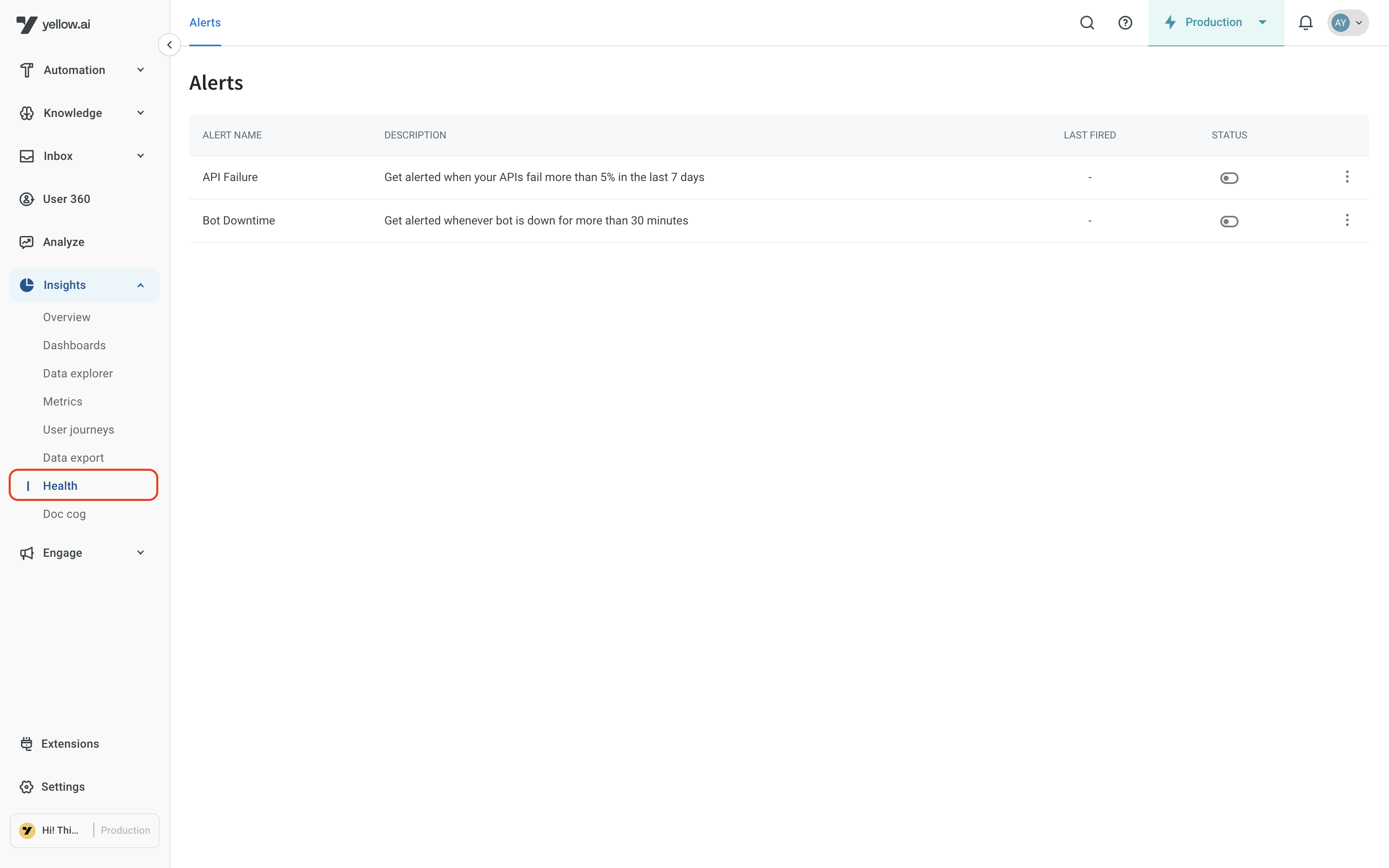
Engage – User Data & User Trends
These screens haven’t seen active usage since January 2025 and aren’t tied to core workflows. To reduce clutter and focus on what matters, we’re phasing them out.
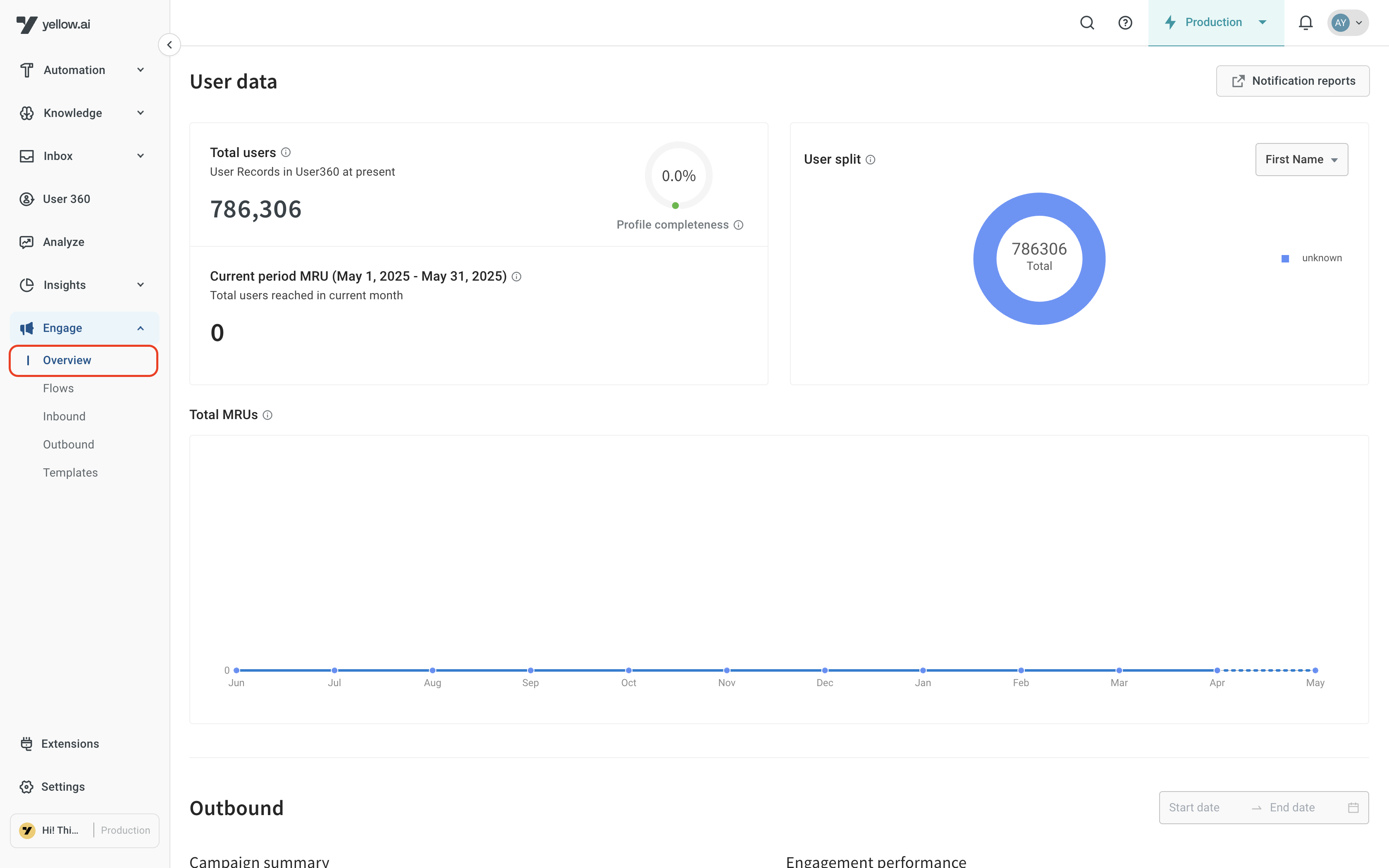
What’s Next?
We're reimagining Analytics to support faster decision-making with smarter, cleaner, and more relevant insights. Stay tuned for upcoming releases with exciting upgrades.
Analyze
Redesigned Topic Details Page
We've introduced a refreshed design and improved terminology on the Topic Details page in the Analyze module to make insights easier to understand and act on.
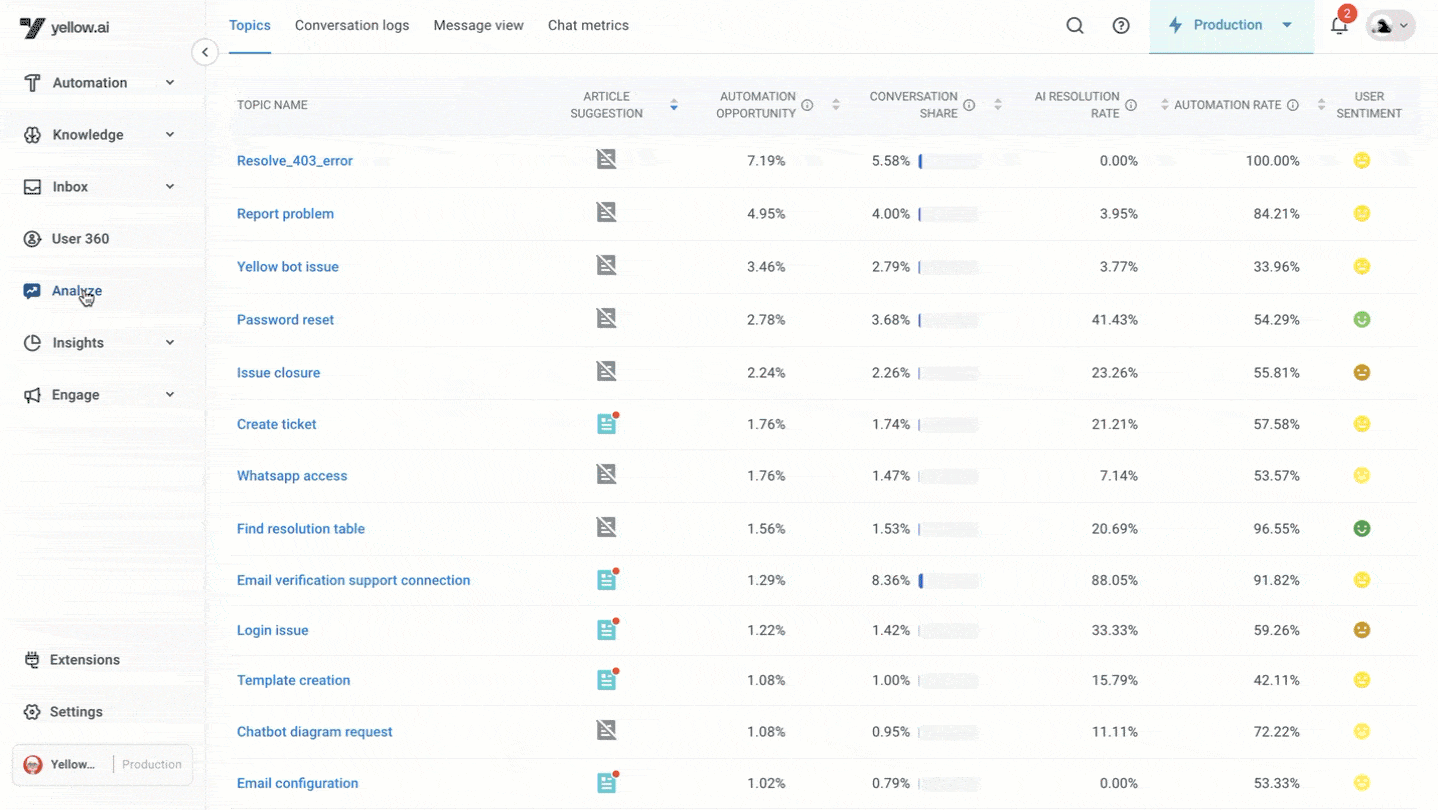
Updated Terminology for Clarity
- To ensure consistency across the platform and enhance clarity, we've updated the following terms:
- CR Rate → AI Resolution Rate
- Containment Rate → Automation Rate
- CR Opportunity → Automation Opportunity
- Each term now includes a tooltip definition—simply hover to learn more.
Layout Enhancements for Better Usability
To ensure faster access to actionable insights and smoother navigation:
- KB Recommendations and the Manual Conversation Analysis CTA have been moved to the top of the page.
Inbox
Redact sensitive messages in Chats
We've introduced Message Redaction to help you safeguard sensitive customer data directly from the Inbox. Agents can now mark specific text messages as sensitive, ensuring private information is masked across chat views, transcripts, and logs — while remaining securely stored for audits and compliance.
- Message Redaction is a gated feature. To enable it for your account, please contact Yellow.ai Support.
- Redact individual text messages with one click (attachments not supported).
- Admin-controlled permissions: Only agents with redaction access can redact messages. Permissions can be managed in the Agent Settings page.
- Secure masking, not deletion: Redacted content is hidden from all users but retained securely for audit purposes.
- Visible across views: Redacted messages appear masked in the Inbox, chat transcripts, and conversation exports.
- Complete audit trail: Every redaction is logged with metadata including who redacted, when, and which message.
Monitor & Reporting Access Control Updates 
Enhancement • Inbox
Supervisors now get scoped views across Monitor, Reporting, and Team tabs—ensuring visibility is limited to their assigned teams.
What’s changed:
-
🗑️ Online Visitor metric removed from the Monitor section
-
💬 Live Chats, Team Tab, and Analytics now show data only for supervisor-assigned teams
-
✉️ Email Trends filters updated to match the latest UI
-
📈 New filters + key added for Chat Analytics and Agent Performance views
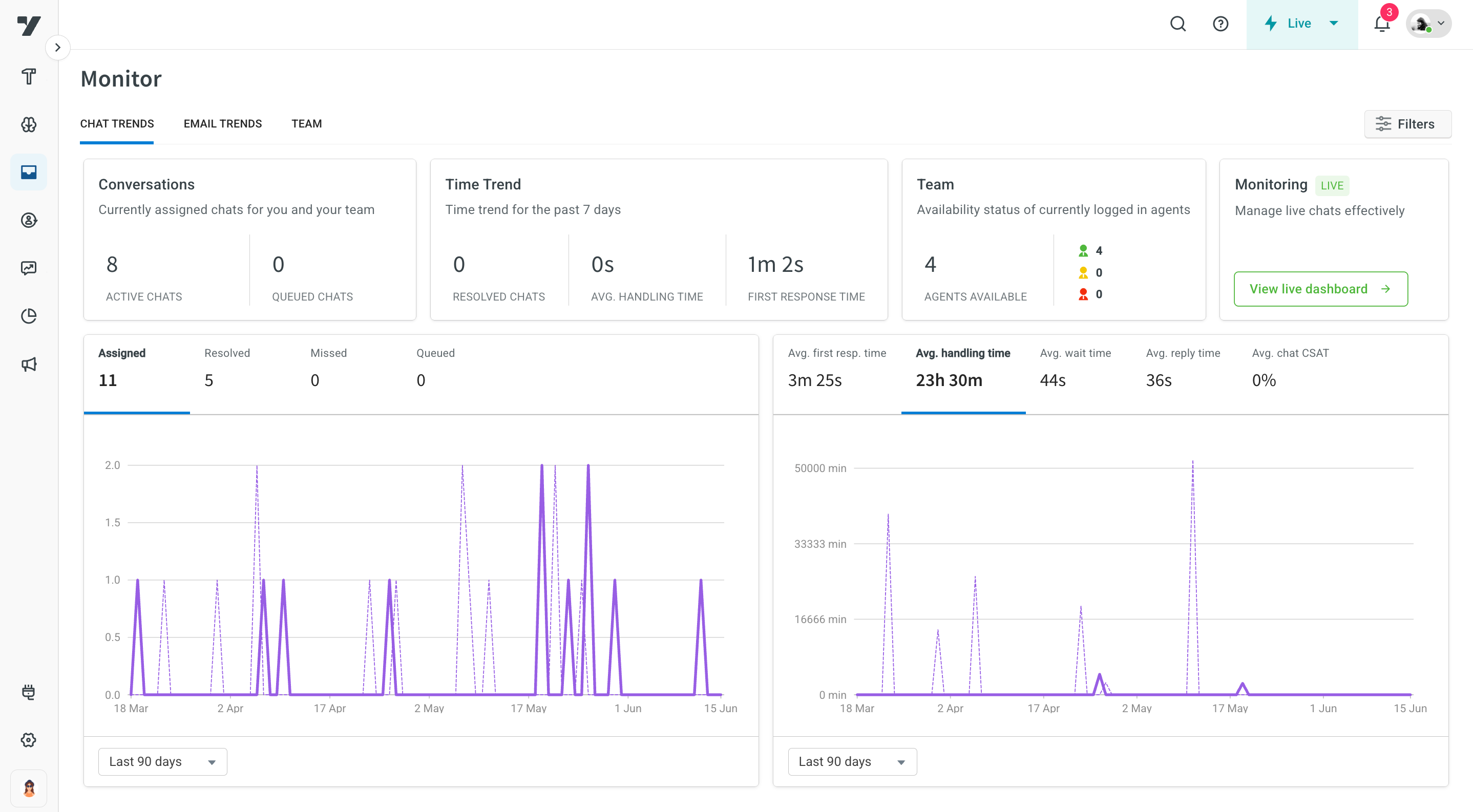
Cleaner data. Sharper control. Just the way it should be.
Sender Email Logic Update in Email Ticketing 
We've cleaned up how the "From" address is picked when replying to tickets. Agents can also see clear From/To details while composing—no more guesswork. -->