Line template
The Line channel offers an excellent platform for running effective campaigns and boosting engagement with your audience. With Line's powerful features and extensive user base, you can create impactful campaigns that resonate with your target audience.
With Line's rich media capabilities, you can deliver visually appealing and interactive content, including images, videos, and carousels. This allows you to craft engaging campaign messages that capture the attention of your recipients.
Furthermore, Line's campaign analytics provides valuable insights into the effectiveness of your campaigns. You can track metrics such as open rates, click-through rates, and conversions, allowing you to optimize your campaigns based on data-driven decisions.
Create Line template
You can use the Line template that you create here in Flow campaigns.
To create a line template, follow these steps:
- On the left navigation bar, go to Engage > Templates.
- Click +Create new templates > Line.

-
In Template name, enter a unique name for the template in lower case without space or special characters.
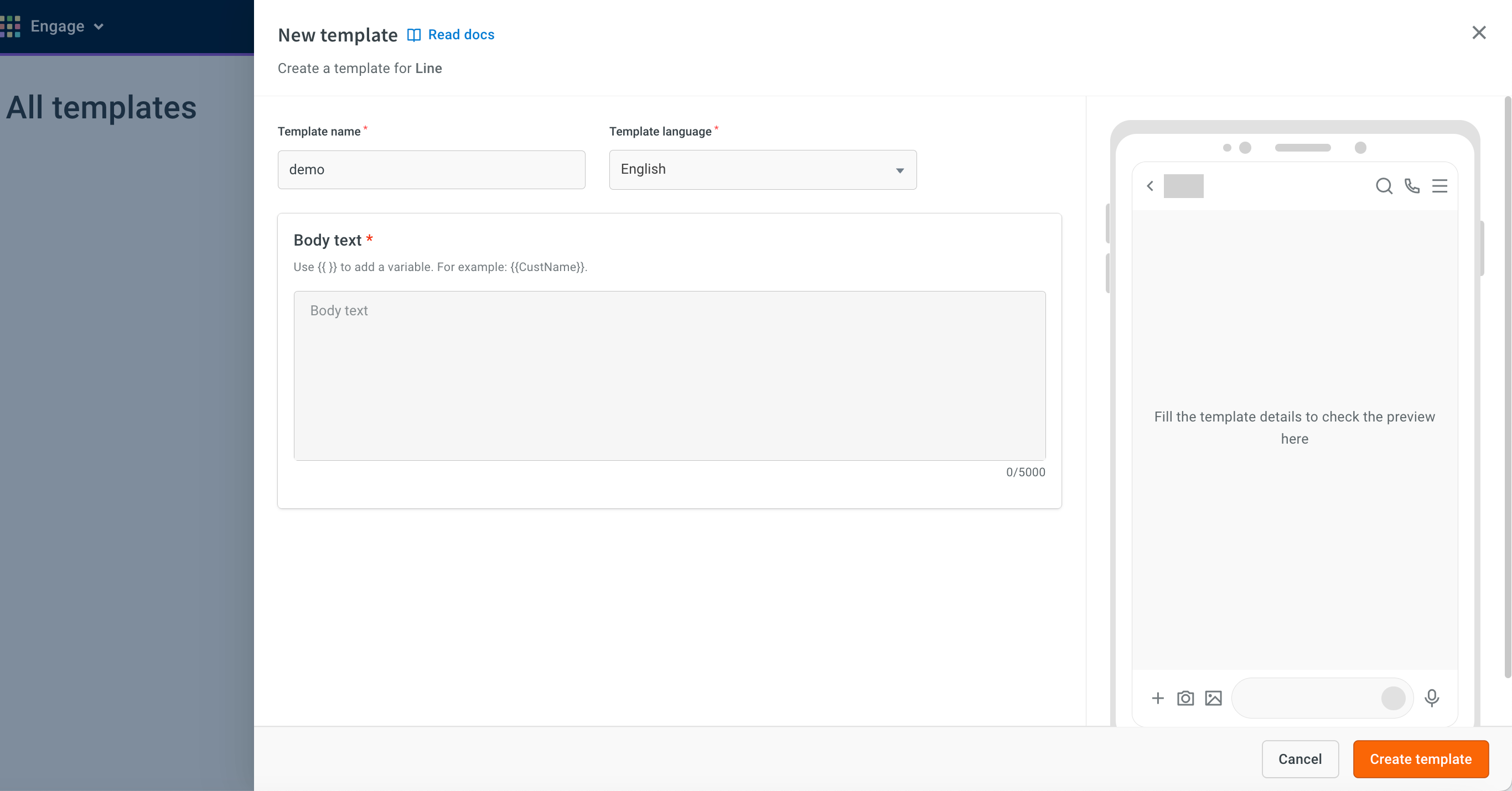
-
In Template language, enter the language that you want to use in the template.
-
In Body text, enter the message. It supports up to 5000 characters, including variable values.
-
Preview your message on the right screen to ensure the message looks as intended.
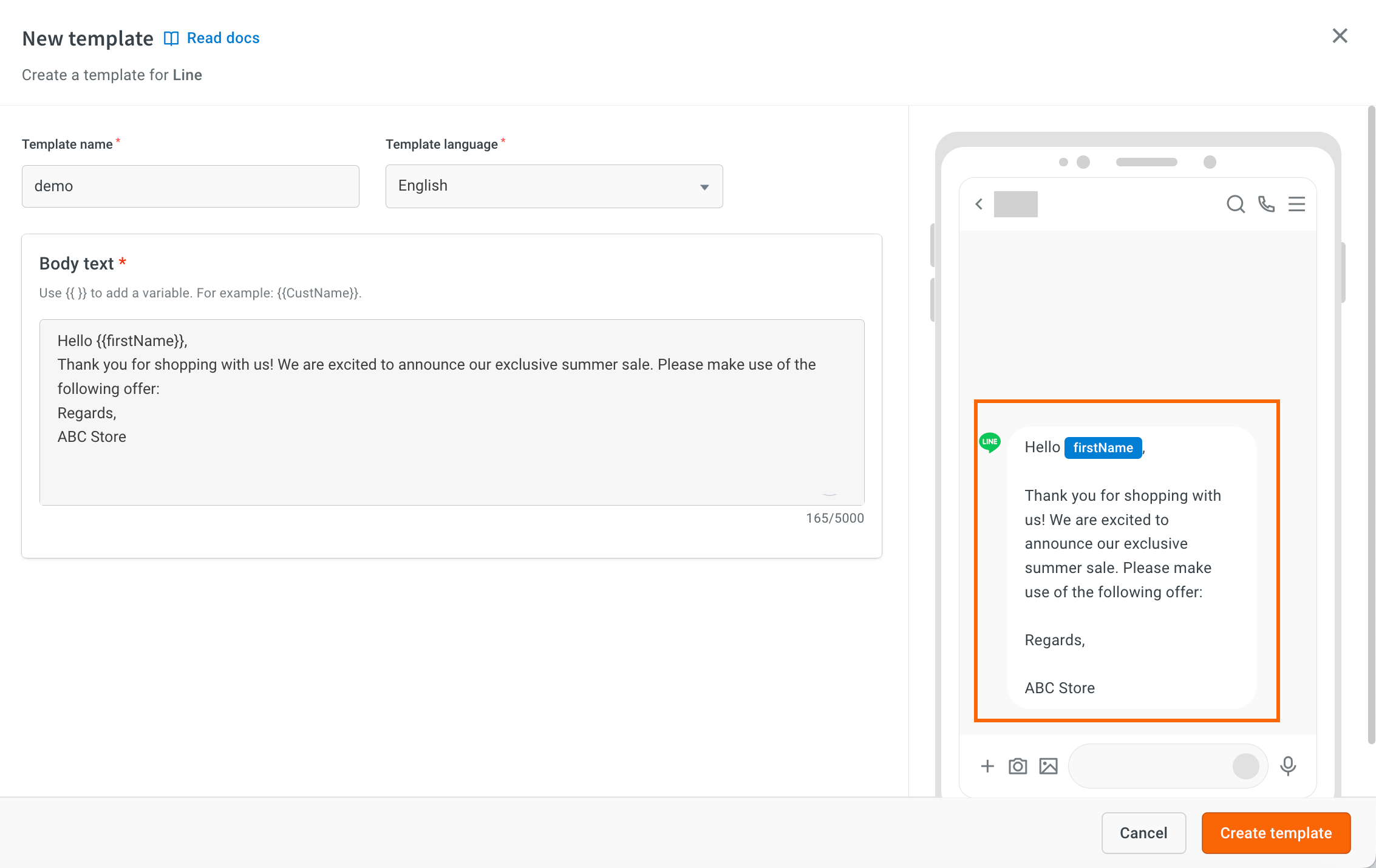
-
Click Create template.
What next?
- Schedule the campaign with the created Line template using Flow campaigns.