Create your first AI-agent
The first step in building your AI agent is configuring the Super Agent—the central intelligence layer that defines your agent’s personality, tone, and purpose. This foundational setup ensures every conversation reflects your brand voice and aligns with your business objectives.
To create an AI agent:
-
Go to the Overview page > click the AI-agent drop-down > + Create AI agent.
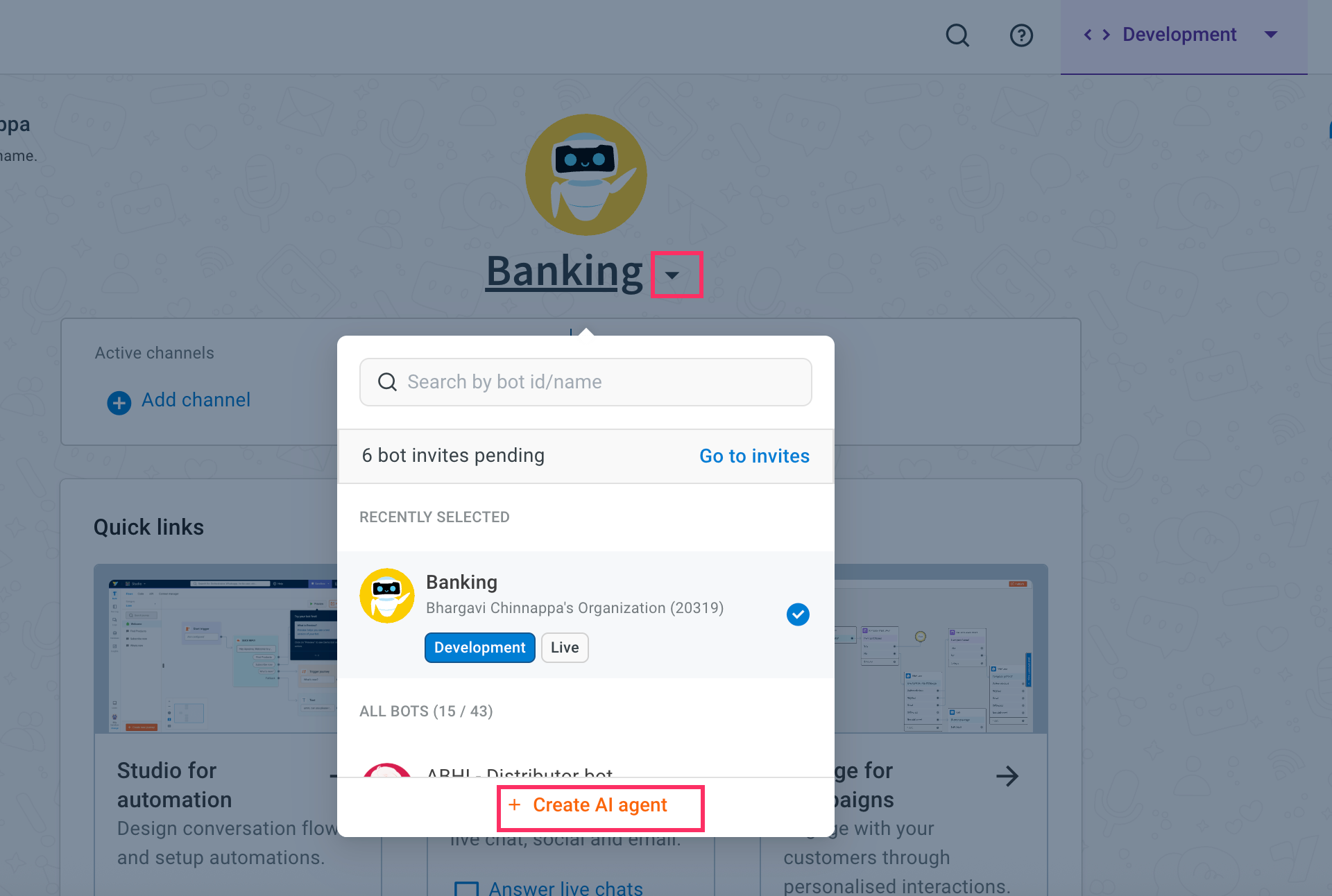
-
Click + Create AI agent.
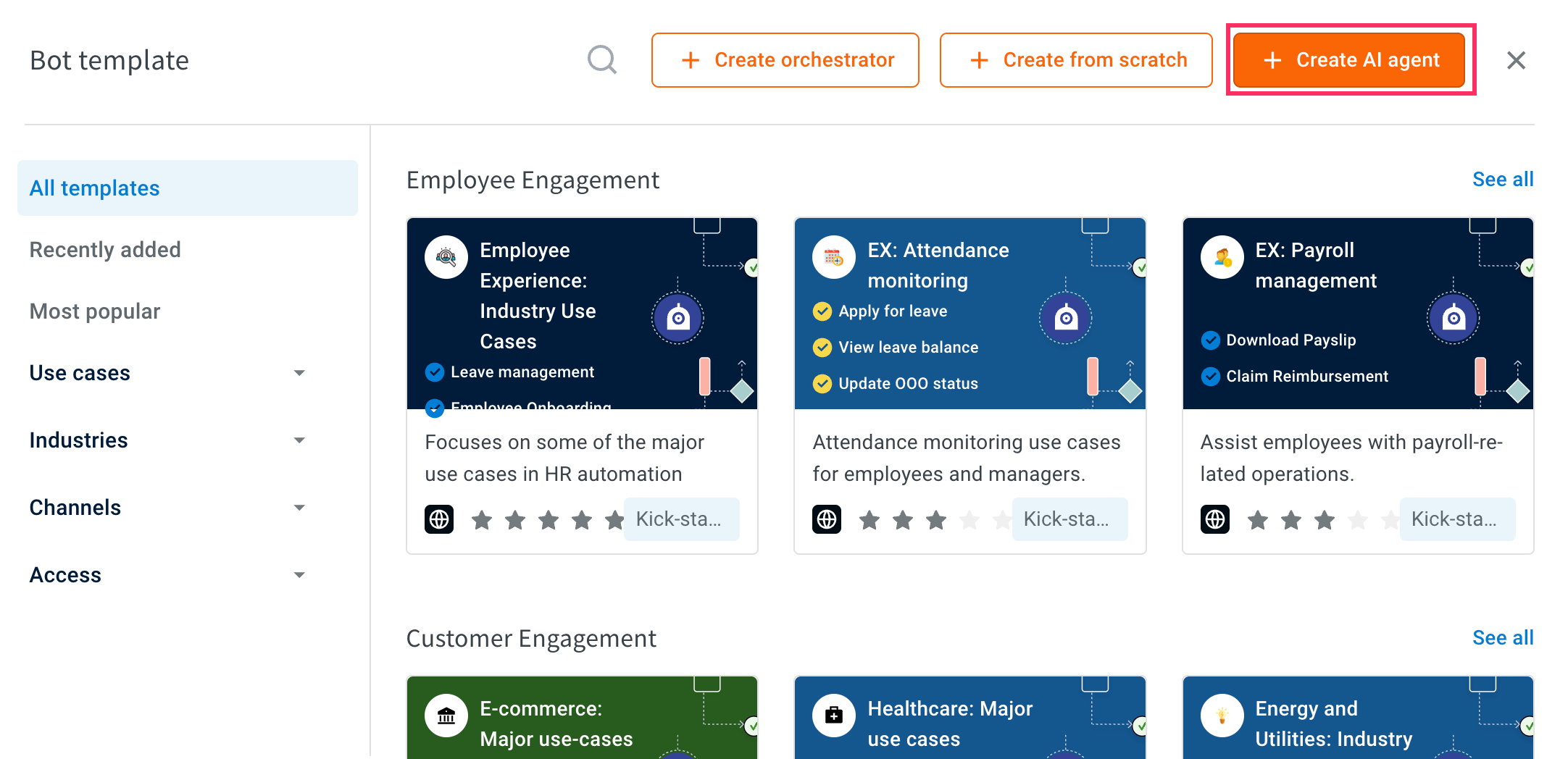
-
Choose the Subscription and appropriate Data storage region where your agent’s data will be hosted and click Next.
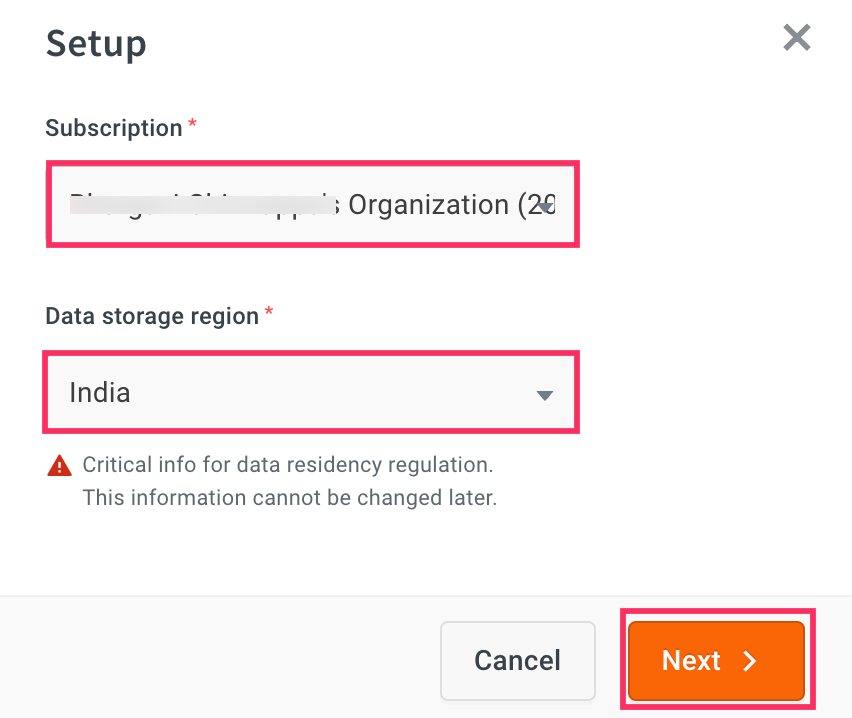
-
Define the following details and click Next.
Field Name Description Name Enter a unique name for your AI agent. Choose avatar Select an animated avatar to visually represent your AI agent. Select a persona This defines the agent’s tone and communication style. You can select from the following personas:
* Polite and persuasive: Ideal for sales agents.
* Empathetic and helpful: Best suited for support agents.
Witty: Best for marketing agents.Role Describe the role of the AI agent in less than 400 characters.
For example, you are a banking assistant who helps users with Yellow Banking-related queries. Your role is focused on assisting with personal loans-guiding users to apply loan, checking loan status, and answering loan specific questions for better accuracy and support.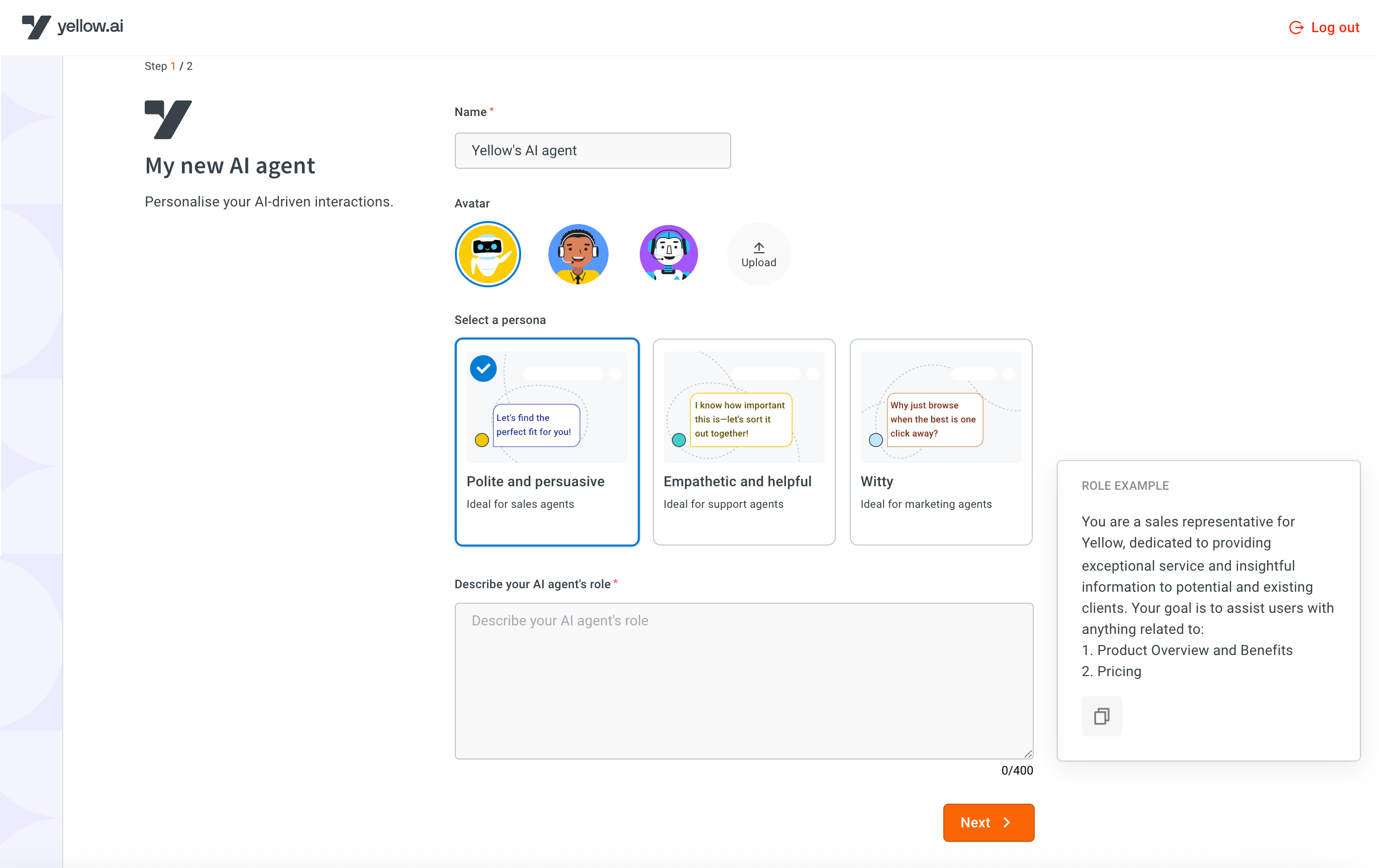
-
Provide either your website URL or upload documents. This content will be used to train the AI agent.
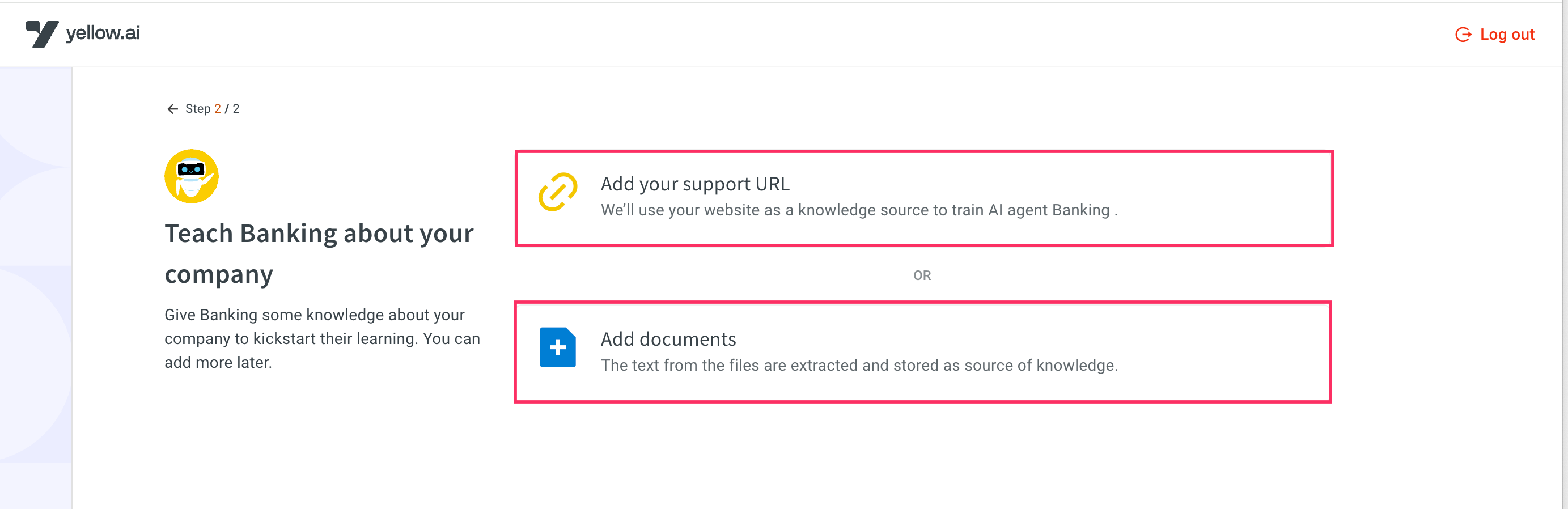
-
After adding the knowledge source, your AI agent will be created and ready for further configuration.
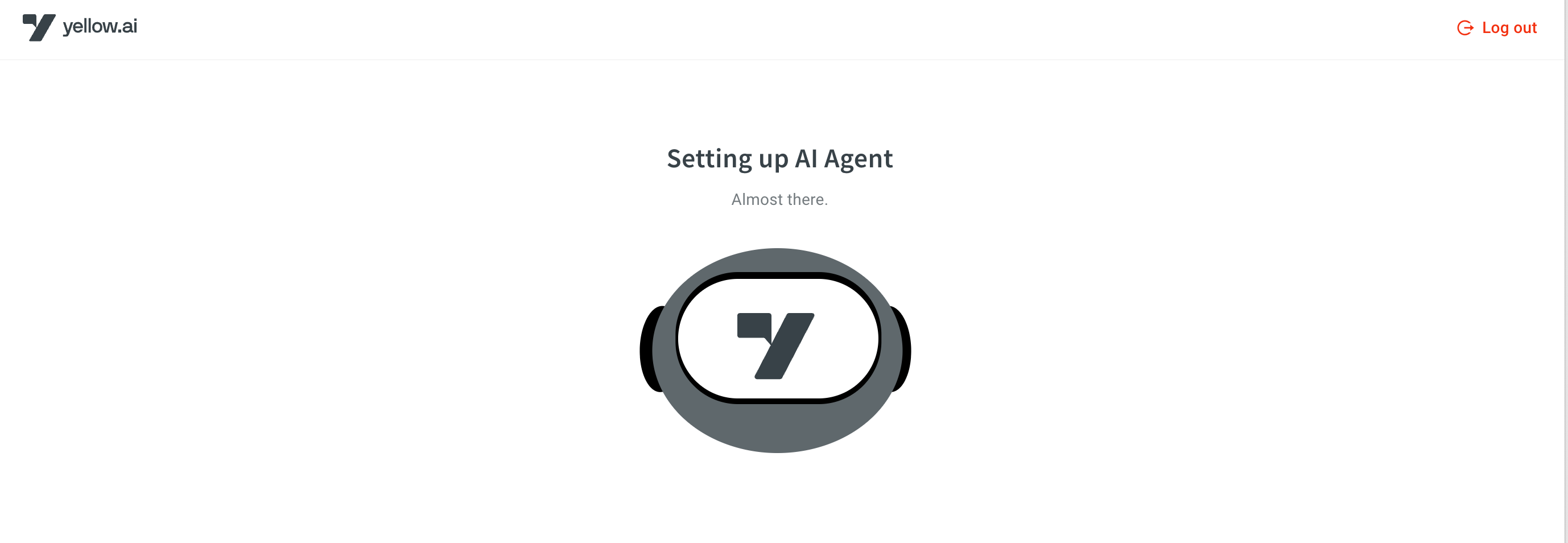
-
You will be redirected to the Copilot page, where you can Start typing your question or query based on the knowledge you have stored to retrieve relevant information.
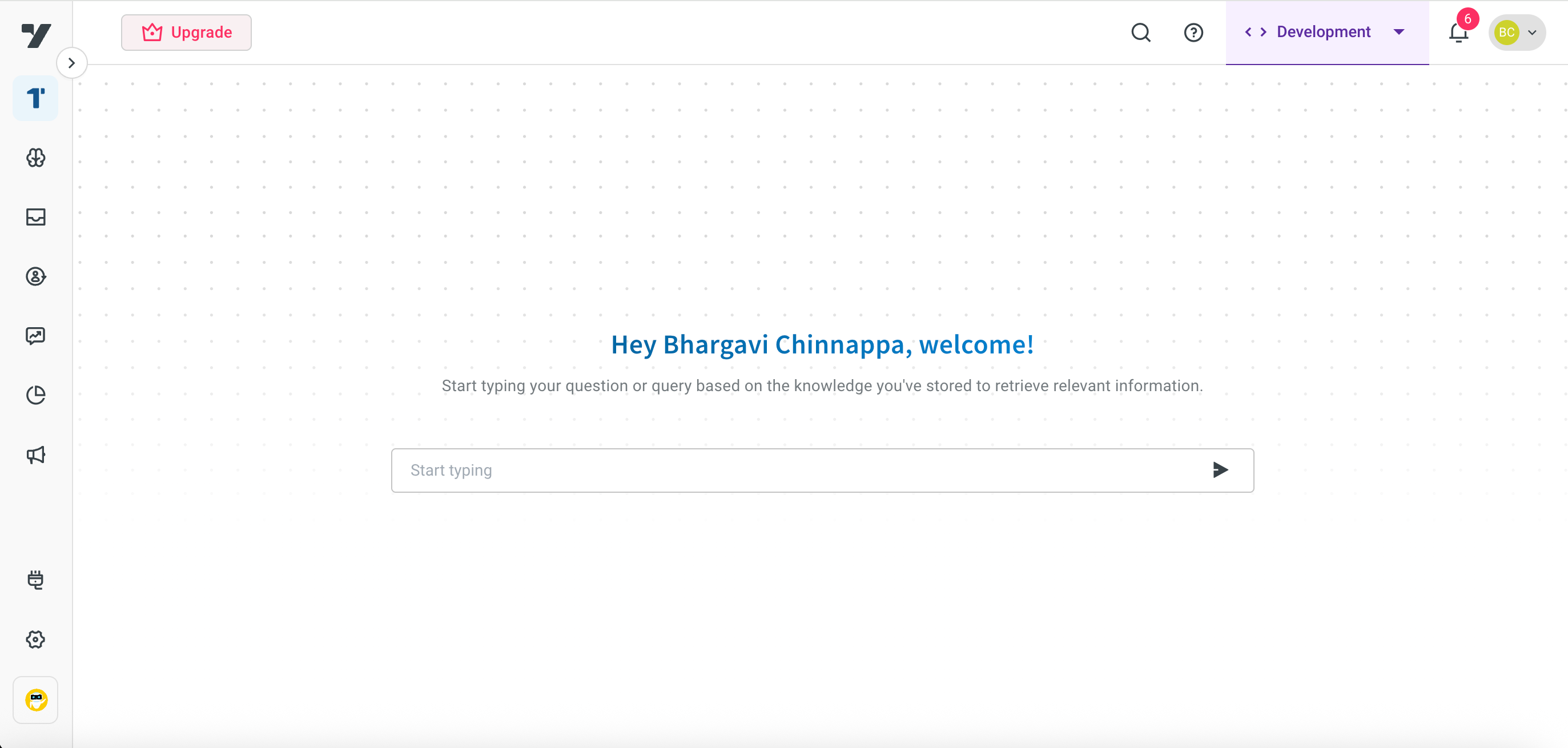
After setting up the Super Agent, you can configure the Agent with the exact use cases and workflows it should manage. This structured approach improves clarity and makes it easier to scale and maintain.