Facebook Lead Ads Configuration
Facebook Lead ads
On Facebook, the brands can roll out forms for generating interest and leads among the Facebook users (or potential customers).
Pre-filled forms
The major problem with respect to filling forms in general is the poor form completion rate. The users abandon the form perhaps due to more no.of questions.
The FB’s pre-filled forms solve this problem by pre-populating the KYC questions such as name, contact number, email ID. This way the interested usee is expected only to answer the primary requirement they have/the problem they face.
This potentially increases the form completion rate.
The integration with FB’s lead ads
The process has two parts
- Requirements and form creation
- Lead data storage in the Yellow.ai’s backend
Requirements and form creation
- A valid business page on Facebook for the brand
- A link to privacy policy on what all info you will collect, how do you intend to use the data etc
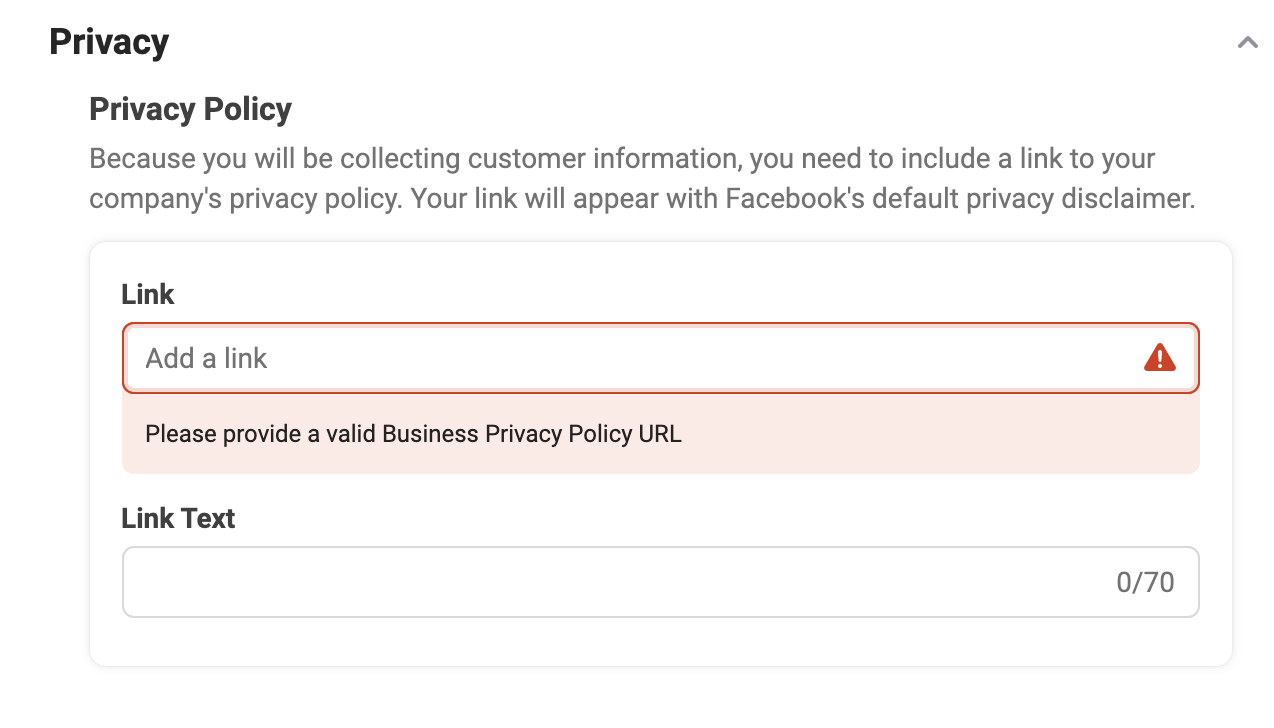
- A valid website URL of the brand
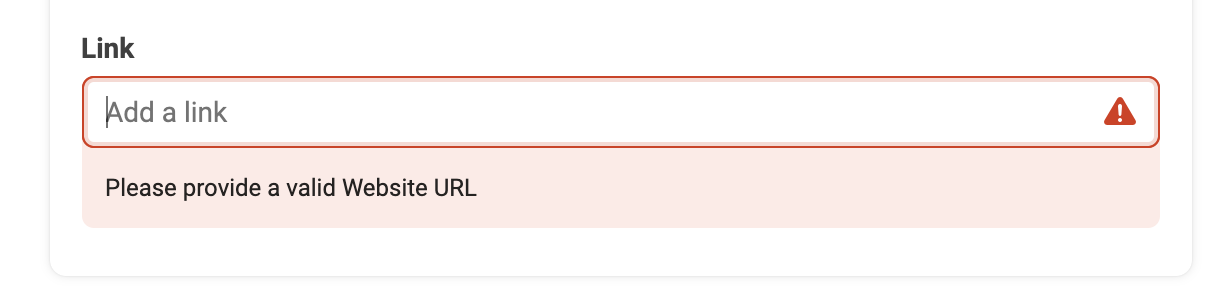
- A relevant name of the form based on the set of questions (e.g, Yellow Beauty free expert consultation)
- Add the actual questions the brand intends to ask
- A relevant description of the form
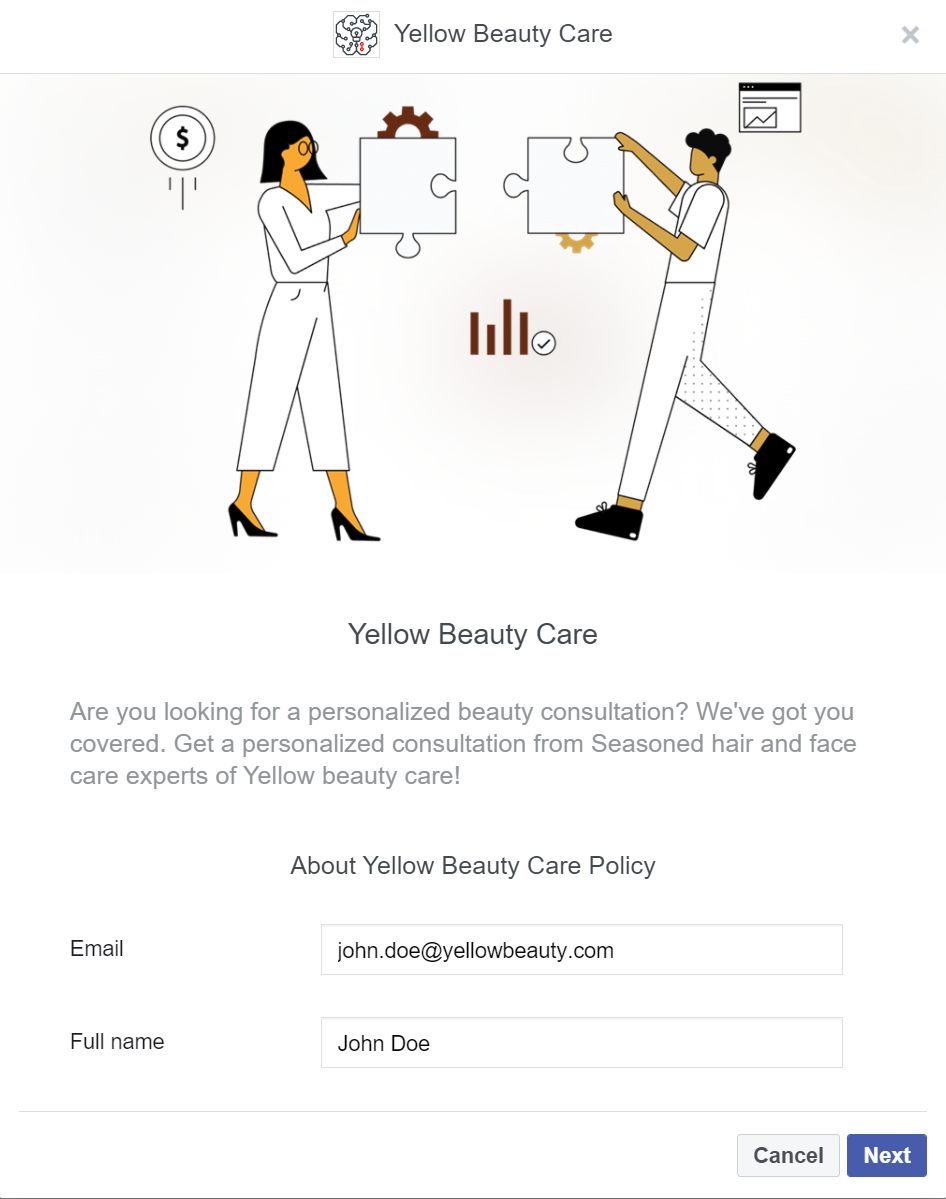
Lead data storage in the Yellow.ai’s backend
- Inside the Yellow.ai platform, navigate to Configuration → Channels
- Under Channels, select the ‘Facebook Lead Ads’ option
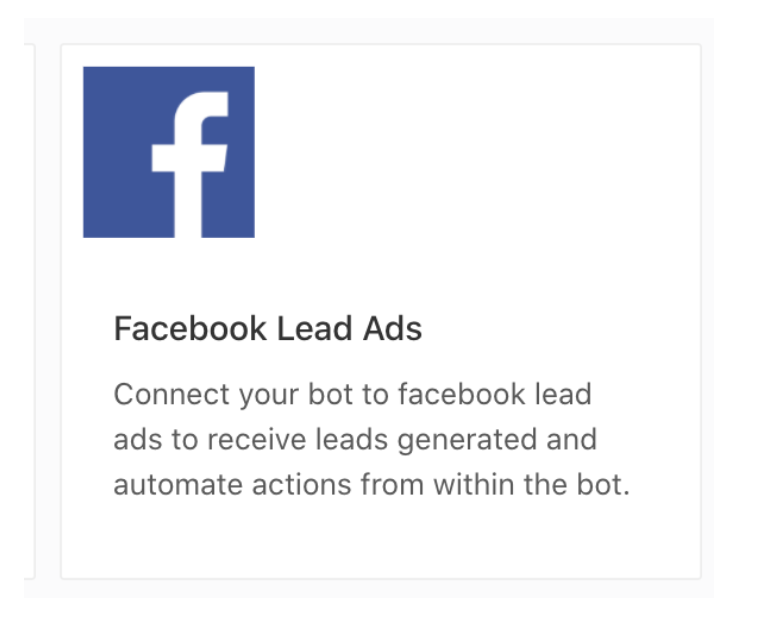
- Now, tap on ‘Connect with Facebook’ and login with the brand’s account login credentials
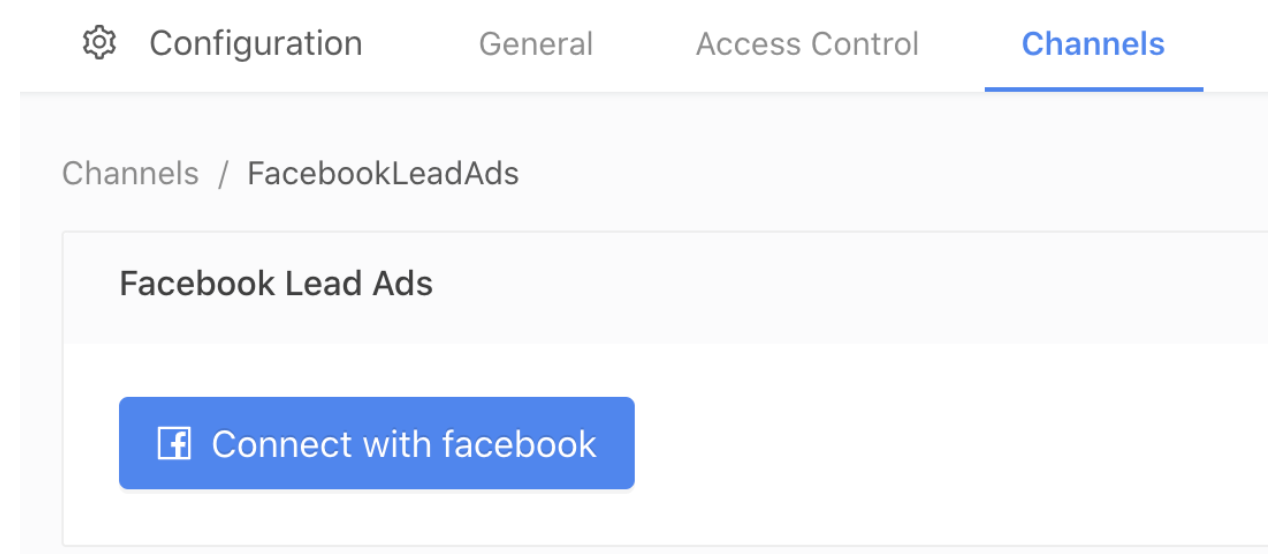
- After successfully logging in, our platform gets connected with the FB account.
- Now, select the Facebook page associated with your brand that you want to integrate with the Yellow.ai platform.
- The page ID and access token gets auto-filled
- Select the Unique ID (UID) based on the form you created and click on ‘Connect’.
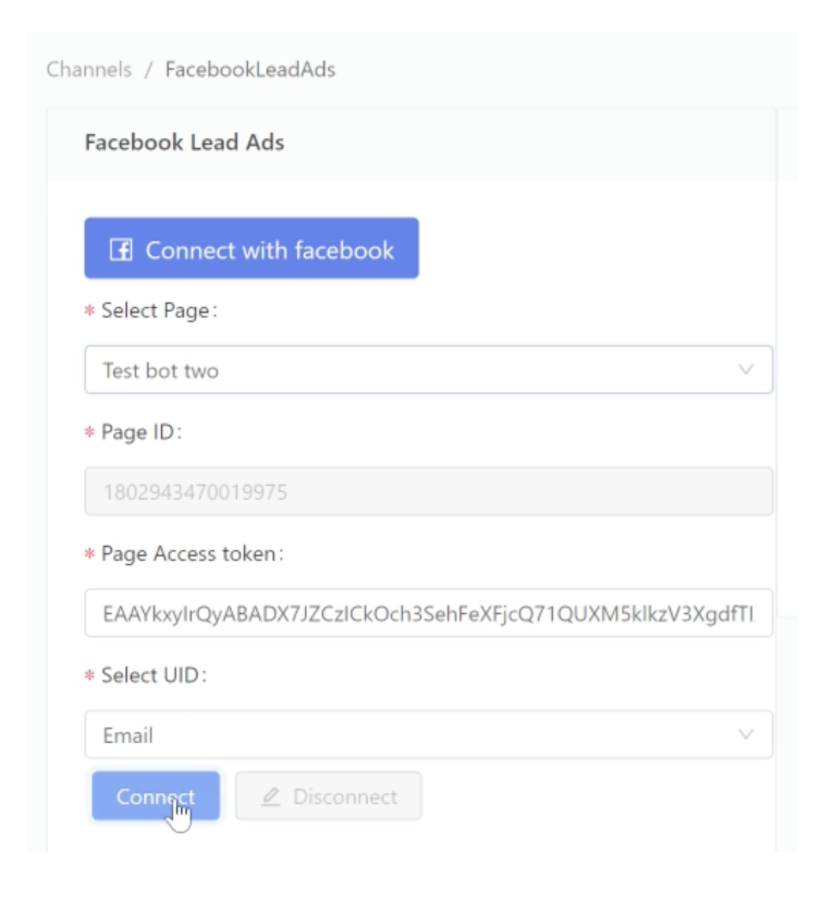
- Once successfully connected, test the flow from form submission to lead storage in YM’s backend. Go to ‘Lead Ads Testing Tool’.
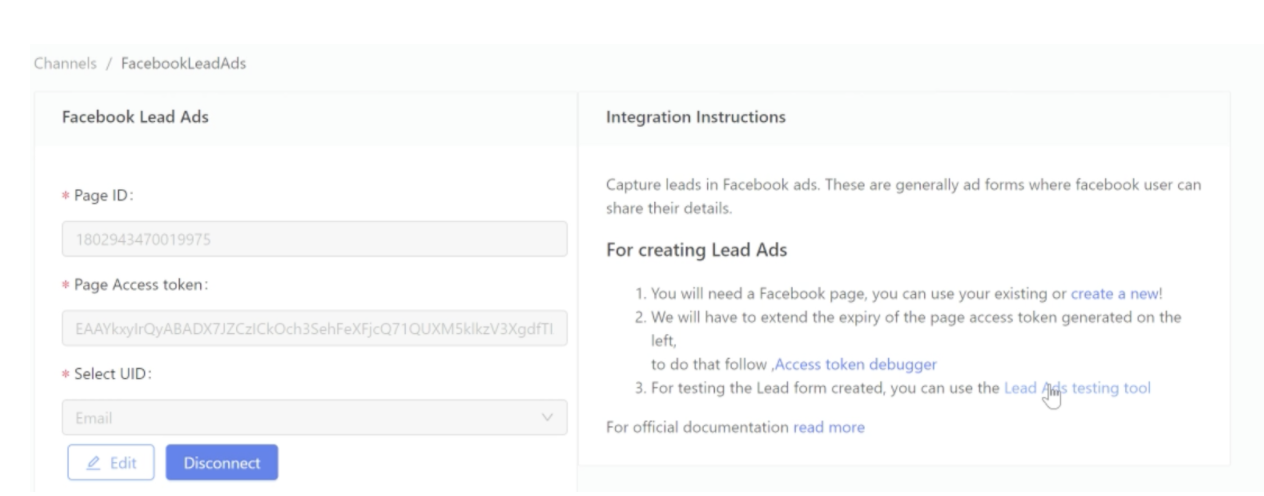
- Test the form submission flow by choosing the brand’s associated page and the form created already.
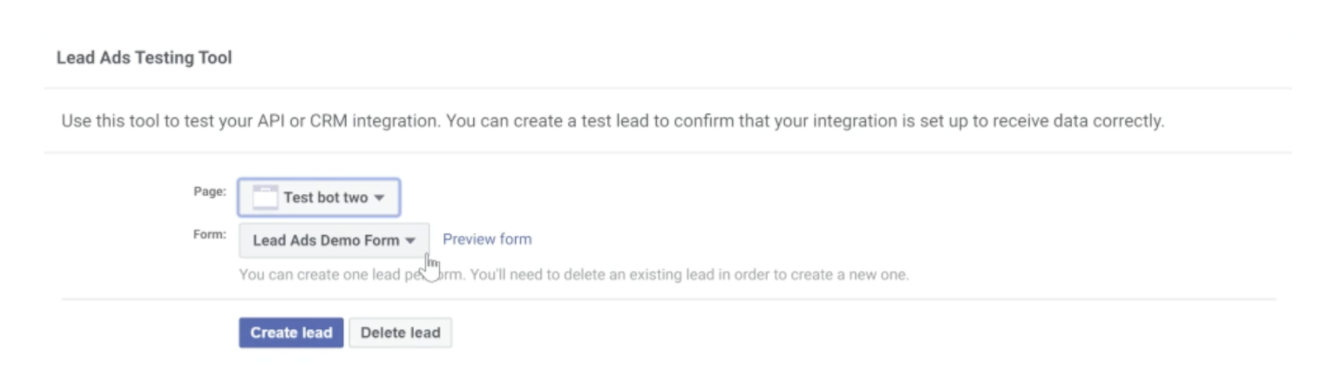
- The leads captured live get stored onto the Yellow.ai’s backend which can be used by the brand for customer engagement.
Congrats! With this, you have understood how to configure 'Facebook Lead Ads' to the Yellow.ai platform.