Checking Ticket History (Email Ticket or Live Chat) of a Specific Customer
Use Case
The View Recent Activity feature in the Yellow.ai Inbox Module enables agents to review the historical support interactions—both email tickets and live chats—associated with a specific customer. This feature displays previously raised tickets along with key metadata such as agent name, ticket priority, and current status. Accessing this information allows agents to better understand recurring issues and provide more accurate and contextual support.
Related Use Cases
- How to view customer profile and activity using User 360.
- How to tag and manage user data within the Yellow.ai platform.
- How to escalate recurring issues based on ticket history.
Prerequisites: Ensure you have appropriate access to the following sections of the Yellow.ai dashboard:
- Email Tickets: Inbox → Tickets
- Live Chats: Inbox → Chats
Steps to Check Ticket History
1. Open the Email Ticket or Live Chat
- Navigate to the Inbox module.
- Select either:
- An email ticket from Inbox → Tickets, or
- A live chat from Inbox → Chats.
2. Locate Customer Details
- At the top-right corner of the ticket or chat interface, locate the section displaying customer information.
- This panel contains user metadata and interaction context.
3. Click on “View Recent Activity”
- Within the customer details panel, click the "View Recent Activity" link.
- This will open a list of all previous tickets or chats raised by the customer.
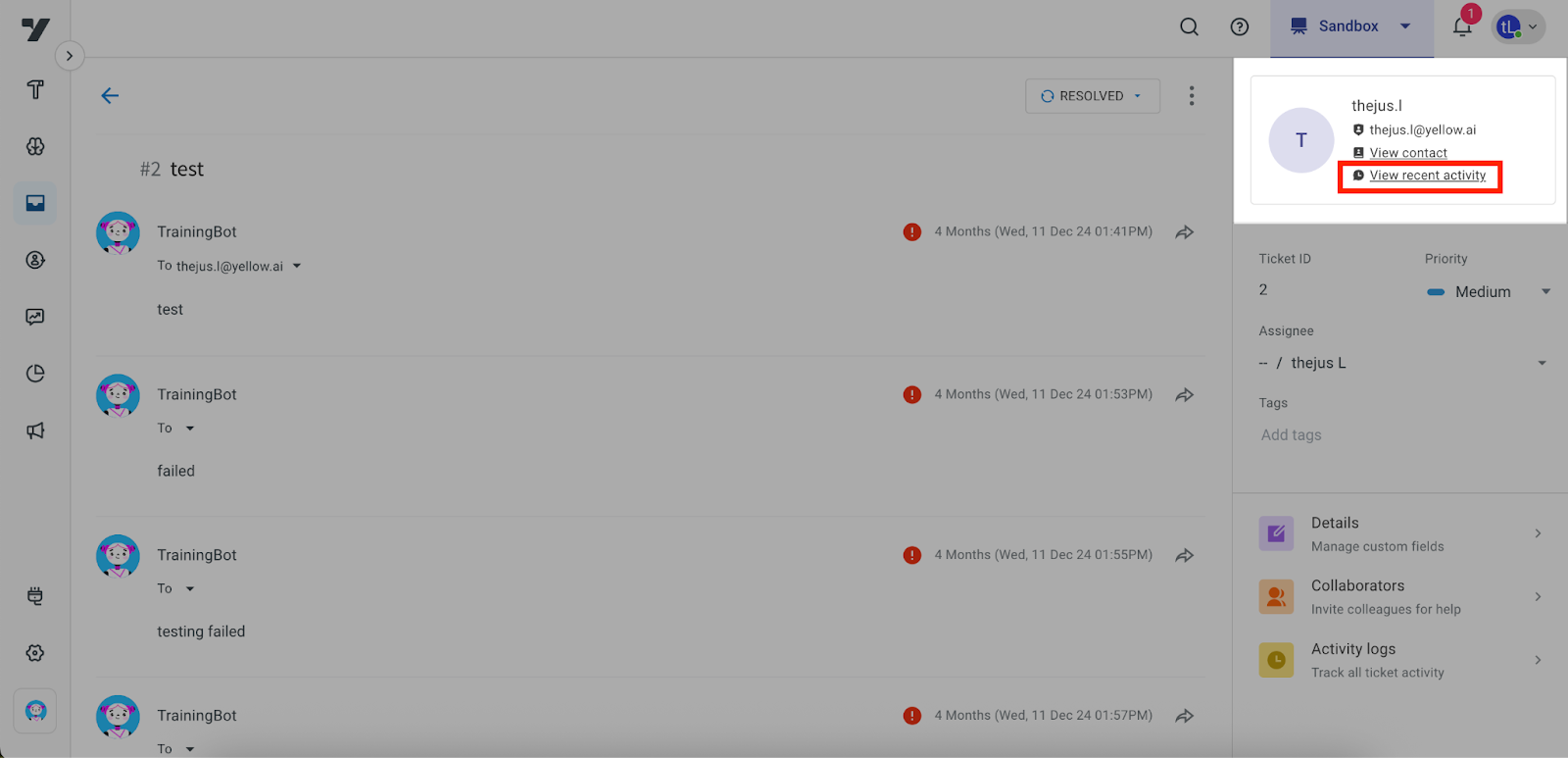
4. Review Ticket History
- The list will include:
- Ticket titles
- Assigned agent names
- Priority levels
- Current status of each ticket (e.g., Resolved, Open)
- To examine a specific ticket in detail:
- Click on the ticket title. This will redirect you to that ticket’s detailed view.
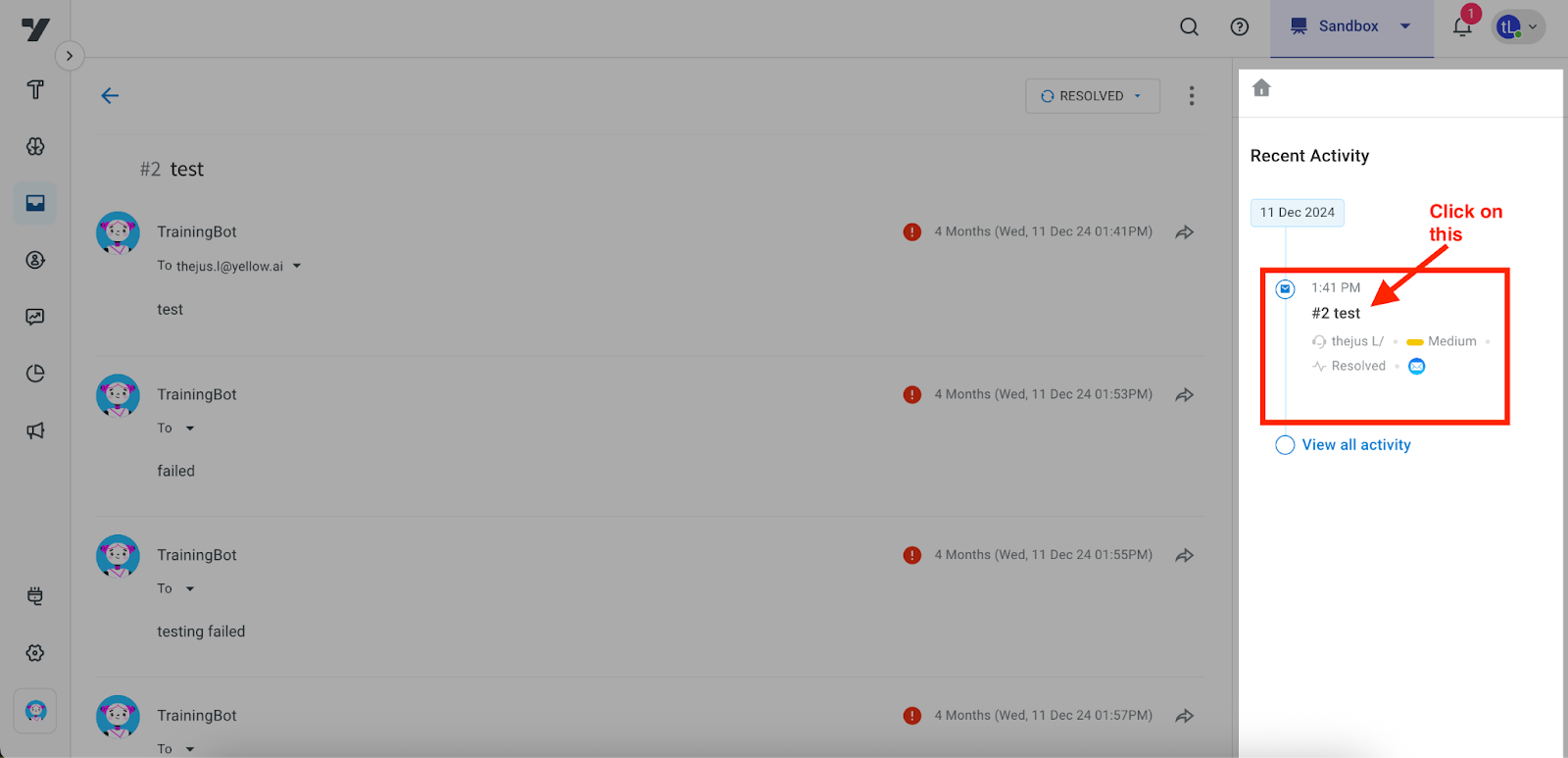
5. Repeat for Live Chats (if applicable)
- The same procedure can be used for reviewing live chat history.
- Navigate to Inbox → Chats, select a customer interaction, and follow the steps above to access their chat history via View Recent Activity.
Expected Outcome
Agents can view a customer's entire ticket or chat history, improving their ability to respond to ongoing or recurring issues. By accessing past support interactions, agents are better equipped to provide efficient, context-aware resolutions. The "View Recent Activity" feature is a critical tool for maintaining continuity in customer support and enabling proactive issue resolution.