Generate your bot API keys
- Admins and super admins of the AI-agent can generate API keys.
- A Super Admin can delete any API key, while an admin can delete only the key(s) they have personally created.
API keys act as secure passcodes, granting authorized access to specific functionalities or resources within a system. They serve as an additional layer of protection, safeguarding sensitive data and ensuring that only authenticated users or applications can interact with the API.
To generate an API key, follow these steps:
To generate an API key, follow these steps:
On the left navigation pane, click Settings > API Keys.
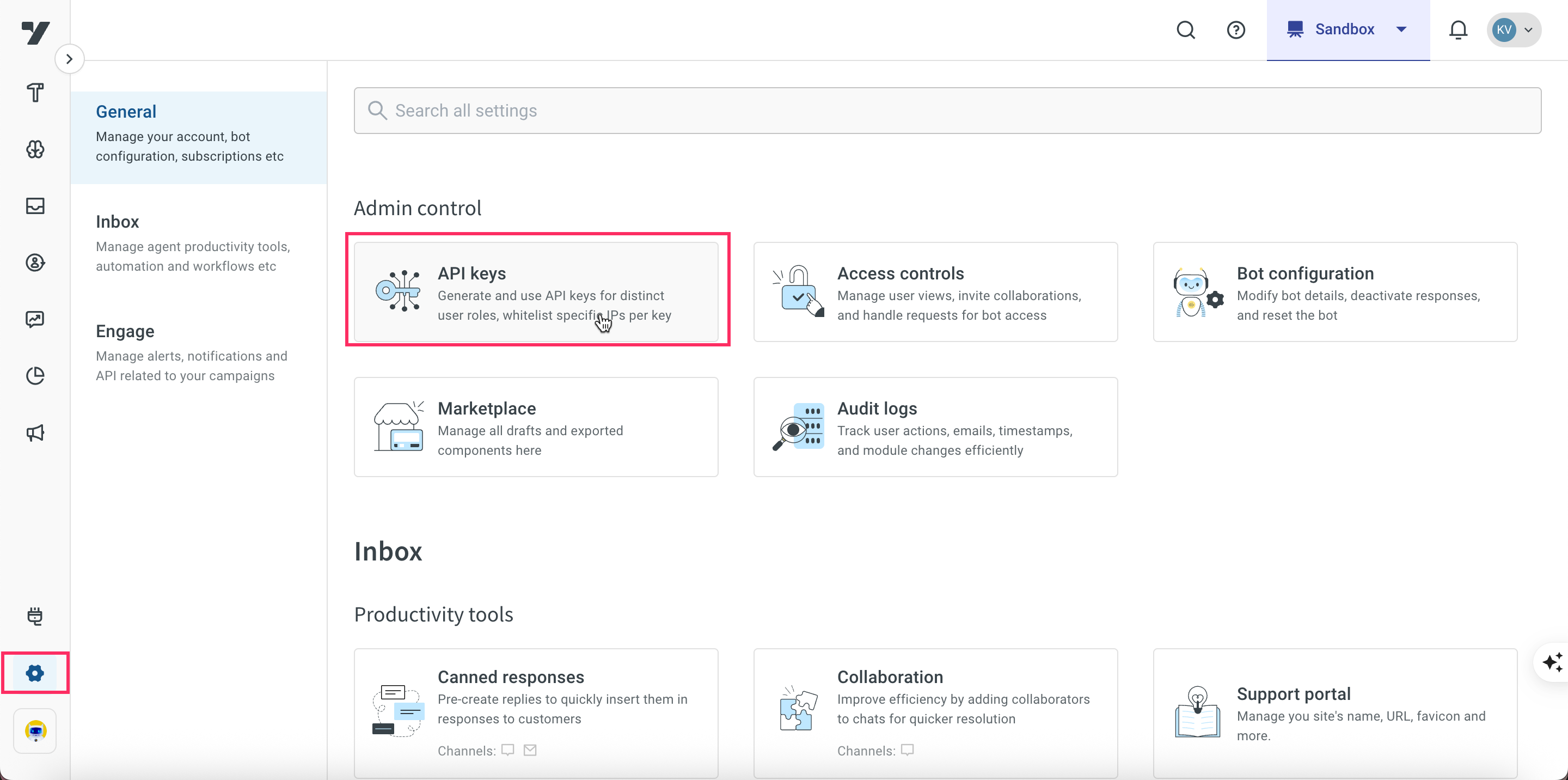
Click Generate new API key.
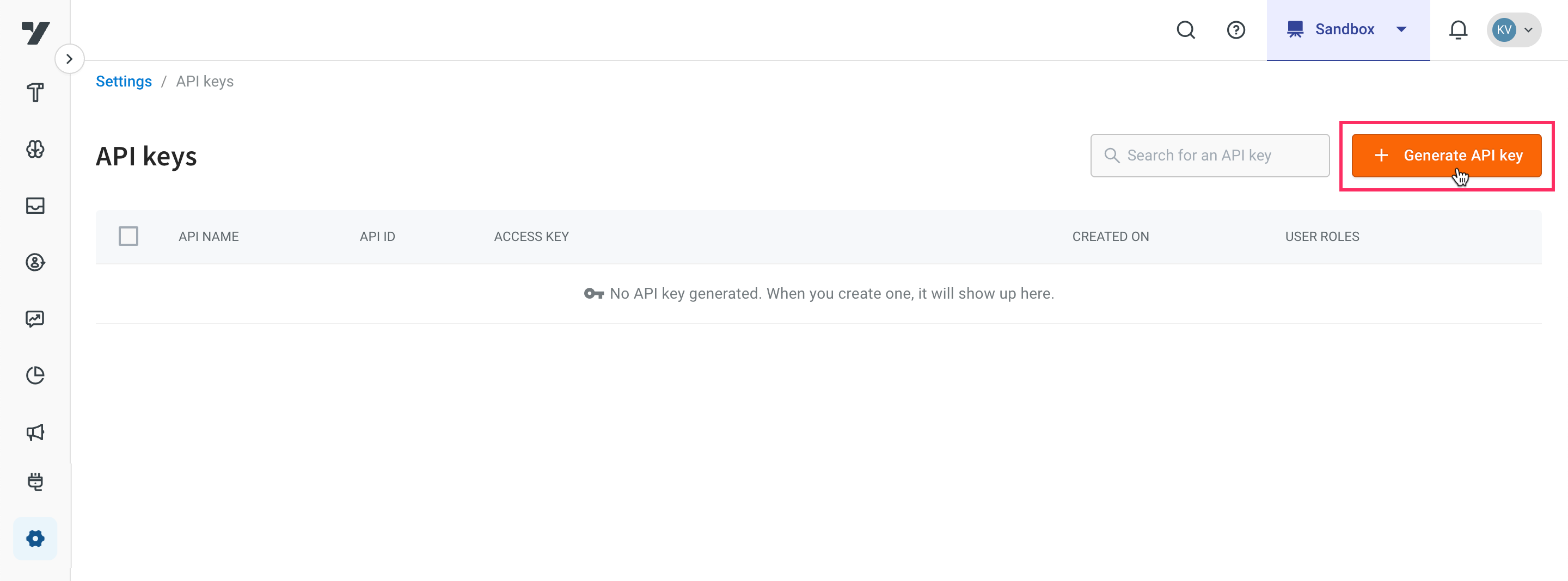
Name the API key in API Name and select User roles from the dropdown. You can select multiple roles.

Click + Add Whitelisted IP Address to specify the IPs that should be allowed access. This helps prevent disruptions caused by firewall restrictions. You can add multiple IP addresses as needed.
Click Save to generate the API key.
Copy the generated key and use it in your API calls wherever required.

What's next?
- You can use the generated key to authenticate Platform APIs, including the Notification API. Pass the API key in the header as
x-api-key.